- Mark as New
- Bookmark
- Subscribe
- Mute
- Subscribe to RSS Feed
- Permalink
- Email to a Friend
- Report Inappropriate Content
Link copied. Please paste this link to share this article on your social media post.
Posted: 2020-07-03 02:12 PM . Last Modified: 2024-04-08 01:23 AM
DDF for ASCO 7000 Series ATS
In January I posted about a threshold configuration issue that I had with DCE for voltage readings (normal VCA) on ASCO 7000 Series ATS switches. The issue is that the sensor was providing a reading in the "thousands" vs. the "hundreds" (example 208.0 Volts appears as 2080.0 volts) I got a response about it being a scaling factor used in DDF. I was provided with a modified DDF file that was suppose to fix my issue. I followed the instructions to import the updated DDF into the tool and it has not fixed the issue. Would really like a fix that would correct this problem. Thank you
(CID:114234246)
- Labels:
-
Data Center Expert
-
DDF
Link copied. Please paste this link to share this article on your social media post.
- Mark as New
- Bookmark
- Subscribe
- Mute
- Subscribe to RSS Feed
- Permalink
- Email to a Friend
- Report Inappropriate Content
Link copied. Please paste this link to share this article on your social media post.
Posted: 2020-07-03 02:12 PM . Last Modified: 2024-04-08 01:23 AM
Hello Scott,
The updated DDF sent to you from the zendesk support. Please test it and reply if it works.
Thanks and Regards,
Mohan Gowda
(CID:114234304)
Link copied. Please paste this link to share this article on your social media post.
- Mark as New
- Bookmark
- Subscribe
- Mute
- Subscribe to RSS Feed
- Permalink
- Email to a Friend
- Report Inappropriate Content
Link copied. Please paste this link to share this article on your social media post.
Posted: 2020-07-03 02:12 PM . Last Modified: 2024-04-08 01:23 AM
Hello Mohan -
I've extracted the .xml file from the zip file and have attempted to import it into the tool and I receive a Status of "Incorrect File Type" in the Select DDF Files screen of the import process. I can not proceed further at this point.
(CID:114820896)
Link copied. Please paste this link to share this article on your social media post.
- Mark as New
- Bookmark
- Subscribe
- Mute
- Subscribe to RSS Feed
- Permalink
- Email to a Friend
- Report Inappropriate Content
Link copied. Please paste this link to share this article on your social media post.
Posted: 2020-07-03 02:12 PM . Last Modified: 2024-04-08 01:23 AM
Hi scott.walter,
And it is possible to look on above the specified DDF-file? If of course you doesn't object, I will be able probably to help.
With best regards.
(CID:114820902)
Link copied. Please paste this link to share this article on your social media post.
- Mark as New
- Bookmark
- Subscribe
- Mute
- Subscribe to RSS Feed
- Permalink
- Email to a Friend
- Report Inappropriate Content
Link copied. Please paste this link to share this article on your social media post.
Posted: 2020-07-03 02:13 PM . Last Modified: 2024-04-08 01:23 AM
I believe the conflict might be the version number possibly because the last DDF I received for this was also "version 2", and that version is already updated into the tool both the DDF I received in January and recently are .xml files. Is it possible to have the last file I received on 3/20 with a different numerical version and give that a try before moving on?
(CID:114820951)
Link copied. Please paste this link to share this article on your social media post.
- Mark as New
- Bookmark
- Subscribe
- Mute
- Subscribe to RSS Feed
- Permalink
- Email to a Friend
- Report Inappropriate Content
Link copied. Please paste this link to share this article on your social media post.
Posted: 2020-07-03 02:13 PM . Last Modified: 2024-04-08 01:23 AM
Perhaps, but it seems to me, a problem not in versions of the DDF-file. It is difficult for me to judge it now without DDF-file.
With best regards.
(CID:114820957)
Link copied. Please paste this link to share this article on your social media post.
- Mark as New
- Bookmark
- Subscribe
- Mute
- Subscribe to RSS Feed
- Permalink
- Email to a Friend
- Report Inappropriate Content
Link copied. Please paste this link to share this article on your social media post.
Posted: 2020-07-03 02:13 PM . Last Modified: 2024-04-08 01:23 AM
is the ddf modbus or snmp?
Any time I've seen the "incorrect file type" error, its because I tried to add the modbus ddf as an snmp ddf or a snmp ddf as a modbus ddf.
I would double check that you are adding it as the correct type,
eg device -->snmp device comm settings–>device definition files
or
device–>modbus device comm settings --> device definition files
(CID:114821352)
Link copied. Please paste this link to share this article on your social media post.
- Mark as New
- Bookmark
- Subscribe
- Mute
- Subscribe to RSS Feed
- Permalink
- Email to a Friend
- Report Inappropriate Content
Link copied. Please paste this link to share this article on your social media post.
Posted: 2020-07-03 02:13 PM . Last Modified: 2024-04-08 01:22 AM
Thanks Andrew - that seem to solve the issue of "incorrect file type" however after importing the file and logging in and out of the application I still get the 1000 reading for ATS VCA sensor value vs. the 100 reading I was hoping for, does anyone know if that's typical and the default setting?
(CID:114821401)
Link copied. Please paste this link to share this article on your social media post.
- Mark as New
- Bookmark
- Subscribe
- Mute
- Subscribe to RSS Feed
- Permalink
- Email to a Friend
- Report Inappropriate Content
Link copied. Please paste this link to share this article on your social media post.
Posted: 2020-07-03 02:13 PM . Last Modified: 2024-04-08 01:22 AM
If you're ok with losing some sensor history, you can delete and re-add the device. I've had to do that in the past with a scaling issue.
You may also want to compare the two ddfs using a text editer (eg notepad ++), find the sensor in question and verify that the scaling factor was changed.
In the example below, DCE is multiplying the L2 Current IA sensor by 0.001 to convert the value.
if they didn't fix it, send it back to the ddf team so they can correct and send you an updated ddf. While its a relatively quick fix, I don't recommend making these changes yourself.
(CID:114821416)
Link copied. Please paste this link to share this article on your social media post.
- Mark as New
- Bookmark
- Subscribe
- Mute
- Subscribe to RSS Feed
- Permalink
- Email to a Friend
- Report Inappropriate Content
Link copied. Please paste this link to share this article on your social media post.
Posted: 2020-07-03 02:13 PM . Last Modified: 2024-04-08 01:22 AM
scott.walter Hi Scott,
Can you please send the list/screenshot of sensor values that you want to see the scaled down values. I can make the changes and send an updated DDF to you.
Thanks and Regards,
Mohan Gowda
(CID:114821441)
Link copied. Please paste this link to share this article on your social media post.
- Mark as New
- Bookmark
- Subscribe
- Mute
- Subscribe to RSS Feed
- Permalink
- Email to a Friend
- Report Inappropriate Content
Link copied. Please paste this link to share this article on your social media post.
Posted: 2020-07-03 02:13 PM . Last Modified: 2024-04-08 01:22 AM
Hi scott.walter,
About above the specified multiplier it is possible to see visually, for example, here:
With best regards.
(CID:114821478)
Link copied. Please paste this link to share this article on your social media post.
- Mark as New
- Bookmark
- Subscribe
- Mute
- Subscribe to RSS Feed
- Permalink
- Email to a Friend
- Report Inappropriate Content
Link copied. Please paste this link to share this article on your social media post.
Posted: 2020-07-03 02:13 PM . Last Modified: 2024-04-08 01:22 AM
Mohan Gowda - attached is a PNG file that shows Normal VCA as 2,113.0V and I'm thinking it should show it as 211.3V unless that is not correct as to how the software should report it.
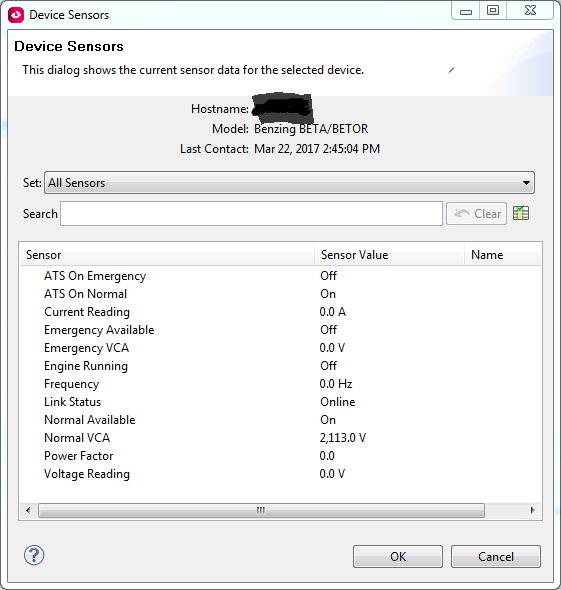
(CID:114821533)
Link copied. Please paste this link to share this article on your social media post.
- Mark as New
- Bookmark
- Subscribe
- Mute
- Subscribe to RSS Feed
- Permalink
- Email to a Friend
- Report Inappropriate Content
Link copied. Please paste this link to share this article on your social media post.
Posted: 2020-07-03 02:14 PM . Last Modified: 2024-04-08 01:22 AM
scott.walter
Hello Scott,
I have sent updated DDF from Zendesk support. I believe that would solve the problem. Please test it and let us know if you have any issues.
Thanks and Regards,
Mohan Gowda
(CID:115345130)
Link copied. Please paste this link to share this article on your social media post.
- Mark as New
- Bookmark
- Subscribe
- Mute
- Subscribe to RSS Feed
- Permalink
- Email to a Friend
- Report Inappropriate Content
Link copied. Please paste this link to share this article on your social media post.
Posted: 2020-07-03 02:14 PM . Last Modified: 2024-04-08 01:22 AM
Hello Mohan -
This last DDF seems to have fixed the issue. I noticed there are some additional sensor value readings on this DDF than the one I had, this will not affect any alert threshold settings will it?
Thanks,
Scott
(CID:115345134)
Link copied. Please paste this link to share this article on your social media post.
- Mark as New
- Bookmark
- Subscribe
- Mute
- Subscribe to RSS Feed
- Permalink
- Email to a Friend
- Report Inappropriate Content
Link copied. Please paste this link to share this article on your social media post.
Posted: 2020-07-03 02:14 PM . Last Modified: 2023-10-22 01:48 AM

This question is closed for comments. You're welcome to start a new topic if you have further comments on this issue.
Link copied. Please paste this link to share this article on your social media post.
