DCO snyc problem with DCE
EcoStruxure IT forum
Schneider Electric support forum about installation and configuration for DCIM including EcoStruxure IT Expert, IT Advisor, Data Center Expert, and NetBotz
- Subscribe to RSS Feed
- Mark Topic as New
- Mark Topic as Read
- Float this Topic for Current User
- Bookmark
- Subscribe
- Mute
- Printer Friendly Page
- Mark as New
- Bookmark
- Subscribe
- Mute
- Subscribe to RSS Feed
- Permalink
- Email to a Friend
- Report Inappropriate Content
Link copied. Please paste this link to share this article on your social media post.
Posted: 2020-07-03 05:07 PM . Last Modified: 2024-04-08 12:19 AM
DCO snyc problem with DCE
I am running DCE 7.4.1 and DCO 8.0.1 which are in connection thru configured external systems in DCO. Here is the settings:
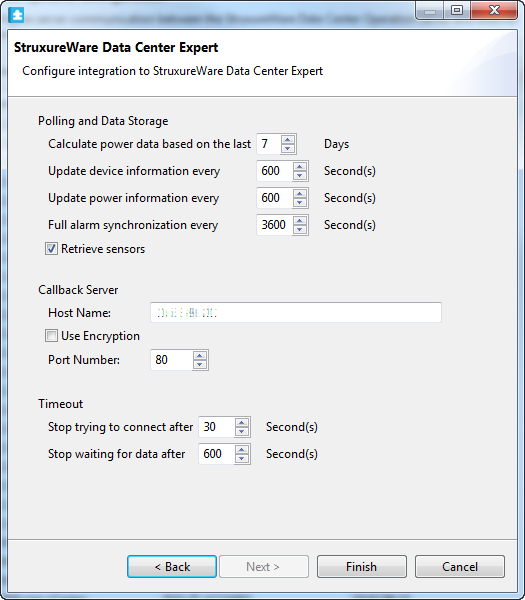
The problem is that in DCO I can see alerts which are not present in DCE. Of course I gave enough time for update. Here is an example from the short summary info from the bottom of the client softwares:
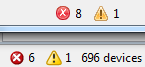
I can see 8 alerts in DCO and 1 warning while in DCE I have only 6 errors.
(CID:120134824)
Link copied. Please paste this link to share this article on your social media post.
- Mark as New
- Bookmark
- Subscribe
- Mute
- Subscribe to RSS Feed
- Permalink
- Email to a Friend
- Report Inappropriate Content
Link copied. Please paste this link to share this article on your social media post.
Posted: 2020-07-03 05:07 PM . Last Modified: 2024-04-08 12:19 AM
Hi Mate
Operation gets alarms in two ways from the Expert:
1) Expert pushes alarms via web service on the Operation server (live updates)
2) Every hour Operation does a full fetch of alarms
The callback server is used in scenario 1, and the setting contains the information Experts needs in order to call Operation. From your screen shot it seems Expert will call Operation on port 80, but default for Operations 8.x is to only accept secure connections on port 443. Is Operation allowing insecure access on port 80?
If not you can change the setting to "Use encryption" - then you will need to import the Operation server certificate into Expert so Expert is be able to connect to Operation. You can see how to do that here: Configuring StruxureWare Data Center Expert integration.
Regards,
Ulrik
(CID:120134850)
Link copied. Please paste this link to share this article on your social media post.
- Mark as New
- Bookmark
- Subscribe
- Mute
- Subscribe to RSS Feed
- Permalink
- Email to a Friend
- Report Inappropriate Content
Link copied. Please paste this link to share this article on your social media post.
Posted: 2020-07-03 05:07 PM . Last Modified: 2024-04-08 12:19 AM
Hi Ulrik,
Thank you for your answer. I did the certificate "exchange" between DCO and DCE but it problem is still persist.
Anyway I just realized that something is wrong in DCO at external systems. I have more added systems in external system config then at Device Association, so I am not able to associate devices. See:
(CID:120135700)
Link copied. Please paste this link to share this article on your social media post.
- Mark as New
- Bookmark
- Subscribe
- Mute
- Subscribe to RSS Feed
- Permalink
- Email to a Friend
- Report Inappropriate Content
Link copied. Please paste this link to share this article on your social media post.
Posted: 2020-07-03 05:08 PM . Last Modified: 2024-04-08 12:18 AM
Hi Mate
Note: after you have added the Operation certificate to Expert and updated the configuration to use encryption and port 443, it might take up to an hour for Operation to show the right data. Operation would have to do a full fetch (done every hour) and then start receiving the smaller changes before being up-to-date. If you are still seeing the issue, perhaps you could share the Operation and Expert log files?
Regarding the UCS integrations - could you try to open the configurations in Operation (so it shows the configuration parameters like hostname, etc.), press OK, and then save changes. That should trigger the UCS jobs again. If they devices still do not show up in the view I might need the Operation server logs in order to debug.
Regards,
Ulrik
(CID:120135703)
Link copied. Please paste this link to share this article on your social media post.
- Mark as New
- Bookmark
- Subscribe
- Mute
- Subscribe to RSS Feed
- Permalink
- Email to a Friend
- Report Inappropriate Content
Link copied. Please paste this link to share this article on your social media post.
Posted: 2020-07-03 05:08 PM . Last Modified: 2024-04-08 12:18 AM
Hi Ulrik,
I waited more than 1 day after certificate change. I already tried the "double check" the UCS Manager settings and saved changes at the end without any luck.
I uploaded the logs to a website just please provide an email address because I have to grant access and send invitation to that mail. The log file is large: almost 1GB
Regads,
Mate
(CID:120136472)
Link copied. Please paste this link to share this article on your social media post.
- Mark as New
- Bookmark
- Subscribe
- Mute
- Subscribe to RSS Feed
- Permalink
- Email to a Friend
- Report Inappropriate Content
Link copied. Please paste this link to share this article on your social media post.
Posted: 2020-07-03 05:08 PM . Last Modified: 2024-04-08 12:18 AM
Hi Mate
My e-mail address is ulrik.joergensen@schneider-electric.com. When I have downloaded the log files, I will get back to you.
Regards,
Ulrik
(CID:120136500)
Link copied. Please paste this link to share this article on your social media post.
- Mark as New
- Bookmark
- Subscribe
- Mute
- Subscribe to RSS Feed
- Permalink
- Email to a Friend
- Report Inappropriate Content
Link copied. Please paste this link to share this article on your social media post.
Posted: 2020-07-03 05:08 PM . Last Modified: 2023-10-22 01:46 AM

This question is closed for comments. You're welcome to start a new topic if you have further comments on this issue.
Link copied. Please paste this link to share this article on your social media post.
Create your free account or log in to subscribe to the board - and gain access to more than 10,000+ support articles along with insights from experts and peers.
