Ask our Experts
Didn't find what you are looking for? Ask our experts!
Schneider Electric support forum about installation and configuration for DCIM including EcoStruxure IT Expert, IT Advisor, Data Center Expert, and NetBotz
Search in
Link copied. Please paste this link to share this article on your social media post.
Posted: 2020-07-03 05:08 PM . Last Modified: 2024-04-08 12:18 AM
I created a custom column "Slave Location" for MODBUS device to identify slave device location. The question is how can the email pick up the Slave Location?
(CID:120134841)
Link copied. Please paste this link to share this article on your social media post.
Link copied. Please paste this link to share this article on your social media post.
Posted: 2020-07-03 05:08 PM . Last Modified: 2024-04-08 12:18 AM
Hi Yang Gao,
Unfortunately, this is not provided.
A complete and up-to-date list of macros, that you can use in email alerts can be viewed on Macros for alert action settings page and in the pdf-manual User Assistance for StruxureWare Data Center Expert 7.4.x, starting on page 182.
Therefore, you can create an appropriate Feature requests according to your wishes, and hope that in future releases of DCE this will be implemented.
With respect.
(CID:120134865)
Link copied. Please paste this link to share this article on your social media post.
Link copied. Please paste this link to share this article on your social media post.
Posted: 2020-07-03 05:08 PM . Last Modified: 2024-04-08 12:18 AM
The following email is sent from DCE for a circuit breaker which is MODBUS slave device. It is very hard for user to understand what this device is and where it is located. Do you have any suggestion to make this email alert more clear for user to understand?
Alert Title: |
OF Status - value alert resolved |
Alert Description: |
The value of 'OF Status' had indicated that a 'Critical' alert had occurred, but has returned to normal. |
Alert Type: |
Value Error |
Severity: |
Critical (returned to normal) |
Alert Level: |
Return To Normal |
Sensor: |
OF Status |
Sensor Value: |
Closed |
Device: |
10.192.45.42 - Slave 47 |
Time Detected: |
06/13/17 05:38:54 |
Time Returned to Normal: |
06/13/17 05:39:53 |
Notification Time: |
06/13/17 05:45:14 |
Action Name: |
Email to EPS6000 UPS LCM |
Alert ID: |
nbErrorCond_FEA278A1 |
Version: |
7.4.3.26 |
(CID:120134933)
Link copied. Please paste this link to share this article on your social media post.
Link copied. Please paste this link to share this article on your social media post.
Posted: 2020-07-03 05:08 PM . Last Modified: 2024-04-08 12:18 AM
The Macros for alert action settings could use some love.
(CID:120135019)
Link copied. Please paste this link to share this article on your social media post.
Link copied. Please paste this link to share this article on your social media post.
Posted: 2020-07-03 05:08 PM . Last Modified: 2024-04-08 12:18 AM
I understand you perfectly, because I myself often deal with this.
Therefore, I highly recommend to abandon the usual HTML-based email and use ASCII-based email, in which you can use the above macros. Thus, you can very flexibly and briefly compose the contents of these messages so that users understand them without difficulty. Well about this is written, for example, in the topic .
I am glad to answer your questions.
(CID:120134945)
Link copied. Please paste this link to share this article on your social media post.
Link copied. Please paste this link to share this article on your social media post.
Posted: 2020-07-03 05:09 PM . Last Modified: 2024-04-08 12:18 AM
Using ASCII-based email and macros will not fix my problem. There is no corresponding macro for a user defined column such as my "Slave Location".
How does DCE get the Location from a MODBUS slave device? Is there a common register for all MODBUS devices?
(CID:120134975)
Link copied. Please paste this link to share this article on your social media post.
Link copied. Please paste this link to share this article on your social media post.
Posted: 2020-07-03 05:09 PM . Last Modified: 2024-04-08 12:18 AM
Can user enter the Location manually for a MODBUS device from DCE?
(CID:120134977)
Link copied. Please paste this link to share this article on your social media post.
Link copied. Please paste this link to share this article on your social media post.
Posted: 2020-07-03 05:09 PM . Last Modified: 2024-04-08 12:18 AM
Hi Yang Gao,
How does DCE get the Location from a MODBUS slave device? Is there a common register for all MODBUS devices?
Unfortunately, Modbus devices do not have such a parameter: it simply does not exist.
Can user enter the Location manually for a MODBUS device from DCE?
Unfortunately this is not possible.
...But, nothing is impossible ;-).
Four years ago I found an uneasy, but reliable solution to this problem, i.e. in the DCE-server for Modbus devices, you can still specify SNMP-like parameters such as "vendor", "model", "type", "serial_num", "LOCATION", "CONTACT", "NOTES".
Solution: for each Modbus Slave-device, a separate and individual Modbus DDF-file is created, in which all the above parameters are written. In practice, this is quite easy, for example, if you have ten Modbus Slaves of the same model with an already working Modbus DDF-file, you need to create ten copies of this Modbus DDF-file. In each of the ten Modbus DDF-files, you must enter the correct location, contact, serial number and etc. of the Modbus Slave-device. Then, in the DCE-server, after importing of all ten Modbus DDF-files, perform discovering of each of the ten Modbus Slaves individually, choosing for each its corresponding Modbus DDF-file with the correct location, contact, serial number and etc. After that you will reach the set goal, i.e. in the alarm emails will be specified exactly Slave Location.
Here is my practical example of how it looks in the DCE-client for three Modbus Slave generating sets connected to the Modbus TCP/IP gateway (its IP and MAC addresses are also visible there). The screenshot clearly shows the location, model and contact of each of the three Modbus Slave generators:
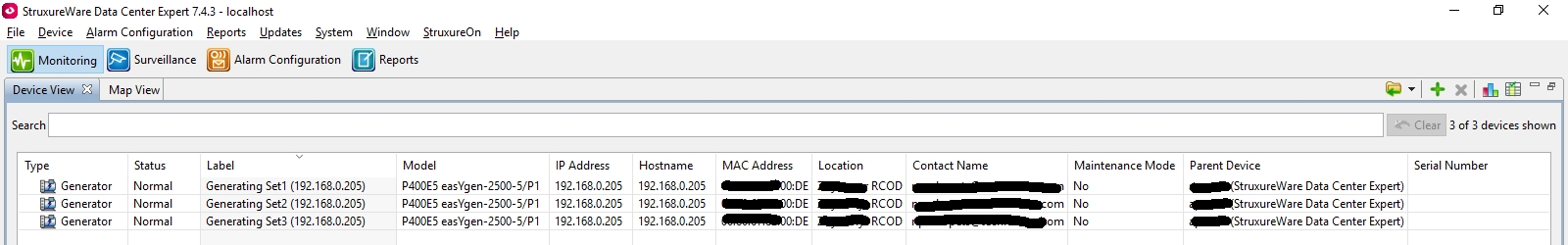
I am glad to answer your questions.
(CID:120135003)
Link copied. Please paste this link to share this article on your social media post.
Link copied. Please paste this link to share this article on your social media post.
Posted: 2020-07-03 05:09 PM . Last Modified: 2023-10-22 02:43 AM

This question is closed for comments. You're welcome to start a new topic if you have further comments on this issue.
Link copied. Please paste this link to share this article on your social media post.
You’ve reached the end of your document
Create your free account or log in to subscribe to the board - and gain access to more than 10,000+ support articles along with insights from experts and peers.