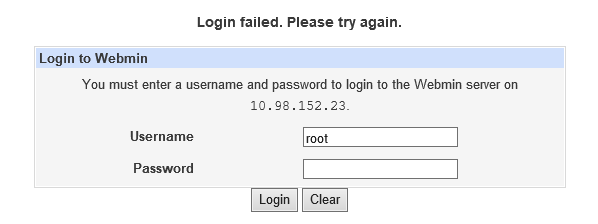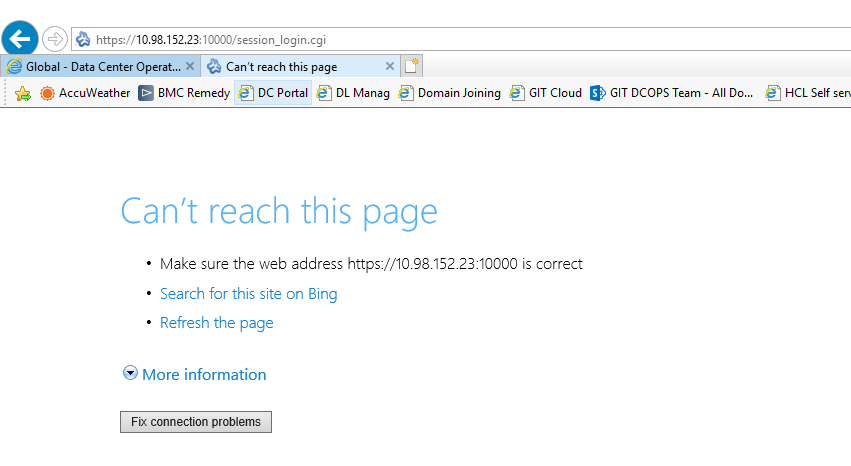- Mark as New
- Bookmark
- Subscribe
- Mute
- Subscribe to RSS Feed
- Permalink
- Email to a Friend
- Report Inappropriate Content
Link copied. Please paste this link to share this article on your social media post.
Posted: 2020-10-14 04:09 AM
DCO & DCE - running command in Linux will impact any service?
Hi,
One of our client has requested for server login credentials to run command on it, as they are integrating DCE & DCO(installed in their server console) with SIM tool(client tool) for collecting Linux/Unix server logs.
Q1. Is it allowed for client to login and perform to run commands for their purpose?
Q2. Would it affect the performance of the DCE & DCO?
- Tags:
- english
Link copied. Please paste this link to share this article on your social media post.
Accepted Solutions
- Mark as New
- Bookmark
- Subscribe
- Mute
- Subscribe to RSS Feed
- Permalink
- Email to a Friend
- Report Inappropriate Content
Link copied. Please paste this link to share this article on your social media post.
Posted: 2020-10-14 04:31 AM
Hi Neethi,
For DCE, it is not allowed to access the server.
For DCO (or ITA), it is allowed to access the server, but any additional installations may be the responsibility of the customer. I think it may affect the server performance as well, specially if we are talking about transferring large files (between the systems/servers). Assuming "changes(installations" not affecting the DCO server and its functionality, then demanding jobs such as transferring the large files could be scheduled outside of the normal working hours. Please also note the server may also have its own scheduled jobs (such as daily backups), which should not be interrupted.
Kind regards,
Jef
- Tags:
- english
Link copied. Please paste this link to share this article on your social media post.
- Mark as New
- Bookmark
- Subscribe
- Mute
- Subscribe to RSS Feed
- Permalink
- Email to a Friend
- Report Inappropriate Content
Link copied. Please paste this link to share this article on your social media post.
Posted: 2020-10-15 12:04 AM
Hi Neethi,
It has always been like this that DCE only permits access via desktop client and web/dashboard. All the usual configuration and administrations are designed to be accessible via the desktop client. Logs can be collected from the web interface. This is how it has been designed to work.
Kind regards,
Jef
- Tags:
- english
Link copied. Please paste this link to share this article on your social media post.
- Mark as New
- Bookmark
- Subscribe
- Mute
- Subscribe to RSS Feed
- Permalink
- Email to a Friend
- Report Inappropriate Content
Link copied. Please paste this link to share this article on your social media post.
Posted: 2020-10-14 04:31 AM
Hi Neethi,
For DCE, it is not allowed to access the server.
For DCO (or ITA), it is allowed to access the server, but any additional installations may be the responsibility of the customer. I think it may affect the server performance as well, specially if we are talking about transferring large files (between the systems/servers). Assuming "changes(installations" not affecting the DCO server and its functionality, then demanding jobs such as transferring the large files could be scheduled outside of the normal working hours. Please also note the server may also have its own scheduled jobs (such as daily backups), which should not be interrupted.
Kind regards,
Jef
- Tags:
- english
Link copied. Please paste this link to share this article on your social media post.
- Mark as New
- Bookmark
- Subscribe
- Mute
- Subscribe to RSS Feed
- Permalink
- Email to a Friend
- Report Inappropriate Content
Link copied. Please paste this link to share this article on your social media post.
Link copied. Please paste this link to share this article on your social media post.
- Mark as New
- Bookmark
- Subscribe
- Mute
- Subscribe to RSS Feed
- Permalink
- Email to a Friend
- Report Inappropriate Content
Link copied. Please paste this link to share this article on your social media post.
Link copied. Please paste this link to share this article on your social media post.
- Mark as New
- Bookmark
- Subscribe
- Mute
- Subscribe to RSS Feed
- Permalink
- Email to a Friend
- Report Inappropriate Content
Link copied. Please paste this link to share this article on your social media post.
Link copied. Please paste this link to share this article on your social media post.
- Mark as New
- Bookmark
- Subscribe
- Mute
- Subscribe to RSS Feed
- Permalink
- Email to a Friend
- Report Inappropriate Content
Link copied. Please paste this link to share this article on your social media post.
Posted: 2020-10-15 12:04 AM
Hi Neethi,
It has always been like this that DCE only permits access via desktop client and web/dashboard. All the usual configuration and administrations are designed to be accessible via the desktop client. Logs can be collected from the web interface. This is how it has been designed to work.
Kind regards,
Jef
- Tags:
- english
Link copied. Please paste this link to share this article on your social media post.
- Mark as New
- Bookmark
- Subscribe
- Mute
- Subscribe to RSS Feed
- Permalink
- Email to a Friend
- Report Inappropriate Content
Link copied. Please paste this link to share this article on your social media post.
Link copied. Please paste this link to share this article on your social media post.
- Mark as New
- Bookmark
- Subscribe
- Mute
- Subscribe to RSS Feed
- Permalink
- Email to a Friend
- Report Inappropriate Content
Link copied. Please paste this link to share this article on your social media post.
Link copied. Please paste this link to share this article on your social media post.
- Mark as New
- Bookmark
- Subscribe
- Mute
- Subscribe to RSS Feed
- Permalink
- Email to a Friend
- Report Inappropriate Content
Link copied. Please paste this link to share this article on your social media post.
Posted: 2020-10-21 12:24 PM
HI,
DCO server password was able to be reset successfully by following steps from Resetting-user-password-on-the-DCO-server article, but while client gets the below errors while logging in.
During multiple try, it sometimes go to next page and gives below error.
If client access via telnet port 10000, its also showing open.
Could you please help on this?
- Tags:
- english
Link copied. Please paste this link to share this article on your social media post.
- Mark as New
- Bookmark
- Subscribe
- Mute
- Subscribe to RSS Feed
- Permalink
- Email to a Friend
- Report Inappropriate Content
Link copied. Please paste this link to share this article on your social media post.
Posted: 2020-10-21 01:00 PM
Hello Neethi
This is a CentOS installation? You mentioned you reset the user password for DCO, so you reset the root user's password for the DCO server?
I assume you are able to successfully logon to the DCO server via SSH using a tool like putty? Direct logon to the CentOS OS as root is not normally allowed unless you overrode that security setting.
Assuming this is a CentOS installation, there is usually a separate user account which is defined during installation and used as the administrator. This username should be in the /etc/passwd file near its end ... the name of the user is set by the customer during installation so there's no default username I could suggest you look for.
If you find that user, are you able to logon to webmin using that user account?
Regards
Greg Sterling
- Tags:
- english
Link copied. Please paste this link to share this article on your social media post.
- Mark as New
- Bookmark
- Subscribe
- Mute
- Subscribe to RSS Feed
- Permalink
- Email to a Friend
- Report Inappropriate Content
Link copied. Please paste this link to share this article on your social media post.
Posted: 2020-11-17 08:59 AM
@gsterling Hi Greg,
This is CentOS installation. Im attaching the file of screenshots which client has shared during reset and after reset of root password. Please have a look at it.
Meantime, I will check with client to find the user details from /etc/passwd , which you mentioned in the earlier post.
Please do suggest if you find any solutions from the screenshot.
- Tags:
- english
Link copied. Please paste this link to share this article on your social media post.
- Mark as New
- Bookmark
- Subscribe
- Mute
- Subscribe to RSS Feed
- Permalink
- Email to a Friend
- Report Inappropriate Content
Link copied. Please paste this link to share this article on your social media post.
Posted: 2020-11-17 01:34 PM
Hello Neethi
Please note, in default DCO/ITA installations on CentOS direct logon to the console is not permitted. There is an entry in the sshd_config file which states "PermitRootLogin no" which means root cannot logon to the console.
So there should be another user account in your /etc/passwd file which you can use to ssh to your server and then "sudo" to root.
On many systems customers add an "apc" user, but it could be anything. I can tell you users "dcoplat", "dcojboss", and "postgres" are reserved for the installer in the passwd file so its not one of those.
The userid field for the user is likely 1000 or greater unless it was manually created.
Regards
Greg Sterling
- Tags:
- english
Link copied. Please paste this link to share this article on your social media post.
- Mark as New
- Bookmark
- Subscribe
- Mute
- Subscribe to RSS Feed
- Permalink
- Email to a Friend
- Report Inappropriate Content
Link copied. Please paste this link to share this article on your social media post.
Posted: 2024-08-01 07:47 AM
But I have an experience at the moment with the DCE that has refused to start running. Whenever we access the web interface, the page is showing server trying to start. And this is same response we get from the desktop client. And this message has been like that up till now. We have power cycled the DCE severally and even reset the password to factory default yet we could not access the desktop client.
See pictures attached
Link copied. Please paste this link to share this article on your social media post.
- Mark as New
- Bookmark
- Subscribe
- Mute
- Subscribe to RSS Feed
- Permalink
- Email to a Friend
- Report Inappropriate Content
Link copied. Please paste this link to share this article on your social media post.
Posted: 2024-08-02 04:49 AM
Hello @Smartwatt12,
As Data Center Expert is a closed operating system, I recommend working through technical support to determine the best options for recovering your system.
Kind Regards,
Cory
Link copied. Please paste this link to share this article on your social media post.