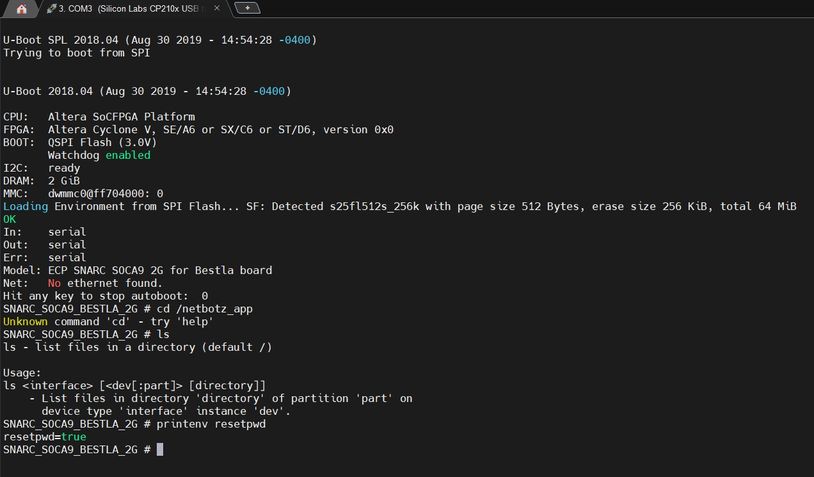- Mark as New
- Bookmark
- Subscribe
- Mute
- Subscribe to RSS Feed
- Permalink
- Email to a Friend
- Report Inappropriate Content
Link copied. Please paste this link to share this article on your social media post.
Posted: 2022-09-07 01:59 AM
Netbotz 750 unable to run factory reset command.
Hello, everyone.
I need to do a factory reset of a Netbotz 750 but I cannot access the /netbotz_app directory to run the command. The cd command and ls command do not work.
Nor can I change the root password since in the boot it ignores the variable resetpwd=true.
The root and superuser password don't work.
Connecting a pc to a Private Lan port also does not assign a dynamic ip and cannot connect via web
Any suggestion is welcome
Link copied. Please paste this link to share this article on your social media post.
Accepted Solutions
- Mark as New
- Bookmark
- Subscribe
- Mute
- Subscribe to RSS Feed
- Permalink
- Email to a Friend
- Report Inappropriate Content
Link copied. Please paste this link to share this article on your social media post.
Posted: 2022-10-20 11:34 PM
Hi,
Looking at the screenshot, you are in the UBOOT of the device. During the timer (Hit any Key to stop autoboot), if you press any key, it will boot to the UBOOT which is why you cant perform the reset command.
Reboot the Netbotz 750 and just let it finish booting up until you get to this screen. Before the timer ends, do a Shift X (like typing a capital x) then enter. It will bring you the root prompt. Reset procedure can be found on this FAQ.
https://www.apc.com/sk/en/faqs/FA370681/
If you need to reset the root password, you can follow the steps from this FAQ.
https://www.apc.com/eg/en/faqs/FA373416/
- Tags:
- english
Link copied. Please paste this link to share this article on your social media post.
- Mark as New
- Bookmark
- Subscribe
- Mute
- Subscribe to RSS Feed
- Permalink
- Email to a Friend
- Report Inappropriate Content
Link copied. Please paste this link to share this article on your social media post.
Posted: 2022-10-18 05:02 PM
We face the same problem....it is very common with Netbotz...Error 503 and not available.
There is a procedure to reset root password when you forget it. https://www.se.com/ng/en/faqs/FA373416/
After there is a procedure to reboot the Netbotz
https://www.apc.com/us/en/faqs/FA370681/
I do it every 20 days for 8 month now...after the Schneider it guy update from 5.1 to 5.3....for me Netbotz is a nightmare...
- Tags:
- english
Link copied. Please paste this link to share this article on your social media post.
- Mark as New
- Bookmark
- Subscribe
- Mute
- Subscribe to RSS Feed
- Permalink
- Email to a Friend
- Report Inappropriate Content
Link copied. Please paste this link to share this article on your social media post.
Posted: 2022-10-20 11:34 PM
Hi,
Looking at the screenshot, you are in the UBOOT of the device. During the timer (Hit any Key to stop autoboot), if you press any key, it will boot to the UBOOT which is why you cant perform the reset command.
Reboot the Netbotz 750 and just let it finish booting up until you get to this screen. Before the timer ends, do a Shift X (like typing a capital x) then enter. It will bring you the root prompt. Reset procedure can be found on this FAQ.
https://www.apc.com/sk/en/faqs/FA370681/
If you need to reset the root password, you can follow the steps from this FAQ.
https://www.apc.com/eg/en/faqs/FA373416/
- Tags:
- english
Link copied. Please paste this link to share this article on your social media post.
- Mark as New
- Bookmark
- Subscribe
- Mute
- Subscribe to RSS Feed
- Permalink
- Email to a Friend
- Report Inappropriate Content
Link copied. Please paste this link to share this article on your social media post.
Posted: 2023-11-13 01:27 AM
Thanks. It was a mistake.
Link copied. Please paste this link to share this article on your social media post.