DCO Upgrade 8.2.7 to 8.3 failed
EcoStruxure IT forum
Schneider Electric support forum about installation and configuration for DCIM including EcoStruxure IT Expert, IT Advisor, Data Center Expert, and NetBotz
- Subscribe to RSS Feed
- Mark Topic as New
- Mark Topic as Read
- Float this Topic for Current User
- Bookmark
- Subscribe
- Mute
- Printer Friendly Page
- Mark as New
- Bookmark
- Subscribe
- Mute
- Subscribe to RSS Feed
- Permalink
- Email to a Friend
- Report Inappropriate Content
Link copied. Please paste this link to share this article on your social media post.
Posted: 2020-07-05 07:27 PM . Last Modified: 2024-04-03 02:39 AM
DCO Upgrade 8.2.7 to 8.3 failed
Hello Jef and DCIM support team
The DCO server was upgraded from version 8.2.7 to 8.3.0 but it failed, and the upgrade logs shows “the upgrade process did not result in a new version of DCO”. I did two attempts… the first one I checked only the option “Do not download packages from internet” and the second try I checked the both options: “no third-party RPM” and “Do not download packages from internet” were selected… both attempts showed the same error and after the server was rebooted, it never changed the DCO version. The DCO log file from the webmin was downloaded, if you needed please let me know how the best way is to share you. Please your support because I have scheduled many customers to upgrade their servers.
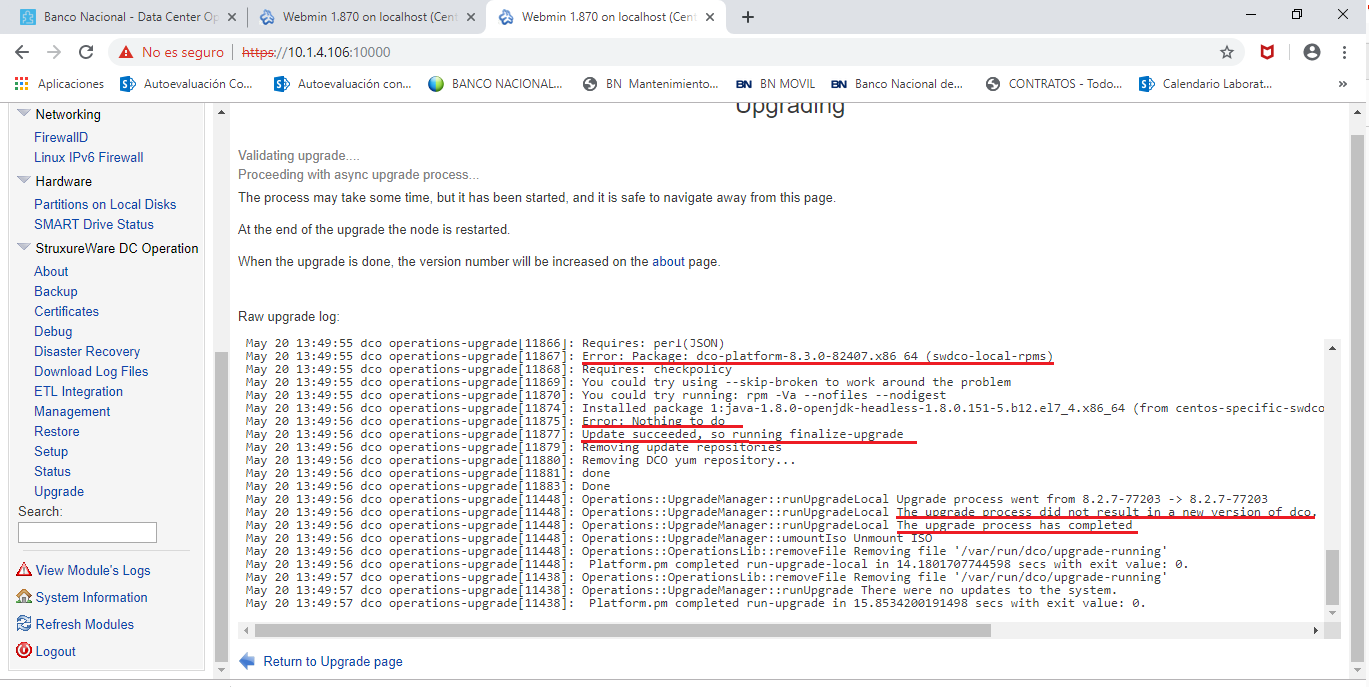
(CID:143759990)
- Labels:
-
Data Center Operation
Link copied. Please paste this link to share this article on your social media post.
- Mark as New
- Bookmark
- Subscribe
- Mute
- Subscribe to RSS Feed
- Permalink
- Email to a Friend
- Report Inappropriate Content
Link copied. Please paste this link to share this article on your social media post.
Posted: 2020-07-05 07:27 PM . Last Modified: 2024-04-03 02:39 AM
I had a similar issue going from 8.2.12 to 8.30, it failed the first time with "do not download packages from internet" checked, but was successful the 2nd time with it unchecked. I've seen issues with that option not working correctly in previous versions and wonder if it's something similar in this one.
(CID:143760011)
Link copied. Please paste this link to share this article on your social media post.
- Mark as New
- Bookmark
- Subscribe
- Mute
- Subscribe to RSS Feed
- Permalink
- Email to a Friend
- Report Inappropriate Content
Link copied. Please paste this link to share this article on your social media post.
Posted: 2020-07-05 07:27 PM . Last Modified: 2024-04-03 02:39 AM
Hello Andrew
Thank you for your feedback… Did you get the upgrade success with both options unchecked, right? But my serve does not have internet access…If you do not select the option “Do not download packages from internet", the server will search in the internet some updates… did you get the upgrade successful without internet connection and both option unchecked?
(CID:143760062)
Link copied. Please paste this link to share this article on your social media post.
- Mark as New
- Bookmark
- Subscribe
- Mute
- Subscribe to RSS Feed
- Permalink
- Email to a Friend
- Report Inappropriate Content
Link copied. Please paste this link to share this article on your social media post.
Posted: 2020-07-05 07:27 PM . Last Modified: 2024-04-03 02:39 AM
Yes, with both options UNCHECKED, the upgrade worked. I didn't try it a second time or investigate it further.
Only other work around would be to deploy a fresh 8.3.0 VM, then import your backup from the other server.
Hopefully someone else can comment on this with a possible solution.
(CID:143760123)
Link copied. Please paste this link to share this article on your social media post.
- Mark as New
- Bookmark
- Subscribe
- Mute
- Subscribe to RSS Feed
- Permalink
- Email to a Friend
- Report Inappropriate Content
Link copied. Please paste this link to share this article on your social media post.
Posted: 2020-07-05 07:27 PM . Last Modified: 2024-04-03 02:39 AM
Hi Luis,
It seems you have tried the recommended option by checking the “Do not download packages from internet” for offline installation.
I can take a look at your log files - I will send you an invite to my =S= box shortly, so the data safely can be provided to me, thanks.
However, if for some reason the offline upgrade should fail, then I agree with Andrew that the best option could be to apply a clean 8.3 installation and then restoring the latest backup file.
Kind regards
(CID:143760345)
Link copied. Please paste this link to share this article on your social media post.
- Mark as New
- Bookmark
- Subscribe
- Mute
- Subscribe to RSS Feed
- Permalink
- Email to a Friend
- Report Inappropriate Content
Link copied. Please paste this link to share this article on your social media post.
Posted: 2020-07-05 07:27 PM . Last Modified: 2024-04-03 02:38 AM
Hi Jef, thanks for your support... I will hope your box invitation to upload the log file.
(CID:143760902)
Link copied. Please paste this link to share this article on your social media post.
- Mark as New
- Bookmark
- Subscribe
- Mute
- Subscribe to RSS Feed
- Permalink
- Email to a Friend
- Report Inappropriate Content
Link copied. Please paste this link to share this article on your social media post.
Posted: 2020-07-05 07:27 PM . Last Modified: 2024-04-03 02:38 AM
Hi Luis,
I have resend the box invite, thanks.
Kind regards
(CID:144311059)
Link copied. Please paste this link to share this article on your social media post.
- Mark as New
- Bookmark
- Subscribe
- Mute
- Subscribe to RSS Feed
- Permalink
- Email to a Friend
- Report Inappropriate Content
Link copied. Please paste this link to share this article on your social media post.
Posted: 2020-07-05 07:28 PM . Last Modified: 2024-04-03 02:38 AM
Hi Luis,
Many thanks for providing the log file - it appears the offline upgrade is failing due to package dependency requirements. (updated packages would have been required, and since we are doing offline upgrade they cannot be accessed).
A similar outcome/issue we have had with some installations recently and have captured a sort of bug report so it can be resolved in a next release version.
For the time being, where the server dose not have Internet access if possible please go with clean installation of DCO 8.3 and then restoring the latest backup file.
Kind regards
(CID:144311678)
Link copied. Please paste this link to share this article on your social media post.
- Mark as New
- Bookmark
- Subscribe
- Mute
- Subscribe to RSS Feed
- Permalink
- Email to a Friend
- Report Inappropriate Content
Link copied. Please paste this link to share this article on your social media post.
Posted: 2020-07-05 07:28 PM . Last Modified: 2024-04-03 02:38 AM
Hi Jef... thanks a lot for your feedback and recommendations.
(CID:144867649)
Link copied. Please paste this link to share this article on your social media post.
- Mark as New
- Bookmark
- Subscribe
- Mute
- Subscribe to RSS Feed
- Permalink
- Email to a Friend
- Report Inappropriate Content
Link copied. Please paste this link to share this article on your social media post.
Posted: 2020-07-05 07:28 PM . Last Modified: 2023-10-22 01:41 AM

This question is closed for comments. You're welcome to start a new topic if you have further comments on this issue.
Link copied. Please paste this link to share this article on your social media post.
Create your free account or log in to subscribe to the board - and gain access to more than 10,000+ support articles along with insights from experts and peers.
