DCO Service not Started yet
EcoStruxure IT forum
Schneider Electric support forum about installation and configuration for DCIM including EcoStruxure IT Expert, IT Advisor, Data Center Expert, and NetBotz
- Subscribe to RSS Feed
- Mark Topic as New
- Mark Topic as Read
- Float this Topic for Current User
- Bookmark
- Subscribe
- Mute
- Printer Friendly Page
- Mark as New
- Bookmark
- Subscribe
- Mute
- Subscribe to RSS Feed
- Permalink
- Email to a Friend
- Report Inappropriate Content
Link copied. Please paste this link to share this article on your social media post.
Posted: 2020-07-03 03:00 AM . Last Modified: 2024-04-09 12:06 AM
DCO Service not Started yet
Dear All,
I tried to upgrade the DCO 7.45 to 7.5 However Upgrade was not successfull because there is not enough space to upload the image. After upgrade attempt DCO services does not start,
Please help me with the problem.
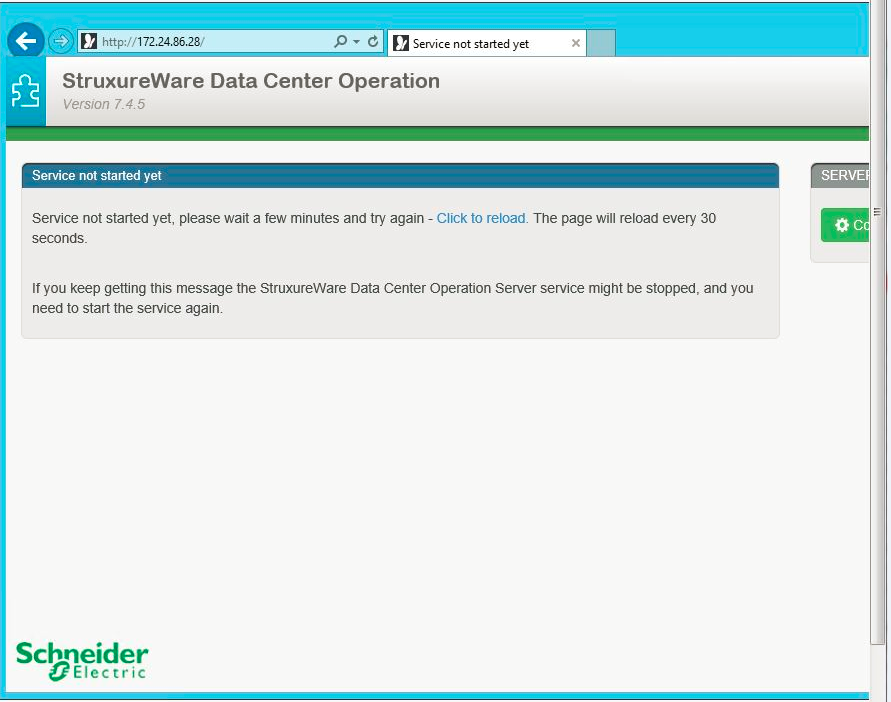
(CID:106204734)
- Labels:
-
Data Center Operation
Link copied. Please paste this link to share this article on your social media post.
Accepted Solutions
- Mark as New
- Bookmark
- Subscribe
- Mute
- Subscribe to RSS Feed
- Permalink
- Email to a Friend
- Report Inappropriate Content
Link copied. Please paste this link to share this article on your social media post.
Posted: 2020-07-03 03:00 AM . Last Modified: 2024-04-09 12:06 AM
Hi Emre,
You would basically need to free some space, clean up and then reboot the server. Here is how to do:
1. remove/delete the 7.5 installation/upgrade file(s) from the server ( you might have uploaded to /data/upgrade)
2. copy the backup files (/data/backup) to a network drive/workstation for safekeeping, and then delete the "old backup files" (from the server)
3. ssh log in to the server, and then run the following command to clean up and reboot:
sudo service operations purge
sudo reboot
It might take 15 min. or so until the server is ready,
Kind regards
(CID:106204738)
Link copied. Please paste this link to share this article on your social media post.
- Mark as New
- Bookmark
- Subscribe
- Mute
- Subscribe to RSS Feed
- Permalink
- Email to a Friend
- Report Inappropriate Content
Link copied. Please paste this link to share this article on your social media post.
Posted: 2020-07-03 03:00 AM . Last Modified: 2024-04-09 12:06 AM
Hi Emre,
You would basically need to free some space, clean up and then reboot the server. Here is how to do:
1. remove/delete the 7.5 installation/upgrade file(s) from the server ( you might have uploaded to /data/upgrade)
2. copy the backup files (/data/backup) to a network drive/workstation for safekeeping, and then delete the "old backup files" (from the server)
3. ssh log in to the server, and then run the following command to clean up and reboot:
sudo service operations purge
sudo reboot
It might take 15 min. or so until the server is ready,
Kind regards
(CID:106204738)
Link copied. Please paste this link to share this article on your social media post.
- Mark as New
- Bookmark
- Subscribe
- Mute
- Subscribe to RSS Feed
- Permalink
- Email to a Friend
- Report Inappropriate Content
Link copied. Please paste this link to share this article on your social media post.
Posted: 2020-07-03 03:00 AM . Last Modified: 2024-04-09 12:06 AM
Hi Jef, How do I remove the upgrade file, 1. remove/delete the 7.5 installation/upgrade file(s) from the server ( you might have uploaded to /data/upgrade)
(CID:106204748)
Link copied. Please paste this link to share this article on your social media post.
- Mark as New
- Bookmark
- Subscribe
- Mute
- Subscribe to RSS Feed
- Permalink
- Email to a Friend
- Report Inappropriate Content
Link copied. Please paste this link to share this article on your social media post.
Posted: 2020-07-03 03:00 AM . Last Modified: 2024-04-09 12:06 AM
Jef Faridi Hi Jef, How do I remove the upgade files
(CID:106204753)
Link copied. Please paste this link to share this article on your social media post.
- Mark as New
- Bookmark
- Subscribe
- Mute
- Subscribe to RSS Feed
- Permalink
- Email to a Friend
- Report Inappropriate Content
Link copied. Please paste this link to share this article on your social media post.
Posted: 2020-07-03 03:01 AM . Last Modified: 2024-04-09 12:06 AM
Hi Emre, It can be done via for example command line: ssh log in to the server, and then go to the location/folder where you have the files (ex. /data/upgrade) cd /data/upgrade ls ('ls' will display the content of the folder) rm 'file-name' (this will delete the file called file-name) and if you want to delete a folder then type rm -r "folder-name" (which will delete the whole directory called "folder-name") If you are not quit familiar with linux, then I would suggest to use WinSCP (or similar tool). WinSCP is a free and open-source file transfer tool, and can be downloaded from https://winscp.net Kind regards
(CID:106204754)
Link copied. Please paste this link to share this article on your social media post.
- Mark as New
- Bookmark
- Subscribe
- Mute
- Subscribe to RSS Feed
- Permalink
- Email to a Friend
- Report Inappropriate Content
Link copied. Please paste this link to share this article on your social media post.
Posted: 2020-07-03 03:01 AM . Last Modified: 2024-04-09 12:06 AM
Hi Emre, Many thanks for your time and screen sharing with me (today), we managed to relocate the files, clean up and reboot the server, which did resolve the issue. Thank you, Kind regards
(CID:106204782)
Link copied. Please paste this link to share this article on your social media post.
- Mark as New
- Bookmark
- Subscribe
- Mute
- Subscribe to RSS Feed
- Permalink
- Email to a Friend
- Report Inappropriate Content
Link copied. Please paste this link to share this article on your social media post.
Posted: 2020-07-03 03:01 AM . Last Modified: 2023-10-31 10:52 PM

This question is closed for comments. You're welcome to start a new topic if you have further comments on this issue.
Link copied. Please paste this link to share this article on your social media post.
Create your free account or log in to subscribe to the board - and gain access to more than 10,000+ support articles along with insights from experts and peers.
