DCO Delete walls
EcoStruxure IT forum
Schneider Electric support forum about installation and configuration for DCIM including EcoStruxure IT Expert, IT Advisor, Data Center Expert, and NetBotz
- Subscribe to RSS Feed
- Mark Topic as New
- Mark Topic as Read
- Float this Topic for Current User
- Bookmark
- Subscribe
- Mute
- Printer Friendly Page
- Mark as New
- Bookmark
- Subscribe
- Mute
- Subscribe to RSS Feed
- Permalink
- Email to a Friend
- Report Inappropriate Content
Link copied. Please paste this link to share this article on your social media post.
Posted: 2020-07-04 05:04 PM . Last Modified: 2024-04-05 12:02 AM
DCO Delete walls
How do I delete walls in DCO? We reconfigured out room and removed some walls. Do I have to completely rebuild my data center floor and all the racks?
I am unable to move the room partitions which were in the old layout.
(CID:130681443)
- Labels:
-
Data Center Operation
Link copied. Please paste this link to share this article on your social media post.
- Mark as New
- Bookmark
- Subscribe
- Mute
- Subscribe to RSS Feed
- Permalink
- Email to a Friend
- Report Inappropriate Content
Link copied. Please paste this link to share this article on your social media post.
Posted: 2020-07-04 05:04 PM . Last Modified: 2024-04-05 12:02 AM
Hi John,
I would try to use the Design tool to delete/modify the manually created walls and/or reshape the walls.
An example to delete a wall, Design mode enabled (highlighted with dashed circle) right click on a manually created wall and "Delete" (or modify):
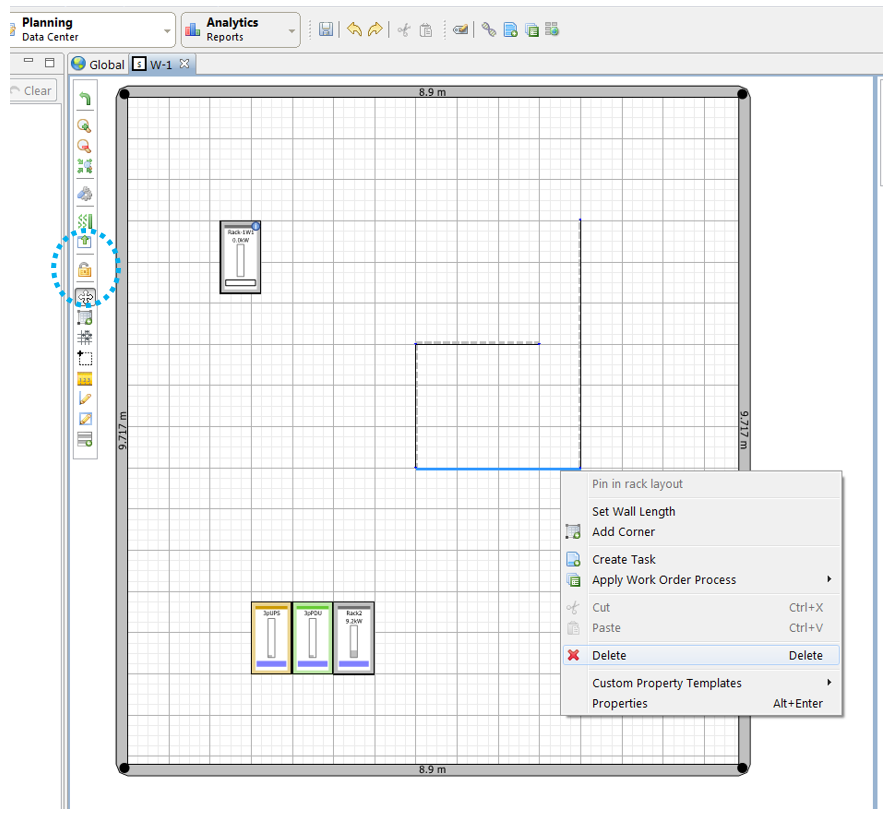
Reshape/modify a wall: using the resize tool, click on a wall and then drag to left/right to move the wall:
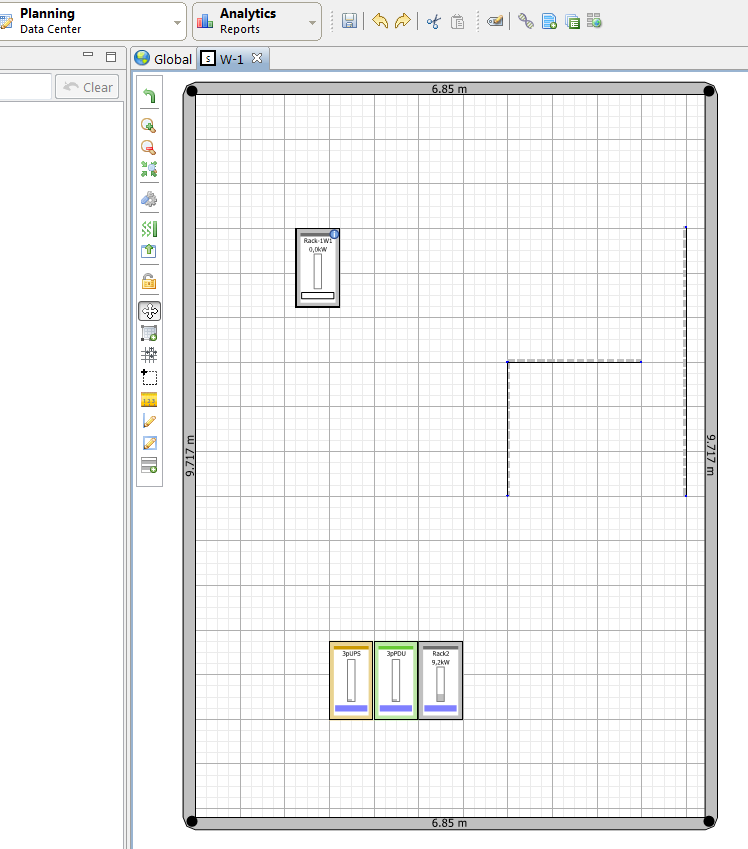
And/or "Add Corner"and then reshape the wall:
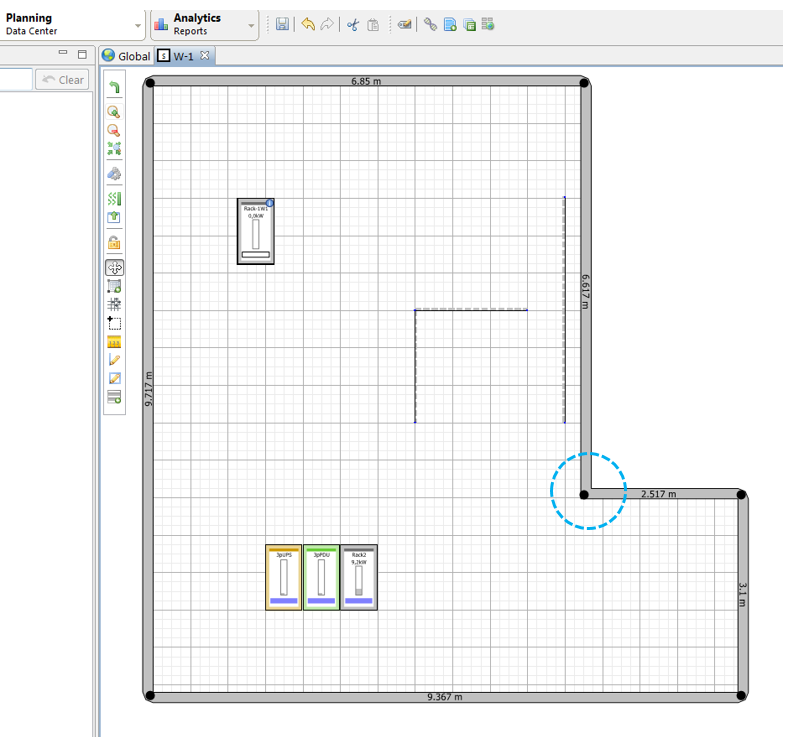
Hope this helps,
Kind regards
(CID:130681533)
Link copied. Please paste this link to share this article on your social media post.
- Mark as New
- Bookmark
- Subscribe
- Mute
- Subscribe to RSS Feed
- Permalink
- Email to a Friend
- Report Inappropriate Content
Link copied. Please paste this link to share this article on your social media post.
Posted: 2020-07-04 05:04 PM . Last Modified: 2024-04-05 12:02 AM
The wall you are referring too is an "interior" wall, right? The one highlighted blue in the first image?
I originally used an exterior wall, extended into the DC Floor. When I try that delete button, it prompts me if I want to delete the whole floor...
(CID:131336559)
Link copied. Please paste this link to share this article on your social media post.
- Mark as New
- Bookmark
- Subscribe
- Mute
- Subscribe to RSS Feed
- Permalink
- Email to a Friend
- Report Inappropriate Content
Link copied. Please paste this link to share this article on your social media post.
Posted: 2020-07-04 05:04 PM . Last Modified: 2024-04-05 12:02 AM
Hi John,
Yes, that was an "interior" wall (which had been created manually). (first illustration/image)
The "exterior" walls, which are not created manually, cannot be selected for delete, but can be reshaped (my last illustration/image).
Kind regards
(CID:131336567)
Link copied. Please paste this link to share this article on your social media post.
- Mark as New
- Bookmark
- Subscribe
- Mute
- Subscribe to RSS Feed
- Permalink
- Email to a Friend
- Report Inappropriate Content
Link copied. Please paste this link to share this article on your social media post.
Posted: 2020-07-04 05:04 PM . Last Modified: 2023-10-22 01:36 AM

This question is closed for comments. You're welcome to start a new topic if you have further comments on this issue.
Link copied. Please paste this link to share this article on your social media post.
Create your free account or log in to subscribe to the board - and gain access to more than 10,000+ support articles along with insights from experts and peers.
