Ask our Experts
Didn't find what you are looking for? Ask our experts!
Share Your Feedback – Help Us Improve Search on Community! Please take a few minutes to participate in our Search Feedback Survey. Your insights will help us deliver the results you need faster and more accurately. Click here to take the survey
Schneider Electric support forum about installation and configuration for DCIM including EcoStruxure IT Expert, IT Advisor, Data Center Expert, and NetBotz
Search in
Link copied. Please paste this link to share this article on your social media post.
Posted: 2020-07-04 05:03 PM . Last Modified: 2024-04-05 12:02 AM
Hi,
I am upgrading DCE to 7.4.3 prior to 7.5 the file uploads ok, and when I get halfway through step 1 the DCE fails to respond and throws up this screen 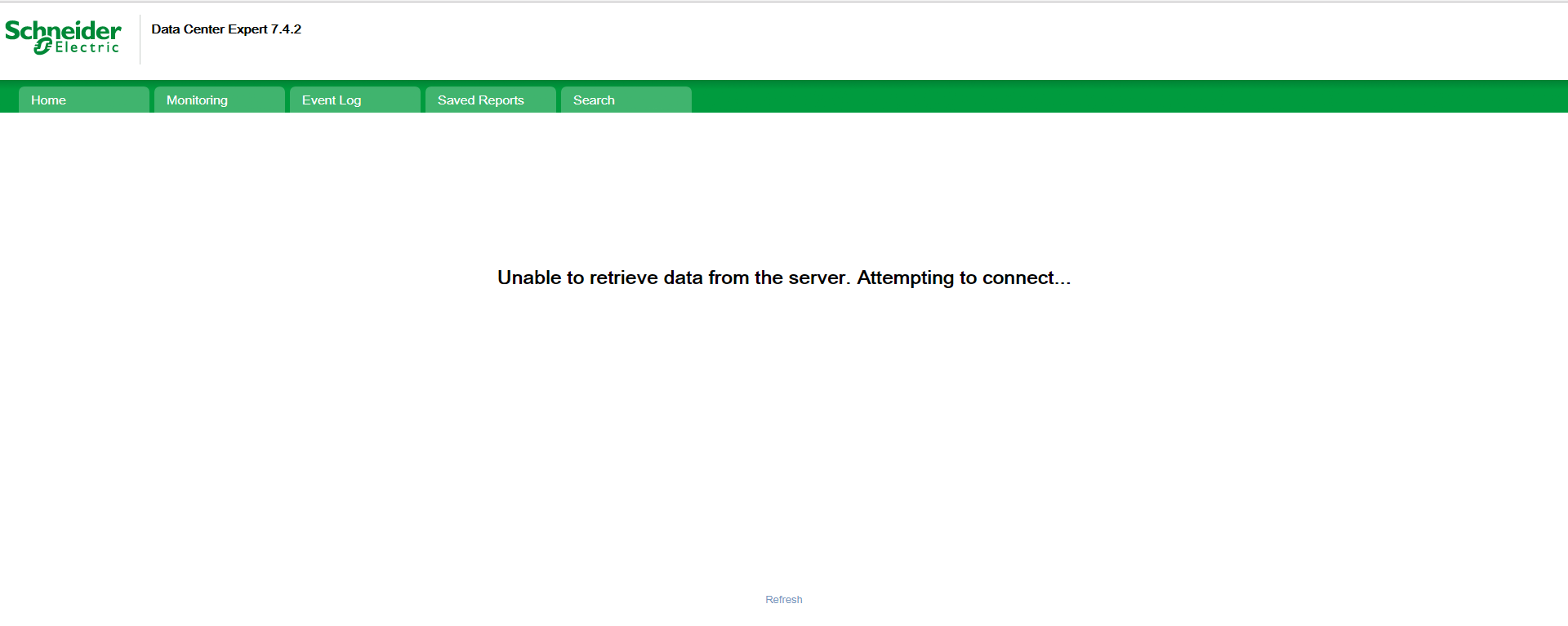
Once I restart the VM it runs ok but will not complete the upgrade. Has anyone else come up against this issue??
TIA
Mike
(CID:130681344)
Link copied. Please paste this link to share this article on your social media post.
Link copied. Please paste this link to share this article on your social media post.
Posted: 2020-07-04 05:03 PM . Last Modified: 2024-04-05 12:02 AM
Dear Mike,
Please take a look at the below K-base document which has got a fix for your issue.
https://www.schneider-electric.co.in/en/faqs/FA290375/
First, you need to verify if you have enough storage on your DCE under Administration Settings-Storage. If it is only 4GB, then you need to consider increasing it before attempting to upgrade.
I have posted a tip on how to increase the storage of DCE. Please refer the same.
Procedure to increase storage for the DCE virtual appliance on VMware
I hope this helps.
Regards,
Bala
(CID:130681355)
Link copied. Please paste this link to share this article on your social media post.
Link copied. Please paste this link to share this article on your social media post.
Posted: 2020-07-04 05:03 PM . Last Modified: 2024-04-05 12:02 AM
Dear Mike,
Please take a look at the below K-base document which has got a fix for your issue.
https://www.schneider-electric.co.in/en/faqs/FA290375/
First, you need to verify if you have enough storage on your DCE under Administration Settings-Storage. If it is only 4GB, then you need to consider increasing it before attempting to upgrade.
I have posted a tip on how to increase the storage of DCE. Please refer the same.
Procedure to increase storage for the DCE virtual appliance on VMware
I hope this helps.
Regards,
Bala
(CID:130681355)
Link copied. Please paste this link to share this article on your social media post.
Link copied. Please paste this link to share this article on your social media post.
Posted: 2020-07-04 05:03 PM . Last Modified: 2024-04-05 12:02 AM
If what Bala mentioned does not help, please consider this FAQ as well: http://www.apc.com/us/en/faqs/FA333354 - StruxureWare DCE “Unable to retrieve data from server. Attempting to connect…” message received
(CID:130681395)
Link copied. Please paste this link to share this article on your social media post.
Link copied. Please paste this link to share this article on your social media post.
Posted: 2020-07-04 05:03 PM . Last Modified: 2023-10-22 01:21 AM

This question is closed for comments. You're welcome to start a new topic if you have further comments on this issue.
Link copied. Please paste this link to share this article on your social media post.
You’ve reached the end of your document
Create your free account or log in to subscribe to the board - and gain access to more than 10,000+ support articles along with insights from experts and peers.