Ask our Experts
Didn't find what you are looking for? Ask our experts!
Schneider Electric support forum about installation and configuration for DCIM including EcoStruxure IT Expert, IT Advisor, Data Center Expert, and NetBotz
Search in
Link copied. Please paste this link to share this article on your social media post.
Posted: 2020-07-03 08:32 AM . Last Modified: 2024-04-08 03:50 AM
Hello there,
We have DCE 7.4.1. We monitor several dry contacts on Netbotz PODs, but when we generate a historical report, dry contacts does no appear in the graph as if its status were not logged by DCE. Some dry contacts instead appear incomplete in the report, not showing status in part of the graph.
This behavior also appeared on older versions of DCE.
How I can get the Dry Contacs logged and reported correctly.
Thanks
(CID:110006551)
Link copied. Please paste this link to share this article on your social media post.
Link copied. Please paste this link to share this article on your social media post.
Posted: 2020-07-03 08:33 AM . Last Modified: 2024-04-08 03:49 AM
Hi Miguel,
I can replicate this. I used the door sensor and opened / closed the door a few times. I then disconnected the sensor, scanned the bot in DCE, then reconnected and left it for a while. Here's the graph on the bot and you can see where there is a space indicating where it was disconnected:
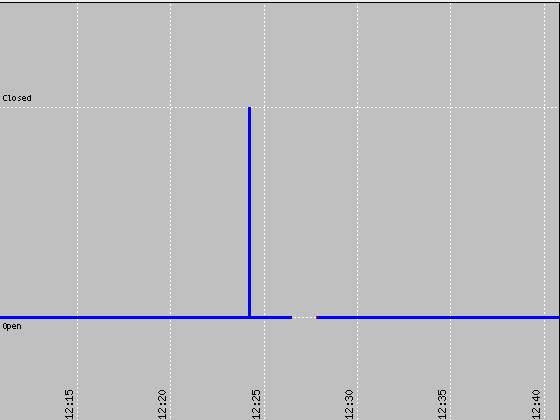
Now when I look at the graph and even refresh it, I only see up to the point where there was a last change:
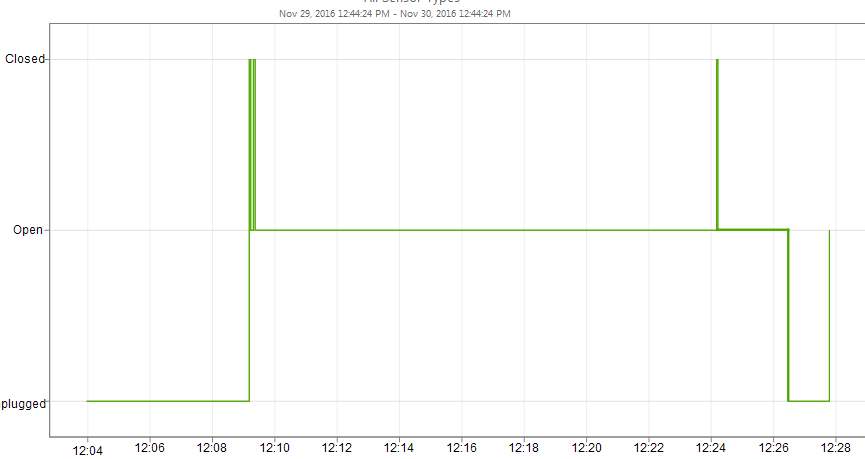
You can clearly see at about 12:20, the sensor was reconnected but nothing after that. You can see 10+ minutes later on the NetBotz graph above. I had even re-polled the device just prior to the above capture.
Immediately after capturing that DCE graph image, I closed and re-opened the door. I then captured this image:
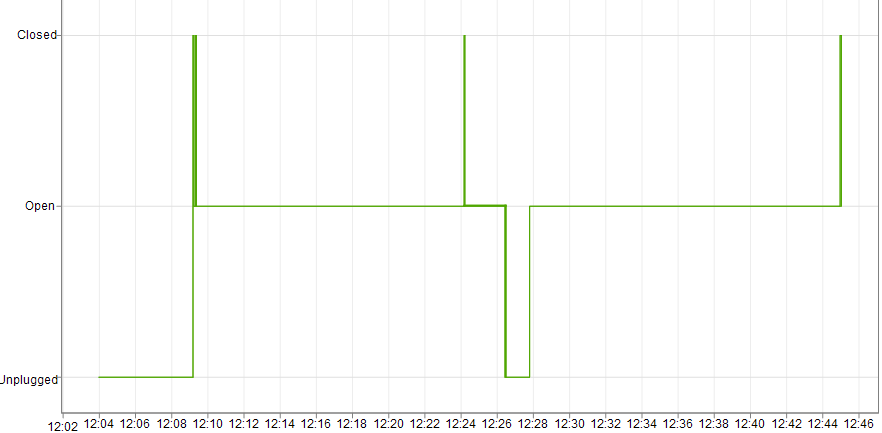
It is obvious that DCE is not graphing until the change in state. I can put in a bug fix for this but it's not something that we can change without a code change.
Thanks,
Steve.
(CID:110007157)
Link copied. Please paste this link to share this article on your social media post.
Link copied. Please paste this link to share this article on your social media post.
Posted: 2020-07-03 08:32 AM . Last Modified: 2024-04-08 03:50 AM
Hi Miguel,
Which NetBotz appliance are you using? What firmware is on the NetBotz appliance?
If instead of running a graph for the sensor in question, do you get full detail if you run a report?
Are any other sensors on this NetBotz appliance appearing to graph incompletely or not reporting data at specific times? I so, are all sensors failing to report at the same time?
How many appliances are doing this?
Thanks,
Steve
(CID:110006842)
Link copied. Please paste this link to share this article on your social media post.
Link copied. Please paste this link to share this article on your social media post.
Posted: 2020-07-03 08:32 AM . Last Modified: 2024-04-08 03:50 AM
Hello Steve, We have a Netbotz 570 appliance with seven pods and combinations of Temp/humidity, leak and dry contact sensors. Netbotz has firmware 4.5.2. It is not consistent on the date and time, it seems to depend on dry contact changes and or after an unplugged status (recovered from unplugged but not reporting anymore). This behavior was the same with older releases of firmware for Netbotz and DCE.
(CID:110006851)
Link copied. Please paste this link to share this article on your social media post.
Link copied. Please paste this link to share this article on your social media post.
Posted: 2020-07-03 08:33 AM . Last Modified: 2024-04-08 03:50 AM
In a report, the system shows contact changes OK, but no in the graph. This is important for customer because they want to correlate dry contact events with other measured (SNMP or MODBUS) variables.
(CID:110006853)
Link copied. Please paste this link to share this article on your social media post.
Link copied. Please paste this link to share this article on your social media post.
Posted: 2020-07-03 08:33 AM . Last Modified: 2024-04-08 03:50 AM
Hi Miguel, Can you please attach a copy of the graph showing what you're saying along with the report showing the values actually being recorded? Something you noted in your reply but not in the original post was a mention of an unplugged status. How often is this happening? Is this happening to all sensors or just a select few? Is it happening to all the sensors connected to a single pod? All pods? How many pods / sensors are connected? Can you also run a report for the connection status of the sensor so I can see how often the unplugged issue occurs?
(CID:110006854)
Link copied. Please paste this link to share this article on your social media post.
Link copied. Please paste this link to share this article on your social media post.
Posted: 2020-07-03 08:33 AM . Last Modified: 2024-04-08 03:50 AM
Steve, I'm sending here several print screens about the issue. As I told you, not always occurs a unplug before it halts reporting the status. Please look at Dry Contact Graph report.jpg where you can see that DCE did not reported anymore after an unplug, but if you look at Dry Contact Table report.jpg you can see that there was an status change after that. Then you can see "Dry contact Graph report 2.jpg" and "Dry Contact Graph report 3.jpg" where you can see that DCE stopped reporting the sensor without any unplug. Report 3 is a detail of the report 3. The time it stopped to report in the graph is the same as the last status change of the sensor. The unplugged issue occurs very frequently in all sensors in the DCE. This system is not too big to get to many disconnections, but the disconnection is not that the sensor is really disconnected. We think that DCE is timing out on the sensor queries.
Dry Contact Graph report 2.JPG
Dry Contact Graph report 3.JPG
(CID:110006860)
Link copied. Please paste this link to share this article on your social media post.
Link copied. Please paste this link to share this article on your social media post.
Posted: 2020-07-03 08:33 AM . Last Modified: 2024-04-08 03:49 AM
*I meant Report 3 is a detail of report 2.
(CID:110006879)
Link copied. Please paste this link to share this article on your social media post.
Link copied. Please paste this link to share this article on your social media post.
Posted: 2020-07-03 08:33 AM . Last Modified: 2024-04-08 03:49 AM
Hi Miguel,
If you have had no events since the unplugged error, I'm guessing that there has been no state change and as such, no status has been logged. The way NetBotz saves space is that it only reports the changes in it's database and in turn, DCE may only show those changes.
Dry Contact Graph report.jpg and Contact Table report.jpg show nothing after 21 November 2016 unplugged error and I can see where it might not as there were no new data points. I don't have a dry contact cable but I do have a door sensor which should react the same way. I will test it but it may take a little time. I would be curious to know if you were to change the state on the dry contact in question, does it report properly?
I'm assuming this is due to the unplugged errors. Whether it is not reporting at all on the graph or simply not changing state so the graph doesn't show it, I'm guessing you should try to resolve that issue as well. Have you verified that the NetBotz appliance is actually seeing the unplugged events? If so, have you troubleshot the cause of those events?
Steve
(CID:110007149)
Link copied. Please paste this link to share this article on your social media post.
Link copied. Please paste this link to share this article on your social media post.
Posted: 2020-07-03 08:33 AM . Last Modified: 2024-04-08 03:49 AM
Hi Miguel,
I can replicate this. I used the door sensor and opened / closed the door a few times. I then disconnected the sensor, scanned the bot in DCE, then reconnected and left it for a while. Here's the graph on the bot and you can see where there is a space indicating where it was disconnected:
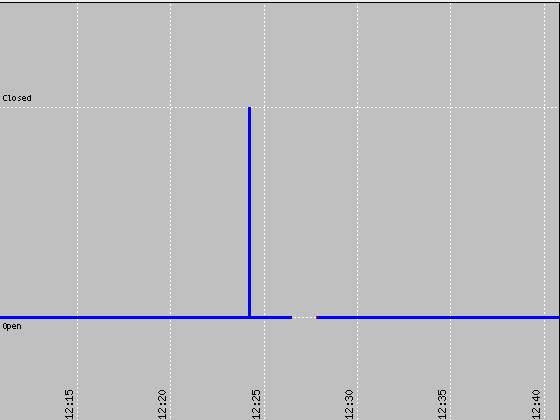
Now when I look at the graph and even refresh it, I only see up to the point where there was a last change:
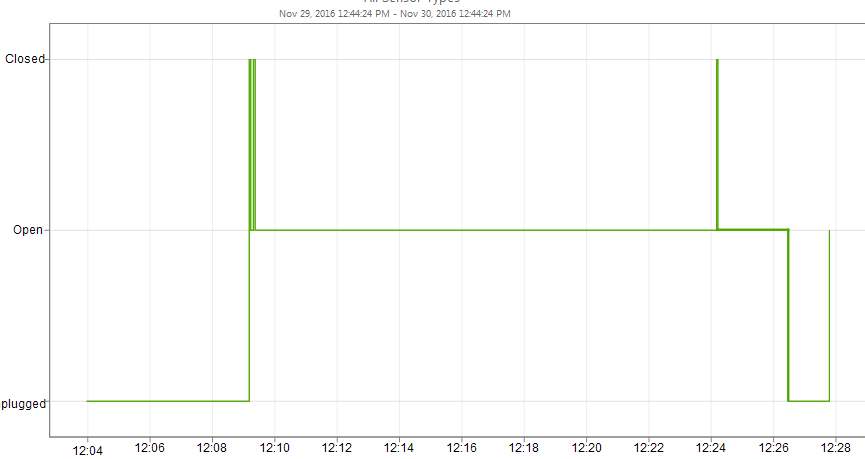
You can clearly see at about 12:20, the sensor was reconnected but nothing after that. You can see 10+ minutes later on the NetBotz graph above. I had even re-polled the device just prior to the above capture.
Immediately after capturing that DCE graph image, I closed and re-opened the door. I then captured this image:
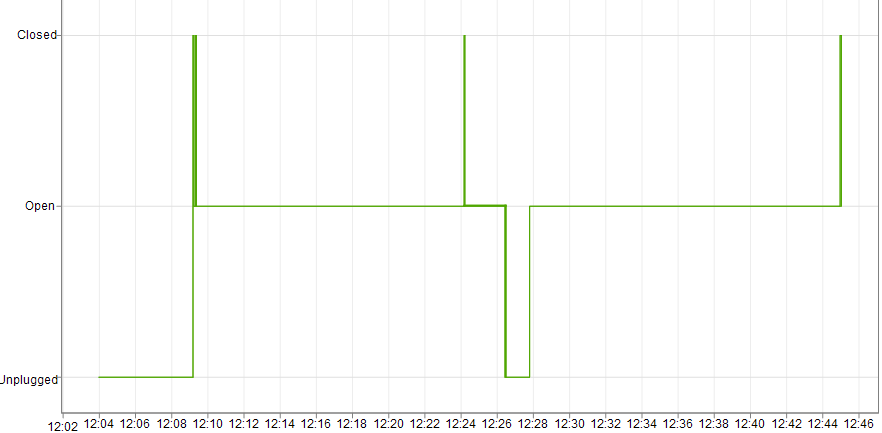
It is obvious that DCE is not graphing until the change in state. I can put in a bug fix for this but it's not something that we can change without a code change.
Thanks,
Steve.
(CID:110007157)
Link copied. Please paste this link to share this article on your social media post.
Link copied. Please paste this link to share this article on your social media post.
Posted: 2020-07-03 08:33 AM . Last Modified: 2024-04-08 03:49 AM
Hello Steve, Thanks for your complete analysis. That was exactly the issue I was asking for, the fact that DCE is not graphing the states. But in my case the disconnection is not the sensor itself. We think the unplugged status is a DCE time out with the SNMP poll to the Netbotz. We are getting many unpluggeds system wide (SNMP and MODBUS) with the DCE . Our system is not big, one Netbotz with 7 pods, 7 modbus devices, 16 rack PDU, 2 UPSs and one rack transfer switch.
(CID:110007163)
Link copied. Please paste this link to share this article on your social media post.
Link copied. Please paste this link to share this article on your social media post.
Posted: 2020-07-03 08:33 AM . Last Modified: 2024-04-08 03:49 AM
Hi Miguel, It could be a polling issue but if this is a NetBotz running 4.5.x, it is a 3xx, 4xx, or 5xx netbotz such as the NBRK0570. None of these units are monitored in DCE using SNMP. They are monitored using HTTP posts and HTTP gets. Also, unlike SNMP that gets the current status, NetBotz should get all data since the last poll for each sensor. If there is one data point, it will pull that. If there are 1000 data points, it should pull all of them. Either way, I believe I am seeing what you're seeing and I have added it as a bug. Steve.
(CID:110007164)
Link copied. Please paste this link to share this article on your social media post.
Link copied. Please paste this link to share this article on your social media post.
Posted: 2020-07-03 08:33 AM . Last Modified: 2023-10-22 01:24 AM

This question is closed for comments. You're welcome to start a new topic if you have further comments on this issue.
Link copied. Please paste this link to share this article on your social media post.
You’ve reached the end of your document
Create your free account or log in to subscribe to the board - and gain access to more than 10,000+ support articles along with insights from experts and peers.