DCE console shows 7.4.3 after update to 7.5
EcoStruxure IT forum
Schneider Electric support forum about installation and configuration for DCIM including EcoStruxure IT Expert, IT Advisor, Data Center Expert, and NetBotz
- Subscribe to RSS Feed
- Mark Topic as New
- Mark Topic as Read
- Float this Topic for Current User
- Bookmark
- Subscribe
- Mute
- Printer Friendly Page
- Mark as New
- Bookmark
- Subscribe
- Mute
- Subscribe to RSS Feed
- Permalink
- Email to a Friend
- Report Inappropriate Content
Link copied. Please paste this link to share this article on your social media post.
Posted: 2020-07-04 03:54 AM . Last Modified: 2024-04-05 03:09 AM
DCE console shows 7.4.3 after update to 7.5
Hi Team, one of my customers updated today to DCE 7.5, he noticed the following, after the update his DCE client showed version 7.5 but his VMWARE console was still showing 7.4.3, is this a know "issue"
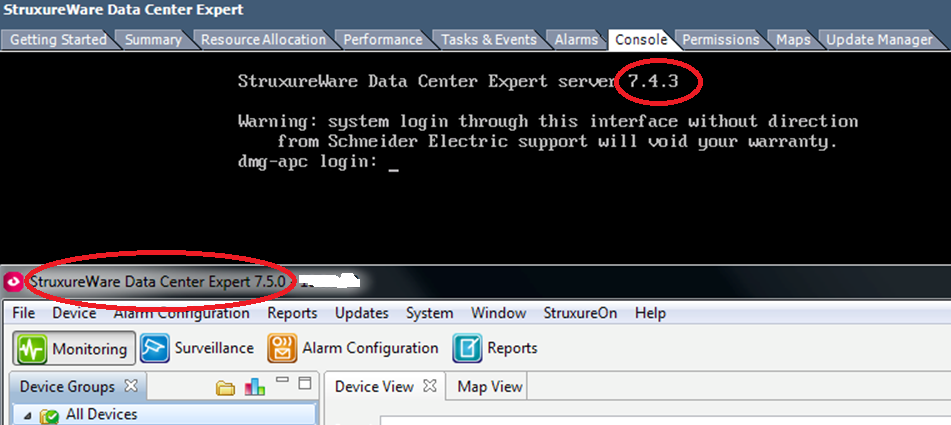
(CID:128064516)
- Labels:
-
Data Center Expert
Link copied. Please paste this link to share this article on your social media post.
Accepted Solutions
- Mark as New
- Bookmark
- Subscribe
- Mute
- Subscribe to RSS Feed
- Permalink
- Email to a Friend
- Report Inappropriate Content
Link copied. Please paste this link to share this article on your social media post.
Posted: 2020-07-04 03:54 AM . Last Modified: 2024-04-05 03:09 AM
Hello!
The login screen there can take a bit to refresh. You can force it to update by logging in with the apcinfo/apcinfo username/password. This will bring up the network info for the DCE and prompt you to hit enter to exit. Once you exit the page should refresh and display 7.5.0.
(CID:128064554)
Link copied. Please paste this link to share this article on your social media post.
- Mark as New
- Bookmark
- Subscribe
- Mute
- Subscribe to RSS Feed
- Permalink
- Email to a Friend
- Report Inappropriate Content
Link copied. Please paste this link to share this article on your social media post.
Posted: 2020-07-04 03:54 AM . Last Modified: 2024-04-05 03:09 AM
Hello!
The login screen there can take a bit to refresh. You can force it to update by logging in with the apcinfo/apcinfo username/password. This will bring up the network info for the DCE and prompt you to hit enter to exit. Once you exit the page should refresh and display 7.5.0.
(CID:128064554)
Link copied. Please paste this link to share this article on your social media post.
- Mark as New
- Bookmark
- Subscribe
- Mute
- Subscribe to RSS Feed
- Permalink
- Email to a Friend
- Report Inappropriate Content
Link copied. Please paste this link to share this article on your social media post.
Posted: 2020-07-04 03:54 AM . Last Modified: 2024-04-05 03:09 AM
Hi Jason, this was the trick, login as apcsetup/apcsetup, it then refreshed the screen and now it is showing 7.5
THX a lot
(CID:128064572)
Link copied. Please paste this link to share this article on your social media post.
- Mark as New
- Bookmark
- Subscribe
- Mute
- Subscribe to RSS Feed
- Permalink
- Email to a Friend
- Report Inappropriate Content
Link copied. Please paste this link to share this article on your social media post.
Posted: 2020-07-04 03:54 AM . Last Modified: 2024-04-05 03:09 AM
spezialist see comments above , thx for your reponse
(CID:128064580)
Link copied. Please paste this link to share this article on your social media post.
- Mark as New
- Bookmark
- Subscribe
- Mute
- Subscribe to RSS Feed
- Permalink
- Email to a Friend
- Report Inappropriate Content
Link copied. Please paste this link to share this article on your social media post.
Posted: 2020-07-04 03:54 AM . Last Modified: 2024-04-05 03:09 AM
Dear Cees de Vogel,
Yes, indeed, this mismatch happens after updating the DCE-server (when the contents of the pre-login message file /etc/issue changes already after the start of the Linux OS).
I just forgot, that the contents above the specified file can be re-read simply by executing login/logout in the DCE-server console (if, of course, the customer has this capability and knows how to do it). And of course, a DCE-server reboot is not necessary here 😀.
With respect.
(CID:128064609)
Link copied. Please paste this link to share this article on your social media post.
- Mark as New
- Bookmark
- Subscribe
- Mute
- Subscribe to RSS Feed
- Permalink
- Email to a Friend
- Report Inappropriate Content
Link copied. Please paste this link to share this article on your social media post.
Posted: 2020-07-04 03:54 AM . Last Modified: 2023-10-22 01:24 AM

This question is closed for comments. You're welcome to start a new topic if you have further comments on this issue.
Link copied. Please paste this link to share this article on your social media post.
Create your free account or log in to subscribe to the board - and gain access to more than 10,000+ support articles along with insights from experts and peers.
