Ask our Experts
Didn't find what you are looking for? Ask our experts!
Share Your Feedback – Help Us Improve Search on Community! Please take a few minutes to participate in our Search Feedback Survey. Your insights will help us deliver the results you need faster and more accurately. Click here to take the survey
Schneider Electric support forum about installation and configuration for DCIM including EcoStruxure IT Expert, IT Advisor, Data Center Expert, and NetBotz
Search in
Link copied. Please paste this link to share this article on your social media post.
Posted: 2020-07-04 03:53 AM . Last Modified: 2024-04-05 03:10 AM
Hi I am currently transferring a client from a physical device to a VM, have built the VM to the same spec as the existing device and tried to restore from backup. The VM reboots but then i cant launch the client it keeps saying "The DCE is currently starting up" and also the web browser shows the normal starting up page will refresh in 10 secs as anyone else encountered this or any advice on rectifying this
TIA
Mike
(CID:128064384)
Link copied. Please paste this link to share this article on your social media post.
Link copied. Please paste this link to share this article on your social media post.
Posted: 2020-07-04 03:54 AM . Last Modified: 2024-04-05 03:09 AM
...what i have noticed is on reboot the postgresql-9.5 service failed
This is what I expected to hear: it means that Balaraman Jagadeesan is absolutely right about the lack of disk space.
Therefore, before deploying a backup, you need to add another hard disk to your VM.
IMPORTANT: it is necessary to add a second hard disk of the required size, and not to increase the size of an already existing 18GB hard disk from the default VM configuration. This has been repeatedly written here on EcoStruxure IT. Look, for example, a useful topic Procedure to increase storage for the DCE virtual appliance on VMware.
I hope this helps you.
With respect.
(CID:128064475)
Link copied. Please paste this link to share this article on your social media post.
Link copied. Please paste this link to share this article on your social media post.
Posted: 2020-07-04 03:53 AM . Last Modified: 2024-04-05 03:10 AM
Dear Mike,
To migrate a StruxureWare Data Center Expert hardware server to a virtual appliance, you must purchase and apply an activation key. Additionally, you must contact APC Support for new node license keys and application license keys for the virtual appliance.
1. Perform a back up of the StruxureWare Data Center Expert hardware server, using the Server Backup/Restore option, accessed from the Server Administration Settings option in the System menu.
2. Deploy the demo version OVA, and configure it using the hardware equivalents for the StruxureWare Data Center Expert Basic, Standard, or Enterprise server from which you are migrating. The available disk space for the virtual appliance must be greater than the disk space used by the hardware server.
You cannot restore to a virtual appliance with fewer CPU, fewer network adapters, less RAM, or less available disk space than the hardware server.
See help for Deploying and configuring a StruxureWare Data Center Expert virtual appliance, and StruxureWare Data Center Expert virtual appliance equivalent configurations.
3. Perform a restore on the virtual appliance, using the Server Backup/Restore option, accessed from the Server Administration Settings option in the System menu. You cannot restore to a virtual machine other than the StruxureWare Data Center Expert virtual appliance.
4. Apply the activation key to the virtual appliance.
5. Login to the StruxureWare Data Center Expert client. In the "License Keys" display, accessed from the Server Administration Settings option in the System menu, apply the new node license keys and application license keys you received from APC Support.
Adding disk space to a virtual appliance
To increase storage for the virtual appliance, you must create additional hard disks.
You cannot change the size of an existing hard disk, or remove a hard disk once it has been created. An error will occur on the primary interface, and the StruxureWare Data Center
Expert virtual appliance will not start.
1. Gracefully shut down the virtual appliance.
2. In your virtual server console, select the option to add a hard disk.
3. Choose the hard disk size.
See StruxureWare Data Center Expert virtual server equivalent configurations.
4. Choose thin or thick provisioning.
5. Power on the virtual appliance.
Changes in the disk space will take effect once the StruxureWare Data Center Expert virtual appliance has restarted. Do not shut down the virtual appliance while the disk
reconfiguration process is running.
The "Storage Settings" display, accessed from the Server Administration Settings option in the System menu, shows the total storage space available for the virtual appliance, not the individual hard disks.
Note: To store large amounts of surveillance data, using a remote repository is
recommended.
For more info:
Regards,
Bala
(CID:128064416)
Link copied. Please paste this link to share this article on your social media post.
Link copied. Please paste this link to share this article on your social media post.
Posted: 2020-07-04 03:53 AM . Last Modified: 2024-04-05 03:10 AM
Hi Bala, I have carried out upgrades before with no issues i am aware of the process to complete this! the question i asked was has anyone experienced the service not starting
(CID:128065928)
Link copied. Please paste this link to share this article on your social media post.
Link copied. Please paste this link to share this article on your social media post.
Posted: 2020-07-04 03:53 AM . Last Modified: 2024-04-05 03:10 AM
Hi Mike, based on my experience, the main cause of the service is not starting on VM is the disk space. Just to make sure..If possible, install the DCE .OVA file again and ensure the disk space is higher than the current Hardware Server storage before restoring the DCE hardware backup.
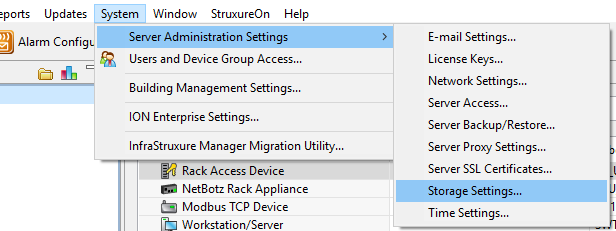
Please ensure that the available disk space for the virtual appliance must be greater than the disk space used by the hardware server. If it is less, it is the main cause for the DCE service not to start.
(CID:128065930)
Link copied. Please paste this link to share this article on your social media post.
Link copied. Please paste this link to share this article on your social media post.
Posted: 2020-07-04 03:53 AM . Last Modified: 2024-04-05 03:10 AM
Hi Bala will rebuild the VM and try again!
(CID:128065926)
Link copied. Please paste this link to share this article on your social media post.
Link copied. Please paste this link to share this article on your social media post.
Posted: 2020-07-04 03:53 AM . Last Modified: 2024-04-05 03:10 AM
Dear mike sutton,
I think, first, to understand the reasons for your problem, you need to open and look at the console of your VM DCE. What is displayed there, is everything normal?
After deploying a backup of your physical DCE server to a normally working VM DCE, did you change the MAC address of the VM DCE network interfaces?
With respect.
(CID:128064449)
Link copied. Please paste this link to share this article on your social media post.
Link copied. Please paste this link to share this article on your social media post.
Posted: 2020-07-04 03:53 AM . Last Modified: 2024-04-05 03:10 AM
Hi yes everything is fine what i have noticed is on reboot the postgresql-9.5 service failed all disks, CPU's etc are equal or greater didnt touch the MAC Add on the VM
Cheers
(CID:128064464)
Link copied. Please paste this link to share this article on your social media post.
Link copied. Please paste this link to share this article on your social media post.
Posted: 2020-07-04 03:53 AM . Last Modified: 2024-04-05 03:09 AM
cannot run /capturelogs as INTERNAL SERVER ERROR comes up
(CID:128064470)
Link copied. Please paste this link to share this article on your social media post.
Link copied. Please paste this link to share this article on your social media post.
Posted: 2020-07-04 03:54 AM . Last Modified: 2024-04-05 03:09 AM
...what i have noticed is on reboot the postgresql-9.5 service failed
This is what I expected to hear: it means that Balaraman Jagadeesan is absolutely right about the lack of disk space.
Therefore, before deploying a backup, you need to add another hard disk to your VM.
IMPORTANT: it is necessary to add a second hard disk of the required size, and not to increase the size of an already existing 18GB hard disk from the default VM configuration. This has been repeatedly written here on EcoStruxure IT. Look, for example, a useful topic Procedure to increase storage for the DCE virtual appliance on VMware.
I hope this helps you.
With respect.
(CID:128064475)
Link copied. Please paste this link to share this article on your social media post.
Link copied. Please paste this link to share this article on your social media post.
Posted: 2020-07-04 03:54 AM . Last Modified: 2023-10-22 03:33 AM

This question is closed for comments. You're welcome to start a new topic if you have further comments on this issue.
Link copied. Please paste this link to share this article on your social media post.
You’ve reached the end of your document
Create your free account or log in to subscribe to the board - and gain access to more than 10,000+ support articles along with insights from experts and peers.