DCE DDF Transfer failed
EcoStruxure IT forum
Schneider Electric support forum about installation and configuration for DCIM including EcoStruxure IT Expert, IT Advisor, Data Center Expert, and NetBotz
- Subscribe to RSS Feed
- Mark Topic as New
- Mark Topic as Read
- Float this Topic for Current User
- Bookmark
- Subscribe
- Mute
- Printer Friendly Page
- Mark as New
- Bookmark
- Subscribe
- Mute
- Subscribe to RSS Feed
- Permalink
- Email to a Friend
- Report Inappropriate Content
Link copied. Please paste this link to share this article on your social media post.
Posted: 2020-07-03 03:55 AM . Last Modified: 2024-04-08 11:49 PM
DCE DDF Transfer failed
Hi Support / All,
We are seeing a strange issue with discovery of a Smart-UPS 3000 with embedded NMC into DCE, coming back with the 'Device Definition File Transfer Failed' alert in DCE.
All the usual suspects are checked ok:
- SNMP Read / Write strings correct
- DCE Device File Transfer Settings (NMC Admin / Superuser username / password credentials match both at DCE and the card NMC)
- FTP enabled at UPS NMC
In addition the network has been checked:
- No firewall blocking FTP communication between DCE server and NMC
- Routing in place correctly between DCE and NMC
- A 'known working' UPS NMC has been deleted from DCE and then physically plugged into the same network switchport on the same patch cable in the same network range - and then successfully discovered into DCE. (Eliminating network config issues) through the same discovery method...
I have even disabled all NMC users and created just the one admin user 'apc' - with FTP access and matching DCE credentials.
The below network trace has been carried out between DCE and NMC during DCE discovery process (IP addresses and username / password obfuscated):
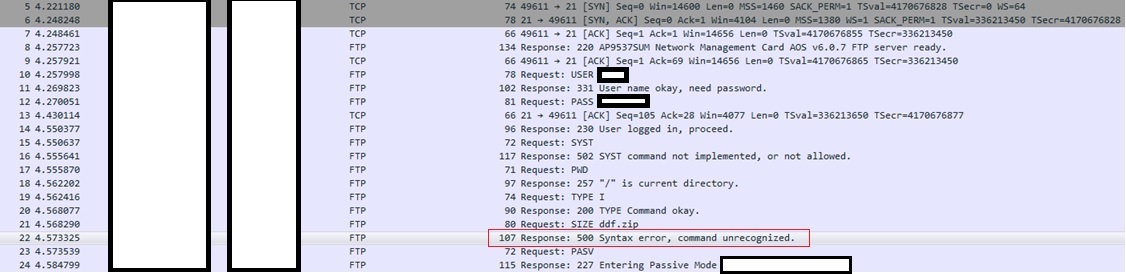
Note the 'Command Unrecognised / Command Not Implemented' response from the NMC after DCE requests SYST and the file ddf.zip
The UPS NMC logs indicate the DCE server successfully logging in, and then back out, of the UPS NMC.
DCE version 7.3.1
UPS: Smart-UPS SRT 5000
SKU: SRT5KRMXLW-HW
UPS Firmware Rev: 04.0 (ID1013)
NMC Model: AP9537SUM
Firmware: aos and sumx version 6.0.7, bootmon v1.0.2
Any known firmware issues with this model, or other suggestions on this one as I am out of ideas?
Many Thanks,
David
(CID:106207995)
- Labels:
-
Data Center Expert
Link copied. Please paste this link to share this article on your social media post.
- Mark as New
- Bookmark
- Subscribe
- Mute
- Subscribe to RSS Feed
- Permalink
- Email to a Friend
- Report Inappropriate Content
Link copied. Please paste this link to share this article on your social media post.
Posted: 2020-07-03 03:55 AM . Last Modified: 2024-04-08 11:49 PM
There is a much better/newer firmware revision available for that NMC. I would suggest manually updating it via the firmware's installer and once updated to the current revision then try adding it into your DCE.
Edit. The newest revision of firmware for this model of NMC is 6.4.0 and uses the same firmware as APC AP9630/9631 cards (the AP9537 is just a built in variant of them)
(CID:106208000)
Link copied. Please paste this link to share this article on your social media post.
- Mark as New
- Bookmark
- Subscribe
- Mute
- Subscribe to RSS Feed
- Permalink
- Email to a Friend
- Report Inappropriate Content
Link copied. Please paste this link to share this article on your social media post.
Posted: 2020-07-03 03:55 AM . Last Modified: 2024-04-08 11:49 PM
Thanks Michael - I'll give that a try and see if it makes any difference
(CID:106208207)
Link copied. Please paste this link to share this article on your social media post.
- Mark as New
- Bookmark
- Subscribe
- Mute
- Subscribe to RSS Feed
- Permalink
- Email to a Friend
- Report Inappropriate Content
Link copied. Please paste this link to share this article on your social media post.
Posted: 2020-07-03 03:55 AM . Last Modified: 2024-04-08 11:49 PM
I have the same issue, brand new Symmetra 250kW, I am waiting for my network team to perform the network scan.
(CID:106208241)
Link copied. Please paste this link to share this article on your social media post.
- Mark as New
- Bookmark
- Subscribe
- Mute
- Subscribe to RSS Feed
- Permalink
- Email to a Friend
- Report Inappropriate Content
Link copied. Please paste this link to share this article on your social media post.
Posted: 2020-07-03 03:55 AM . Last Modified: 2023-10-31 10:26 PM

This question is closed for comments. You're welcome to start a new topic if you have further comments on this issue.
Link copied. Please paste this link to share this article on your social media post.
Create your free account or log in to subscribe to the board - and gain access to more than 10,000+ support articles along with insights from experts and peers.
