DCE Backup NFS fails
EcoStruxure IT forum
Schneider Electric support forum about installation and configuration for DCIM including EcoStruxure IT Expert, IT Advisor, Data Center Expert, and NetBotz
- Subscribe to RSS Feed
- Mark Topic as New
- Mark Topic as Read
- Float this Topic for Current User
- Bookmark
- Subscribe
- Mute
- Printer Friendly Page
- Mark as New
- Bookmark
- Subscribe
- Mute
- Subscribe to RSS Feed
- Permalink
- Email to a Friend
- Report Inappropriate Content
Link copied. Please paste this link to share this article on your social media post.
Posted: 2020-07-05 11:19 PM . Last Modified: 2024-04-03 12:10 AM
DCE Backup NFS fails
Hi team,
we have an installation with DCE 7.5 and we are not capable to run a backup properly.
It seems that everything is configured rigth, but backup always fails.
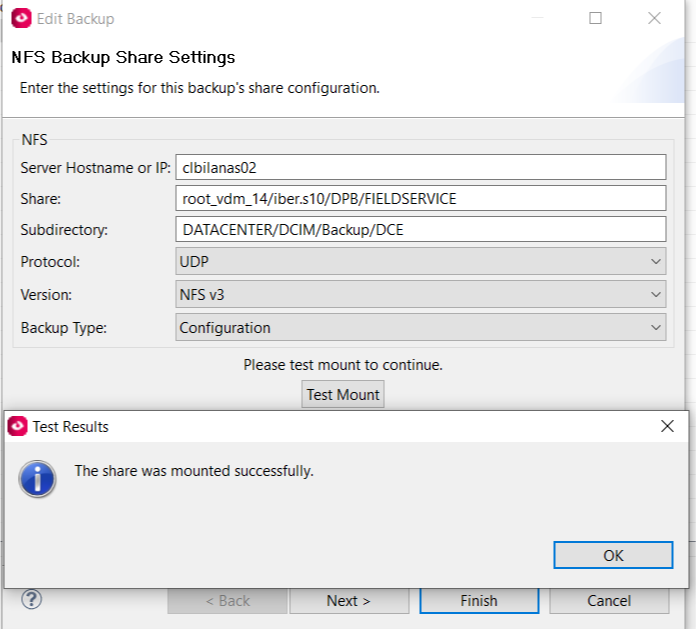
In web client we only see this:
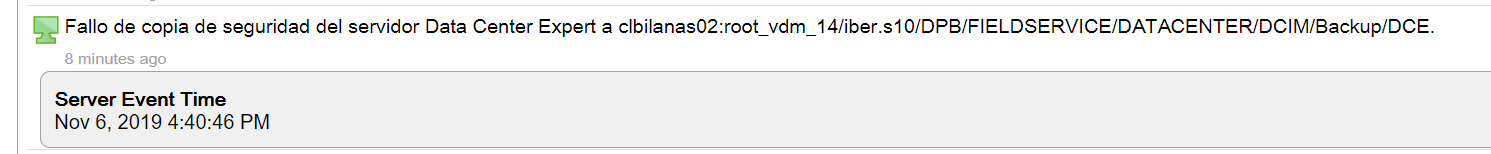
(CID:151063344)
- Labels:
-
Data Center Expert
Link copied. Please paste this link to share this article on your social media post.
Accepted Solutions
- Mark as New
- Bookmark
- Subscribe
- Mute
- Subscribe to RSS Feed
- Permalink
- Email to a Friend
- Report Inappropriate Content
Link copied. Please paste this link to share this article on your social media post.
Posted: 2020-07-05 11:19 PM . Last Modified: 2024-04-03 12:10 AM
Dear Javier,
Have you tried "TCP" Protocol instead of "UDP"?
Please try "TCP" protocol option and see if it helps. I have seen issues when using UDP protocol for NFS3.
Please also make sure that there is no firewall block/network settings such as permission on your NFS when this issue occurs.
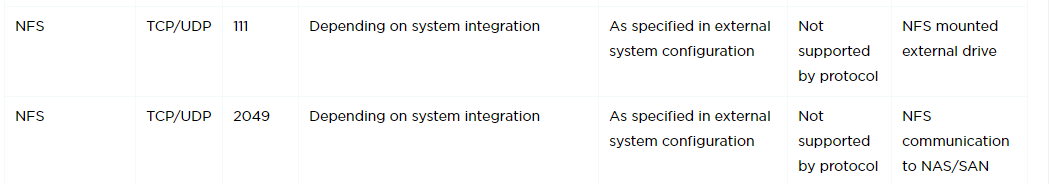
You may also contact your regional technical support team with DCE capture logs so that technical support team can go through DCE capture logs file and see the reason for backup failure.
To gather the log files browse to http://
Input user credentials.
When the page loads click on "Create Server Log Archive"
After the process is completed download the log files.
(CID:151063983)
Link copied. Please paste this link to share this article on your social media post.
- Mark as New
- Bookmark
- Subscribe
- Mute
- Subscribe to RSS Feed
- Permalink
- Email to a Friend
- Report Inappropriate Content
Link copied. Please paste this link to share this article on your social media post.
Posted: 2020-07-05 11:19 PM . Last Modified: 2024-04-03 12:10 AM
Dear Javier,
Have you tried "TCP" Protocol instead of "UDP"?
Please try "TCP" protocol option and see if it helps. I have seen issues when using UDP protocol for NFS3.
Please also make sure that there is no firewall block/network settings such as permission on your NFS when this issue occurs.
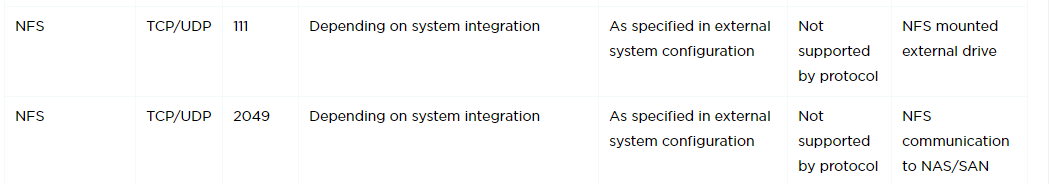
You may also contact your regional technical support team with DCE capture logs so that technical support team can go through DCE capture logs file and see the reason for backup failure.
To gather the log files browse to http://
Input user credentials.
When the page loads click on "Create Server Log Archive"
After the process is completed download the log files.
(CID:151063983)
Link copied. Please paste this link to share this article on your social media post.
- Mark as New
- Bookmark
- Subscribe
- Mute
- Subscribe to RSS Feed
- Permalink
- Email to a Friend
- Report Inappropriate Content
Link copied. Please paste this link to share this article on your social media post.
Posted: 2020-07-05 11:19 PM . Last Modified: 2024-04-03 12:10 AM
Hi Balaraman,
now with TCP it has worked properly.
Many thanks!
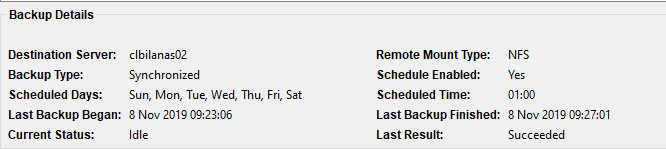
(CID:151064041)
Link copied. Please paste this link to share this article on your social media post.
- Mark as New
- Bookmark
- Subscribe
- Mute
- Subscribe to RSS Feed
- Permalink
- Email to a Friend
- Report Inappropriate Content
Link copied. Please paste this link to share this article on your social media post.
Posted: 2020-07-05 11:19 PM . Last Modified: 2024-04-03 12:10 AM
Javier Zurera Thanks a lot for the update! I am glad that the issue is resolved. Have a nice weekend!!
(CID:151064095)
Link copied. Please paste this link to share this article on your social media post.
- Mark as New
- Bookmark
- Subscribe
- Mute
- Subscribe to RSS Feed
- Permalink
- Email to a Friend
- Report Inappropriate Content
Link copied. Please paste this link to share this article on your social media post.
Posted: 2020-07-05 11:19 PM . Last Modified: 2023-10-22 01:14 AM

This question is closed for comments. You're welcome to start a new topic if you have further comments on this issue.
Link copied. Please paste this link to share this article on your social media post.
Create your free account or log in to subscribe to the board - and gain access to more than 10,000+ support articles along with insights from experts and peers.
