DCE 7.2.4 menu device is missing
EcoStruxure IT forum
Schneider Electric support forum about installation and configuration for DCIM including EcoStruxure IT Expert, IT Advisor, Data Center Expert, and NetBotz
- Subscribe to RSS Feed
- Mark Topic as New
- Mark Topic as Read
- Float this Topic for Current User
- Bookmark
- Subscribe
- Mute
- Printer Friendly Page
- Mark as New
- Bookmark
- Subscribe
- Mute
- Subscribe to RSS Feed
- Permalink
- Email to a Friend
- Report Inappropriate Content
Link copied. Please paste this link to share this article on your social media post.
Posted: 2020-07-03 02:20 AM . Last Modified: 2024-04-09 12:19 AM
DCE 7.2.4 menu device is missing
We use DCE 7.2.4 and i just noticed, that the menu "device" is missing. As we use the German Version the Menu "Geräte" is missing. So we can't discover new devices. How do i get this menu back?
(CID:105474276)
- Labels:
-
Data Center Expert
Link copied. Please paste this link to share this article on your social media post.
- Mark as New
- Bookmark
- Subscribe
- Mute
- Subscribe to RSS Feed
- Permalink
- Email to a Friend
- Report Inappropriate Content
Link copied. Please paste this link to share this article on your social media post.
Posted: 2020-07-03 02:20 AM . Last Modified: 2024-04-09 12:19 AM
You should also have the option to Add Devices from within the Device View. If you right click on a device the first option is Add Devices... also the plus sign in the top right of the view will work as well.
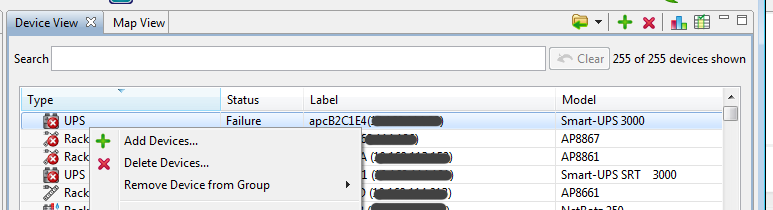
The Device menu should definitely be there though. Could you post the client log file from your system? It is located in c:\
(CID:105474333)
Link copied. Please paste this link to share this article on your social media post.
- Mark as New
- Bookmark
- Subscribe
- Mute
- Subscribe to RSS Feed
- Permalink
- Email to a Friend
- Report Inappropriate Content
Link copied. Please paste this link to share this article on your social media post.
Posted: 2020-07-03 02:20 AM . Last Modified: 2024-04-09 12:19 AM
Just to add to Scott's answer, the only reason this menu option should not be available under normal circumstances is if the user does not have the rights. If you are logged in with DCE administrative rights, it should be there. Steve
(CID:105474340)
Link copied. Please paste this link to share this article on your social media post.
- Mark as New
- Bookmark
- Subscribe
- Mute
- Subscribe to RSS Feed
- Permalink
- Email to a Friend
- Report Inappropriate Content
Link copied. Please paste this link to share this article on your social media post.
Posted: 2020-07-03 02:21 AM . Last Modified: 2024-04-09 12:19 AM
Hello Scott,
i made a Screenshot of my DCE and as you can see, there is no plus sign in the view.
And if i right click on a device, there is no option to add, delete or remove devices.
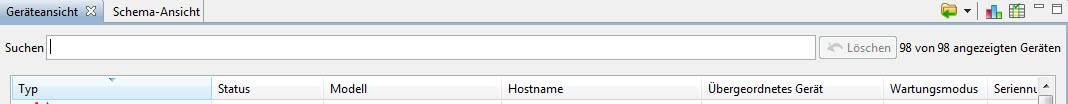
I found the log you wish to see, but it is very long. Can i send it directly to you as a mail appendix?
Hello Steve,
I'm sure i had the option to add devices and device scans in the past and i'm sure, nobody did any changes here.
How can i check, if i still have administrative rights?
(CID:106202882)
Link copied. Please paste this link to share this article on your social media post.
- Mark as New
- Bookmark
- Subscribe
- Mute
- Subscribe to RSS Feed
- Permalink
- Email to a Friend
- Report Inappropriate Content
Link copied. Please paste this link to share this article on your social media post.
Posted: 2020-07-03 02:21 AM . Last Modified: 2024-04-09 12:19 AM
Hi Rainer, Under the system menu, look at users and device groups access. If you can't access this either, it sounds like your login has limited rights. This one does not directly correspond to the ability / inability to add devices but both options are set in the same place. If you can't access this one, check with your administrator. Steve
(CID:106202884)
Link copied. Please paste this link to share this article on your social media post.
- Mark as New
- Bookmark
- Subscribe
- Mute
- Subscribe to RSS Feed
- Permalink
- Email to a Friend
- Report Inappropriate Content
Link copied. Please paste this link to share this article on your social media post.
Posted: 2020-07-03 02:21 AM . Last Modified: 2024-04-09 12:19 AM
Link copied. Please paste this link to share this article on your social media post.
- Mark as New
- Bookmark
- Subscribe
- Mute
- Subscribe to RSS Feed
- Permalink
- Email to a Friend
- Report Inappropriate Content
Link copied. Please paste this link to share this article on your social media post.
Posted: 2020-07-03 02:21 AM . Last Modified: 2023-10-31 10:24 PM

This question is closed for comments. You're welcome to start a new topic if you have further comments on this issue.
Link copied. Please paste this link to share this article on your social media post.
Create your free account or log in to subscribe to the board - and gain access to more than 10,000+ support articles along with insights from experts and peers.
