Ask Me About Webinar: Data Center Assets - Modeling, Cooling, and CFD Simulation
Join our 30-minute expert session on July 10, 2025 (9:00 AM & 5:00 PM CET), to explore Digital Twins, cooling simulations, and IT infrastructure modeling. Learn how to boost resiliency and plan power capacity effectively. Register now to secure your spot!
Connecting a Generator to Data Center Expert V7.2.0
EcoStruxure IT forum
Schneider Electric support forum about installation and configuration for DCIM including EcoStruxure IT Expert, IT Advisor, Data Center Expert, and NetBotz
- Mark Topic as New
- Mark Topic as Read
- Float this Topic for Current User
- Bookmark
- Subscribe
- Mute
- Printer Friendly Page
- Mark as New
- Bookmark
- Subscribe
- Mute
- Permalink
- Email to a Friend
- Report Inappropriate Content
Link copied. Please paste this link to share this article on your social media post.
Posted: 2020-07-04 02:09 AM . Last Modified: 2024-04-05 03:55 AM
Connecting a Generator to Data Center Expert V7.2.0
Dear Support,
We are trying to connect 2 generators of type FG Wilson Easygen 2200 to the Data Center Expert software using a Modbus to TCP gateway TSXETG100. Unfortunately we are not managing to get any Modbus communication between the Generators and the TSXETG100 gateway.
Kindly find attached a photo of the TSXETG100 gateway showing the orange LED of the RS485 port. Is this correct or should it light green?
Also please note that we are using CAT6A cable and not Belden 9841 as recommended in the attached TSXETG100 Installation Guide.
Could it be that we are using the wrong cable?
Thanks as always in advance for your feedback on the matter and would appreciate any experiences that you may have had in this regard.
Regards
Matthew Farrugia
Schneider Electric TSXETG100 Installation guide.pdf
(CID:126179372)
- Labels:
-
Data Center Expert
Link copied. Please paste this link to share this article on your social media post.
- Mark as New
- Bookmark
- Subscribe
- Mute
- Permalink
- Email to a Friend
- Report Inappropriate Content
Link copied. Please paste this link to share this article on your social media post.
Posted: 2020-07-04 02:09 AM . Last Modified: 2024-04-05 03:55 AM
Hi Matthew,
the he first thing to check, assuming you've enabled the proper slave address in the device and gateway and have matching baud rates, is to use the web interface of the gateway to try and poll some of the device registers. If you can not poll the device from the gateway, DCE will not be able to do it either. If that is giving issues, try different cabling. For proper support in the gateway itself, you may want to contact Square D support as they make and support the gateway.
If if you can pull info when polling through the gateway, try installing a modbus poll software on a computer. Poll from both the network segment of the gateway and that of DCE. If you can poll near the gateway and not near DCE, it's likely a firewall issue.
In DCE itself, make sure you're adding the device as a modbus device and not an SNMP device. Also, if you have added the gateway as an SNMP device itself, you will not be able to monitor its slave devices using modbus, the discovery will fail. Please also make sure you have the correct DDF and that it is installed.
If you're still having issues, please let us know more about the specifics and where in the troubleshooting it is failing.
Thanks,
Steve.
(CID:126179498)
Link copied. Please paste this link to share this article on your social media post.
- Mark as New
- Bookmark
- Subscribe
- Mute
- Permalink
- Email to a Friend
- Report Inappropriate Content
Link copied. Please paste this link to share this article on your social media post.
Posted: 2020-07-04 02:10 AM . Last Modified: 2024-04-05 03:55 AM
Hi Steve,
Thanks a lot for your feedback on the matter.
We are not able to poll the device registers from the web interface of the Gateway. We are going to try a different cable (Belden 9841).
In the meantime though can you kindly confirm what the status on the RS485 LED should show because currently on our gateway it lights orange when I think it should be green.
Thanks and Regards
Matthew
(CID:126180716)
Link copied. Please paste this link to share this article on your social media post.
- Mark as New
- Bookmark
- Subscribe
- Mute
- Permalink
- Email to a Friend
- Report Inappropriate Content
Link copied. Please paste this link to share this article on your social media post.
Posted: 2020-07-04 02:10 AM . Last Modified: 2024-04-05 03:55 AM
Hi Matthew,
sorry but but I can not at this time. I'm answering from home. 😉
Although someone on the forum may be able to help with the gateway itself, as I mentioned the device is officially supported by Square D
Stwve
(CID:126180714)
Link copied. Please paste this link to share this article on your social media post.
- Mark as New
- Bookmark
- Subscribe
- Mute
- Permalink
- Email to a Friend
- Report Inappropriate Content
Link copied. Please paste this link to share this article on your social media post.
Posted: 2020-07-04 02:10 AM . Last Modified: 2024-04-05 03:55 AM
Hi Steve,
Thanks a lot for your updated feedback.
Can you maybe provide a contact at Square D who I can get in touch with?
Regards
Matthew
(CID:126180709)
Link copied. Please paste this link to share this article on your social media post.
- Mark as New
- Bookmark
- Subscribe
- Mute
- Permalink
- Email to a Friend
- Report Inappropriate Content
Link copied. Please paste this link to share this article on your social media post.
Posted: 2020-07-04 02:10 AM . Last Modified: 2024-04-05 03:55 AM
Hi Matthew,
im not back in the office until Monday and I'll only be able to get a general number for tech support. Sorry I don't have any names of direct contacts.
steve.
(CID:126180705)
Link copied. Please paste this link to share this article on your social media post.
- Mark as New
- Bookmark
- Subscribe
- Mute
- Permalink
- Email to a Friend
- Report Inappropriate Content
Link copied. Please paste this link to share this article on your social media post.
Posted: 2020-07-04 02:10 AM . Last Modified: 2024-04-05 03:55 AM
Hi Matthew,
Here's what I have to reach Square-D for technical issues in the US:
US Technical
- Phone: 888-778-2733 Option 2 , then select option
- 1 for standard Distribution products ,
- 2 for Control products,
- 3 for Power Monitoring/ Lighting Control / Powerlink and C-Bus/Clipsal ,
- 4 for AC Drives/Soft-Starts ,
- 5 for Sepam/Easergy/Vamp relaying products,
- 6 for Automation and
- 7 for Capacitor Systems,Accusine,Power Quality all Other products.
Outside of the US, You can try the following page to look up the local support people:
Steve
(CID:126181159)
Link copied. Please paste this link to share this article on your social media post.
- Mark as New
- Bookmark
- Subscribe
- Mute
- Permalink
- Email to a Friend
- Report Inappropriate Content
Link copied. Please paste this link to share this article on your social media post.
Posted: 2020-07-04 02:10 AM . Last Modified: 2024-04-05 03:55 AM
Dear Matthew Farrugia,
I also successfully use a similar solution, but with Easygen 2500 genset control panels (three generators connected via one ConneXium TSXETG100). Perhaps I can help you 😀.
From your question:
Kindly find attached a photo of the TSXETG100 gateway showing the orange LED of the RS485 port. Is this correct or should it light green?
This is normal: all three LEDs of the serial bus have an orange color. You have an absolutely normal situation on the photo.
Therefore, please show how you have configured dip-switches on the TSXETG100?
In addition, make and show screenshots from the web-interface TSXETG100 the following pages: Setup -> Serial Port, Setup -> Device List, Diagnostics -> Statistics.
The more you provide information, the faster you will be helped 😀.
With respect.
(CID:126179834)
Link copied. Please paste this link to share this article on your social media post.
- Mark as New
- Bookmark
- Subscribe
- Mute
- Permalink
- Email to a Friend
- Report Inappropriate Content
Link copied. Please paste this link to share this article on your social media post.
Posted: 2020-07-04 02:10 AM . Last Modified: 2024-04-05 03:55 AM
Dear Spezialist,
Thanks a lot for your feedback on the matter. The dip switches are in the default position for a 2-wire setup, i.e. 1 is DOWN/OFF and 2-6 are ON/UP.
Kindly find attached screenshots you require.
Thanks once again in advance for your feedback and help.
Regards
Matthew
(CID:126179853)
Link copied. Please paste this link to share this article on your social media post.
- Mark as New
- Bookmark
- Subscribe
- Mute
- Permalink
- Email to a Friend
- Report Inappropriate Content
Link copied. Please paste this link to share this article on your social media post.
Posted: 2020-07-04 02:10 AM . Last Modified: 2024-04-05 03:55 AM
Thanks for the screenshots, but on one of them you can not see the Serial Port section in the Diagnostics -> Statistics tab. Can I look at him?
In addition, tried to configure the Transmission Mode: Modbus RTU (not Automatic) under Setup -> Serial Port?
With respect.
(CID:126179868)
Link copied. Please paste this link to share this article on your social media post.
- Mark as New
- Bookmark
- Subscribe
- Mute
- Permalink
- Email to a Friend
- Report Inappropriate Content
Link copied. Please paste this link to share this article on your social media post.
Posted: 2020-07-04 02:10 AM . Last Modified: 2024-04-05 03:55 AM
Kindly find attached the screenshot of Diagnostics showing Serial Port.
Also screenshot with Modbus ASCII chosen for Transmission Mode instead of Automatic.
Still doesn't work.
What cable did you use to connect the Modbus Gateway to the Generators? Belden 9841? Because we are using CAT6A. We are going to try using Belden 9841 tomorrow.
(CID:126179881)
Link copied. Please paste this link to share this article on your social media post.
- Mark as New
- Bookmark
- Subscribe
- Mute
- Permalink
- Email to a Friend
- Report Inappropriate Content
Link copied. Please paste this link to share this article on your social media post.
Posted: 2020-07-04 02:11 AM . Last Modified: 2024-04-05 03:54 AM
Also screenshot with Modbus ASCII chosen for Transmission Mode instead of Automatic.
Still doesn't work.
Matthew Farrugia, Easygen genset control panels working only in Modbus RTU mode, not in Modbus ASCII.
(CID:126179913)
Link copied. Please paste this link to share this article on your social media post.
- Mark as New
- Bookmark
- Subscribe
- Mute
- Permalink
- Email to a Friend
- Report Inappropriate Content
Link copied. Please paste this link to share this article on your social media post.
Posted: 2020-07-04 02:11 AM . Last Modified: 2024-04-05 03:54 AM
What cable did you use to connect the Modbus Gateway to the Generators? Belden 9841? Because we are using CAT6A. We are going to try using Belden 9841 tomorrow.
I used an ordinary Cat5e STP cable. But the problem may not be in the cable.
From your screenshots in the section Serial Port it is clear that Easygen genset control panel does not send any information to the gateway (Frames Received: 0). CRC and protocol errors also do not exist. Who set up the Easygen genset control panel for working with the Modbus protocol? Are you yourself or a service organization?
On the Easygen genset control panel, are all settings correct?
Is the Easygen genset control panel fitted with terminating resistors on a Modbus RTU serial line?
With respect.
(CID:126179937)
Link copied. Please paste this link to share this article on your social media post.
- Mark as New
- Bookmark
- Subscribe
- Mute
- Permalink
- Email to a Friend
- Report Inappropriate Content
Link copied. Please paste this link to share this article on your social media post.
Posted: 2020-07-04 02:11 AM . Last Modified: 2024-04-05 03:54 AM
In the dropdown menu of the serial port there are only 2 options: either Automatic or Modbus ASCII and not Modbus RTU. Could it be that the gateway needs a firmware upgrade?
With regards to the Easygen genset control it is the supplier of the Generator that configured the settings. Yes there are terminating resistors on the Modbus RTU serial line.
(CID:126179989)
Link copied. Please paste this link to share this article on your social media post.
- Mark as New
- Bookmark
- Subscribe
- Mute
- Permalink
- Email to a Friend
- Report Inappropriate Content
Link copied. Please paste this link to share this article on your social media post.
Posted: 2020-07-04 02:11 AM . Last Modified: 2024-04-05 03:54 AM
Dear Matthew Farrugia,
You just have a newer firmware for the gateway, so you need to use the Automatic mode.
There is another important question: you said, that you are using the easYgen-2200 genset control panel. You are sure? The fact is that according to the document "Woodward easYgen-2000 Series Manual (37535C)" these control panels do not have an RS-485 interface (Modbus RTU):
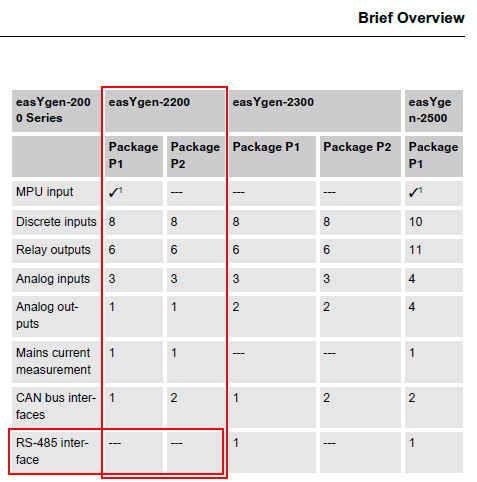
Therefore, you need to specify which model of the genset control panel is used in your two generators and what package number (all this information can be found on the label on the back of the control panel).
Maybe your 2-wire serial line from the Modbus gateway is connected erroneously to the CAN bus interface generators? In this case, nothing will work.
Besides, your two generators are combined together into one logical (via CAN bus interface, possible only for easYgen-2000 Package P2) or they work absolutely independently?
If you have any questions, please ask.
With respect.
(CID:126180159)
Link copied. Please paste this link to share this article on your social media post.
- Mark as New
- Bookmark
- Subscribe
- Mute
- Permalink
- Email to a Friend
- Report Inappropriate Content
Link copied. Please paste this link to share this article on your social media post.
Posted: 2020-07-04 02:11 AM . Last Modified: 2024-04-05 03:54 AM
Hi
Thanks once again for your feedback on the matter.
I just confirmed that our generators are easYgen 2500 so they have an RS485 interface.
Thanks in advance to let me know if you have any more ideas.
Regards
Matthew
(CID:126180202)
Link copied. Please paste this link to share this article on your social media post.
- Mark as New
- Bookmark
- Subscribe
- Mute
- Permalink
- Email to a Friend
- Report Inappropriate Content
Link copied. Please paste this link to share this article on your social media post.
Posted: 2020-07-04 02:11 AM . Last Modified: 2024-04-05 03:54 AM
Dear Matthew Farrugia,
Excellent, in this case, you need to check the correctness of the settings for RS-485 on both generators (you need to look at their LCD-displays). These settings can be viewed by entering a password for the Configuration Level 2 (CL2 - "Temporary Commission") access level or higher (ask the service personnel for it).
After entering the correct password, go to Configuration -> Configure Interfaces -> RS-485 Interface and you will see what is needed. These settings should be the same as in the screenshot, where the default settings are highlighted in bold type (this is important for you):
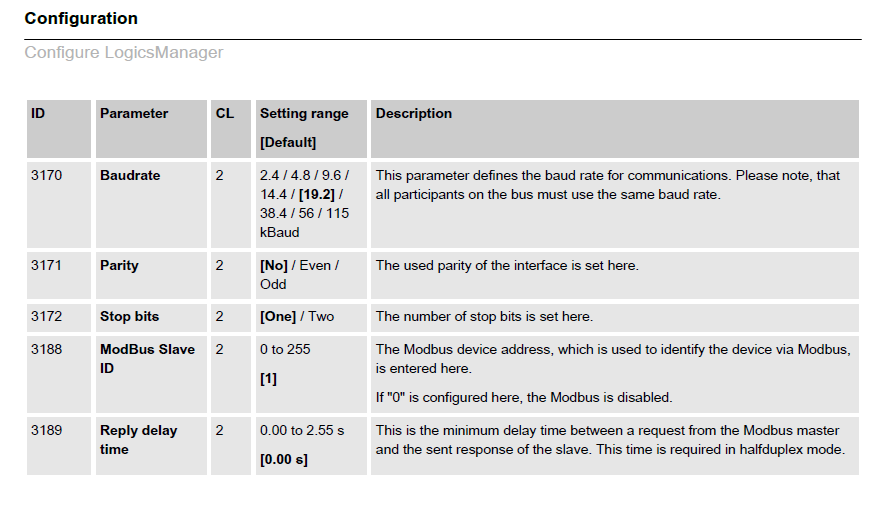
Note Baudrate and Modbus Slave ID. All settings must match on both generators except for the Modbus Slave ID (there must be 1 on the one generator and 2 on the other one). Check all this twice.
With respect.
(CID:126180289)
Link copied. Please paste this link to share this article on your social media post.
- Mark as New
- Bookmark
- Subscribe
- Mute
- Permalink
- Email to a Friend
- Report Inappropriate Content
Link copied. Please paste this link to share this article on your social media post.
Posted: 2020-07-04 02:11 AM . Last Modified: 2024-04-05 03:54 AM
Dear Matthew Farrugia,
Have you solved your issue or not?
Have you checked the RS-485 interface settings on the generator side or not?
With respect.
(CID:126183363)
Link copied. Please paste this link to share this article on your social media post.
- Mark as New
- Bookmark
- Subscribe
- Mute
- Permalink
- Email to a Friend
- Report Inappropriate Content
Link copied. Please paste this link to share this article on your social media post.
Posted: 2020-07-04 02:11 AM . Last Modified: 2024-04-05 03:54 AM
Hi,
Thanks a lot for following up on the matter. Unfortunately we haven't yet managed to sort out the issue. Would it be possible for you to share your contact details because the only way I think we are going to make progress is if we arrange an appointment between myself, yourself and our Generator support personnel and go through the process together.
Thanks once again for your help and cooperation on the matter.
Regards
Matthew
(CID:126183420)
Link copied. Please paste this link to share this article on your social media post.
- Mark as New
- Bookmark
- Subscribe
- Mute
- Permalink
- Email to a Friend
- Report Inappropriate Content
Link copied. Please paste this link to share this article on your social media post.
Posted: 2020-07-04 02:12 AM . Last Modified: 2024-04-05 03:54 AM
Hi Matthew,
As I mentioned previously...
and I'll only be able to get a general number for tech support. Sorry I don't have any names of direct contacts.
Here's what I have to reach Square-D for technical issues in the US:
US Technical
- Phone: 888-778-2733 Option 2 , then select option
- 1 for standard Distribution products ,
- 2 for Control products,
- 3 for Power Monitoring/ Lighting Control / Powerlink and C-Bus/Clipsal ,
- 4 for AC Drives/Soft-Starts ,
- 5 for Sepam/Easergy/Vamp relaying products,
- 6 for Automation and
- 7 for Capacitor Systems,Accusine,Power Quality all Other products.
Outside of the US, You can try the following page to look up the local support people:
Steve
(CID:126183437)
Link copied. Please paste this link to share this article on your social media post.
- Mark as New
- Bookmark
- Subscribe
- Mute
- Permalink
- Email to a Friend
- Report Inappropriate Content
Link copied. Please paste this link to share this article on your social media post.
Posted: 2020-07-04 02:12 AM . Last Modified: 2024-04-05 03:54 AM
Dear Matthew Farrugia,
Steven Marchetti is right: for example, I'm contacting generator issues/question with my local technical support in my country. Therefore, it will be most correct for you to do the same.
You need to check the correctness of the above settings on the generators. This is important to solve the problem.
Once again I repeat: for more than six years I have been using three similar generators in exactly the same configuration as you. And if everything is set up correctly, then there can not be any problems.
With respect.
(CID:126183500)
Link copied. Please paste this link to share this article on your social media post.
- Mark as New
- Bookmark
- Subscribe
- Mute
- Permalink
- Email to a Friend
- Report Inappropriate Content
Link copied. Please paste this link to share this article on your social media post.
Posted: 2020-07-04 02:12 AM . Last Modified: 2024-04-05 03:54 AM
Dear Spezialist,
Good Morning.
We had a visit from our Generator support personnel and we made good progress. The generator is now sending data to the Modbus Gateway. Kindly find attached screenshot as proof.
I am now stuck in the next part on the DCE software because I am unable to add the generators using the IP 192.168.1.245 which is the IP of the Modbus Gateway. What I am noticing is that automatically the software is adding the Modbus Gateway as an SNMP device. Is there a way that I can stop this?
Attached please find the screen shot for the device discovery to add the Generators as a Modbus TCP device. Can you confirm that port 502 must be used?
Any help from your end would be appreciated.
We are nearly there now but not quite.
Thanks
Matthew
(CID:126880532)
Link copied. Please paste this link to share this article on your social media post.
- Mark as New
- Bookmark
- Subscribe
- Mute
- Permalink
- Email to a Friend
- Report Inappropriate Content
Link copied. Please paste this link to share this article on your social media post.
Posted: 2020-07-04 02:12 AM . Last Modified: 2024-04-05 03:54 AM
Dear Matthew Farrugia,
We had a visit from our Generator support personnel and we made good progress. The generator is now sending data to the Modbus Gateway. Kindly find attached screenshot as proof.
Fine, as I suspected, the problem was in the settings of the genset control panel 😀.
What I am noticing is that automatically the software is adding the Modbus Gateway as an SNMP device. Is there a way that I can stop this?
First, check that the Private DHCP discovery option should not be enabled:
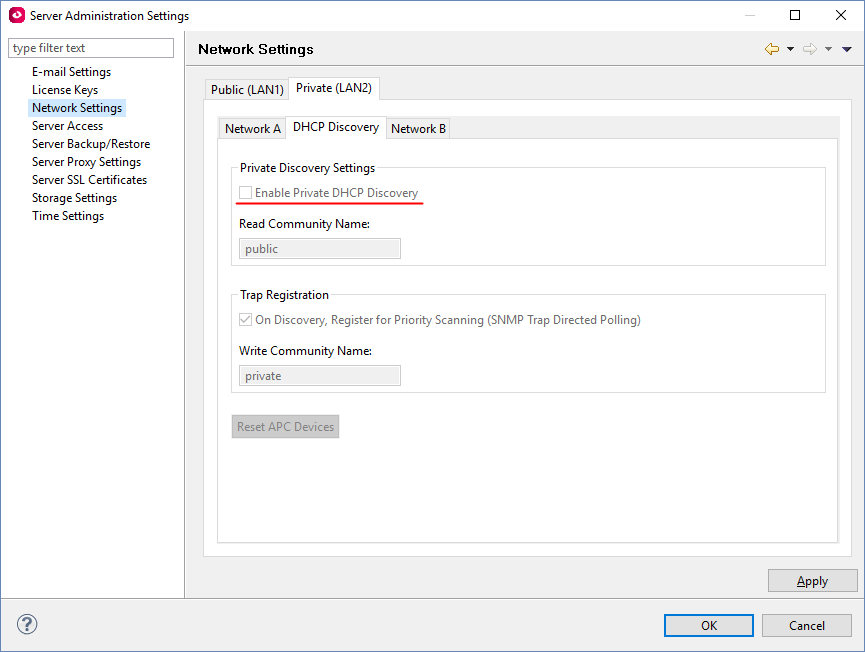
Second, make sure that all SNMP Saved Discoveries do not run periodically:
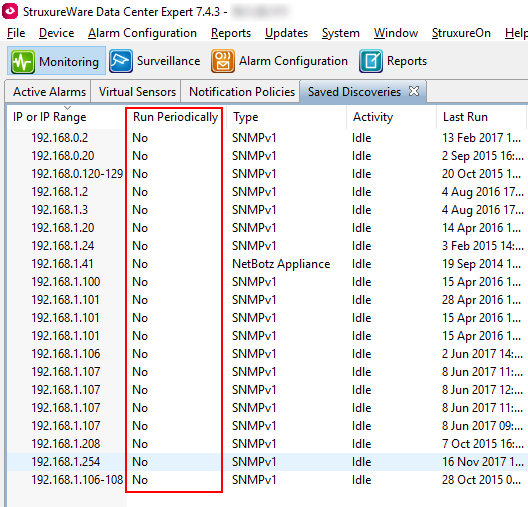
Attached please find the screen shot for the device discovery to add the Generators as a Modbus TCP device. Can you confirm that port 502 must be used?
On your screenshot, everything is correct, therefore, this should work correctly.
Try and report, please, the result.
With respect.
(CID:126880587)
Link copied. Please paste this link to share this article on your social media post.
- Mark as New
- Bookmark
- Subscribe
- Mute
- Permalink
- Email to a Friend
- Report Inappropriate Content
Link copied. Please paste this link to share this article on your social media post.
Posted: 2020-07-04 02:12 AM . Last Modified: 2024-04-05 03:54 AM
Dear Spezialist,
Thank you for your prompt feedback on the matter.
The private DHCP Discovery was enabled and I removed the tick as you said.
I have no saved discoveries as you can see from the attached screenshot.
Unfortunately I haven't managed to add the device.
Any further ideas from your end please?
Thanks a lot
Matthew
(CID:126880627)
Link copied. Please paste this link to share this article on your social media post.
- Mark as New
- Bookmark
- Subscribe
- Mute
- Permalink
- Email to a Friend
- Report Inappropriate Content
Link copied. Please paste this link to share this article on your social media post.
Posted: 2020-07-04 02:12 AM . Last Modified: 2024-04-05 03:54 AM
Please show the context menu of the View Device Sensors of your Modbus device 192.168.1.245. Slave ID is correct?
With respect.
(CID:126880630)
Link copied. Please paste this link to share this article on your social media post.
- Mark as New
- Bookmark
- Subscribe
- Mute
- Permalink
- Email to a Friend
- Report Inappropriate Content
Link copied. Please paste this link to share this article on your social media post.
Posted: 2020-07-04 02:12 AM . Last Modified: 2024-04-05 03:54 AM
Hi Spezialist,
Please find attached screenshot you require.
Device is offline unfortunately.
Thanks and Regards
Matthew
(CID:126880987)
Link copied. Please paste this link to share this article on your social media post.
- Mark as New
- Bookmark
- Subscribe
- Mute
- Permalink
- Email to a Friend
- Report Inappropriate Content
Link copied. Please paste this link to share this article on your social media post.
Posted: 2020-07-04 02:12 AM . Last Modified: 2024-04-05 03:54 AM
Ok, then go to Device -> Modbus Device Communication Settings -> Device Scan Settings... Then select device with 192.168.1.245 and click Edit Device Scan Settings... Show the screenshot of the Edit Device Scan Settings window that appears. Is everything right there (IP-address, port number, Slave ID, DDF-file)?
With respect.
(CID:126880985)
Link copied. Please paste this link to share this article on your social media post.
- Mark as New
- Bookmark
- Subscribe
- Mute
- Permalink
- Email to a Friend
- Report Inappropriate Content
Link copied. Please paste this link to share this article on your social media post.
Posted: 2020-07-04 02:12 AM . Last Modified: 2024-04-05 03:54 AM
Hi kindly find attached screenshots as requested. All looks ok to me.
What I am thinking is maybe I need to add the IP address of the APC server in the Modbus TCP/IP Filtering? Attached kindly find screenshot.
Thanks and Regards
Matthew
(CID:126880979)
Link copied. Please paste this link to share this article on your social media post.
- Mark as New
- Bookmark
- Subscribe
- Mute
- Permalink
- Email to a Friend
- Report Inappropriate Content
Link copied. Please paste this link to share this article on your social media post.
Posted: 2020-07-04 02:13 AM . Last Modified: 2024-04-05 03:54 AM
Please disable the Modbus TCP/IP Filtering option, if this is not strictly necessary (for security reasons). And then try again to re-discover your generator.
If after these actions fail, there is a chance, that your DDF-file has errors or inaccuracies ☹️.
Try and tell, please, the result.
(CID:126880977)
Link copied. Please paste this link to share this article on your social media post.
- Mark as New
- Bookmark
- Subscribe
- Mute
- Permalink
- Email to a Friend
- Report Inappropriate Content
Link copied. Please paste this link to share this article on your social media post.
Posted: 2020-07-04 02:13 AM . Last Modified: 2024-04-05 03:54 AM
Hi Spezialist,
Thanks once again for your help on the matter.
Still no luck with the discovery of the generator.
Kindly find attached the DDF file that I am using.
Do you have a general DDF file for Generators which I could try to use to confirm whether it is the DDF file that is not good?
Thanks and Regards
Matthew
(CID:126880972)
Link copied. Please paste this link to share this article on your social media post.
- Mark as New
- Bookmark
- Subscribe
- Mute
- Permalink
- Email to a Friend
- Report Inappropriate Content
Link copied. Please paste this link to share this article on your social media post.
Posted: 2020-07-04 02:13 AM . Last Modified: 2024-04-05 03:54 AM
Dear Matthew Farrugia,
Unfortunately, for unknown reasons, I can not do privately Share for you my e-mail, since this portal does not find you by nickname...
Therefore, here is my e-mail:
Please send your genset DDF-file there, so that I can analyze it.
With respect.
(CID:126880966)
Link copied. Please paste this link to share this article on your social media post.
- Mark as New
- Bookmark
- Subscribe
- Mute
- Permalink
- Email to a Friend
- Report Inappropriate Content
Link copied. Please paste this link to share this article on your social media post.
Posted: 2020-07-04 02:13 AM . Last Modified: 2024-04-05 03:53 AM
Just sent the DDF file to the email you sent me.
Thanks and Regards
Matthew
(CID:126880961)
Link copied. Please paste this link to share this article on your social media post.
- Mark as New
- Bookmark
- Subscribe
- Mute
- Permalink
- Email to a Friend
- Report Inappropriate Content
Link copied. Please paste this link to share this article on your social media post.
Posted: 2020-07-04 02:13 AM . Last Modified: 2024-04-05 03:53 AM
Dear Matthew Farrugia,
Thanks, DDF-file received.
I'll try to help you tomorrow.
With best regards.
(CID:126880957)
Link copied. Please paste this link to share this article on your social media post.
- Mark as New
- Bookmark
- Subscribe
- Mute
- Permalink
- Email to a Friend
- Report Inappropriate Content
Link copied. Please paste this link to share this article on your social media post.
Posted: 2020-07-04 02:13 AM . Last Modified: 2024-04-05 03:53 AM
Dear Matthew Farrugia,
I analyzed in detail your DDF-file and came to the conclusion, that probably the problem is not contained in it (this is not the final conclusion 😀.
Therefore, in order to clarify the situation, you need to connect your laptop, for example, directly or through a switch to the TCP/IP Modbus gateway. Previously, you need to download this small but very functional utility Modpoll Modbus Master Simulator to the laptop.
And then, execute the following command below to find out, for example, the coolant temperature in the generator with Slave ID 1:
bashEngine coolant temperature, Cmodpoll -1 -o5 -r50185 -t3 -a1 192.168.1.245 modpoll 3.4 - FieldTalk(tm) Modbus(R) Master Simulator Copyright (c) 2002-2013 proconX Pty Ltd Visit http://www.modbusdriver.com for Modbus libraries and tools. Protocol configuration: MODBUS/TCP Slave configuration...: address = 1, start reference = 50185, count = 1 Communication.........: 192.168.1.245, port 502, t/o 5.00 s, poll rate 1000 ms Data type.............: 16-bit register, input register table -- Polling slave... [50185]: 64For example, in my case, I connected to IP 192.168.1.245 to the default port 502 to the generator with Slave ID 1 (-a1) and found out that the coolant temperature (-r50185 -t3) is 64C. The -o5 parameter specifies a communication wait timeout of 5 seconds. -1 means to print the result only once.
Be sure to try this and report the result.
Always glad to help.
(CID:126881801)
Link copied. Please paste this link to share this article on your social media post.
- Mark as New
- Bookmark
- Subscribe
- Mute
- Permalink
- Email to a Friend
- Report Inappropriate Content
Link copied. Please paste this link to share this article on your social media post.
Posted: 2020-07-04 02:13 AM . Last Modified: 2024-04-05 03:53 AM
Ok Will try it out and let you know
(CID:126881826)
Link copied. Please paste this link to share this article on your social media post.
- Mark as New
- Bookmark
- Subscribe
- Mute
- Permalink
- Email to a Friend
- Report Inappropriate Content
Link copied. Please paste this link to share this article on your social media post.
Posted: 2020-07-04 02:13 AM . Last Modified: 2024-04-05 03:53 AM
Hi Spezialist,
Please find attached a screenshot of the modpoll results.
There are 3 outputs: 50185, 50022 and 50070
Kindly let me know what you think
Regards
Matthew
(CID:126881837)
Link copied. Please paste this link to share this article on your social media post.
- Mark as New
- Bookmark
- Subscribe
- Mute
- Permalink
- Email to a Friend
- Report Inappropriate Content
Link copied. Please paste this link to share this article on your social media post.
Posted: 2020-07-04 02:13 AM . Last Modified: 2024-04-05 03:53 AM
It's not so bad 😀.
-r50022 - Battery voltage, 0.1*V (27.1V);
-r50070 - Hours until next maintenance, h (299h);
-r50185 - Engine coolant temperature, C (value 32767 means no sensor present???).
Please check the same registers on the other two generators, if possible. Do not you have a coolant temperature sensor in the generators?
Q1: What is your bit rate for the Modbus RTU communication line?
Q2: What is the approximate length of the Modbus RTU link?
Always glad to help.
(CID:126881865)
Link copied. Please paste this link to share this article on your social media post.
- Mark as New
- Bookmark
- Subscribe
- Mute
- Permalink
- Email to a Friend
- Report Inappropriate Content
Link copied. Please paste this link to share this article on your social media post.
Posted: 2020-07-04 02:14 AM . Last Modified: 2024-04-05 03:53 AM
Hi Spezialist,
Kindly find attached the modpoll results for the Slave 2 (the 2nd generator) which look ok to me. We only have 2 Generators.
Also attached is the screenshot taken off the Gateway with the Serial port settings as they are now.
The approximate length of cable is 10m for Generator 1 and 15m for Generator 2.
Thanks once again for your help on the matter. Much appreciated.
Regards
Matthew
(CID:126881926)
Link copied. Please paste this link to share this article on your social media post.
- Mark as New
- Bookmark
- Subscribe
- Mute
- Permalink
- Email to a Friend
- Report Inappropriate Content
Link copied. Please paste this link to share this article on your social media post.
Posted: 2020-07-04 02:14 AM . Last Modified: 2024-04-05 03:53 AM
Once again, check in the TCP/IP gateway for the number of timeouts on the serial port. In your recent screenshot there were a lot of them - this is the reason, that the DCE-server defines the generator offline:
Therefore, try increasing the Response Timeout parameter from 0.1sec to at least 0.3...1sec.
Try and report the result of polling the generators from the DCE-server.
Always glad to help.
(CID:126882031)
Link copied. Please paste this link to share this article on your social media post.
- Mark as New
- Bookmark
- Subscribe
- Mute
- Permalink
- Email to a Friend
- Report Inappropriate Content
Link copied. Please paste this link to share this article on your social media post.
Posted: 2020-07-04 02:14 AM . Last Modified: 2024-04-05 03:53 AM
Hi Spezialist,
Good news. I have touched the response timeout as you suggested and I managed to add the Generators to the DCE software.
Kindly find attached a number of screenshots as proof.
Would appreciate your feedback on what the "inactive" alarms mean because as you can see most of them are like that. Is it because the generators are switched off? I doubt it. What do the ones at your end read?
Thanks and Regards
Matthew
(CID:126881987)
Link copied. Please paste this link to share this article on your social media post.
- Mark as New
- Bookmark
- Subscribe
- Mute
- Permalink
- Email to a Friend
- Report Inappropriate Content
Link copied. Please paste this link to share this article on your social media post.
Posted: 2020-07-04 02:14 AM . Last Modified: 2024-04-05 03:53 AM
I congratulate you 😀.
Would appreciate your feedback on what the "inactive" alarms mean because as you can see most of them are like that. Is it because the generators are switched off? I doubt it. What do the ones at your end read?
So it should be - this is normal, i.e. this means, that the above alarms are not active (not alarmed). What does the normal state of the generator mean. If the above alarms are active (alarmed), there is a very high probability, that there are problems with the generator, and they must be solved.
Always glad to help.
(CID:126882030)
Link copied. Please paste this link to share this article on your social media post.
- Mark as New
- Bookmark
- Subscribe
- Mute
- Permalink
- Email to a Friend
- Report Inappropriate Content
Link copied. Please paste this link to share this article on your social media post.
Posted: 2020-07-04 02:14 AM . Last Modified: 2024-04-05 03:53 AM
Hi Spezialist,
Thanks once again for your help and support on the matter. Much appreciated.
Kindly find attached a screenshot showing the Alarm Configuration for the Generators. It says that there are no device alarms. Is this normal? Apologies for asking so many questions but I am now in unknown territory and just want to be 100% sure that all is ok and good to go.
Regards
Matthew
(CID:126882049)
Link copied. Please paste this link to share this article on your social media post.
- Mark as New
- Bookmark
- Subscribe
- Mute
- Permalink
- Email to a Friend
- Report Inappropriate Content
Link copied. Please paste this link to share this article on your social media post.
Posted: 2020-07-04 02:14 AM . Last Modified: 2024-04-05 03:53 AM
Dear Matthew Farrugia,
Kindly find attached a screenshot showing the Alarm Configuration for the Generators. It says that there are no device alarms. Is this normal? Apologies for asking so many questions but I am now in unknown territory and just want to be 100% sure that all is ok and good to go
Unfortunately this is not normal: your generator is a 3d party device (not Schneider Electric), so the DDF-file absolutely does not contain any Device Alarms. Thus, the care for this completely falls on you 😀, i.e. you must configure all the alarms you need on the Threshold Alarm Configurations tab.
Five years ago I also encountered this problem. Therefore, I independently created for my generators a new Modbus DDF-file, that contains all the registers of the genset control panel, all its states and all its device alarms. For information: my DDF-file is almost 5 times larger than your DDF-file. I can send you my DDF-file so that you can see and feel the difference in usability 😀.
Always glad to help.
(CID:126882345)
Link copied. Please paste this link to share this article on your social media post.
- Mark as New
- Bookmark
- Subscribe
- Mute
- Permalink
- Email to a Friend
- Report Inappropriate Content
Link copied. Please paste this link to share this article on your social media post.
Posted: 2020-07-04 02:14 AM . Last Modified: 2024-04-05 03:53 AM
Hi Spezialist,
yes thanks once again for your feedback on the matter.
What is your recommendation then? Shall I ask the Generator Manufacturer to fill in the attached form Modbus_Form (1).docx so that I can request an updated DDF?
Yes it would be great if could pass me your updated DDF file so maybe I can try it out.
Thanks and Regards
Matthew
(CID:126882365)
Link copied. Please paste this link to share this article on your social media post.
- Mark as New
- Bookmark
- Subscribe
- Mute
- Permalink
- Email to a Friend
- Report Inappropriate Content
Link copied. Please paste this link to share this article on your social media post.
Posted: 2020-07-04 02:14 AM . Last Modified: 2024-04-05 03:53 AM
What is your recommendation then? Shall I ask the Generator Manufacturer to fill in the attached form Modbus_Form (1).docx so that I can request an updated DDF?
It will be very correct, and perhaps you really need to do so. But this requires the desire, interest of both parties and time...
Yes it would be great if could pass me your updated DDF file so maybe I can try it out.
I sent it to you on e-mail and attached the instruction. Try and report, please the result.
Another recommendation: your version of DCE-software is very outdated. Therefore, I very much recommend, that you update the DCE-software to the current version 7.4.3. Because the new version significantly improves the polling of Modbus devices and there are some improvements in the settings:
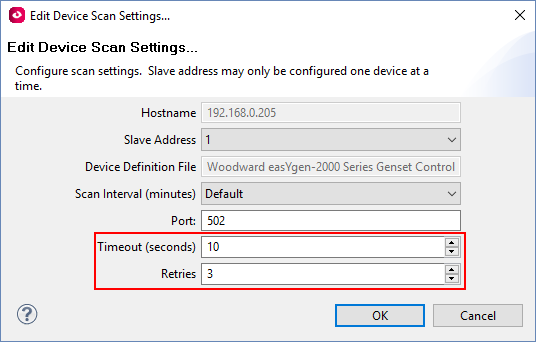
The process of updating DCE-software in your case will be consistent in several steps:
7.2.0->7.2.1->7.2.2->7.2.4->7.2.5->7.2.6->7.2.7->7.3.1->7.4.0->7.4.1->7.4.3
Therefore, to update the DCE software, you need to contact the local technical support of Scneider Electric, so that you can confirm the existence of an active support contract. And then you will be sent web-links to download the necessary updates. On this question here on EcoStruxure IT there are many topics, so you should not have any difficulties.
With respect.
(CID:126882446)
Link copied. Please paste this link to share this article on your social media post.
- Mark as New
- Bookmark
- Subscribe
- Mute
- Permalink
- Email to a Friend
- Report Inappropriate Content
Link copied. Please paste this link to share this article on your social media post.
Posted: 2020-07-04 02:14 AM . Last Modified: 2024-04-05 03:53 AM
Dear Matthew Farrugia,
Have you solved your try my Modbus DDF-file for gensets? Are you satisfied with everything, does everything work for you?
With respect.
(CID:126885476)
Link copied. Please paste this link to share this article on your social media post.
- Mark as New
- Bookmark
- Subscribe
- Mute
- Permalink
- Email to a Friend
- Report Inappropriate Content
Link copied. Please paste this link to share this article on your social media post.
Posted: 2020-07-04 02:15 AM . Last Modified: 2024-04-05 03:53 AM
Dear Spezialist,
Good evening. Hope this email finds you well and apologies for not being in communication for so long.
Can I ask for your help again please? We are still struggling to find tune the DDF file to be used with the generators.
Attached please find a sheet of the values which we are reading directly from the Modbus gateway. There are 2 columns, one is when the generator is switched off and one is when the generator is switched on.
Can you kindly have a look at the sheet and confirm that the values make sense or at least match with the values you get on your Generators?
Thanks as always in advance for your help and feedback on the matter.
Regards
MatthewEasigen 2500 Modbus list.xlsx
(CID:130683348)
Link copied. Please paste this link to share this article on your social media post.
- Mark as New
- Bookmark
- Subscribe
- Mute
- Permalink
- Email to a Friend
- Report Inappropriate Content
Link copied. Please paste this link to share this article on your social media post.
Posted: 2020-07-04 02:15 AM . Last Modified: 2024-04-05 03:53 AM
Dear Matthew Farrugia,
From your question:
Can you kindly have a look at the sheet and confirm that the values make sense or at least match with the values you get on your Generators?
I looked at your xls-table and can confirm, that the values of the various parameters are really correct. But you should understand, that not all the parameters from your xls-table are necessary for a monitoring system based on DCE software.
Can I ask for your help again please? We are still struggling to find tune the DDF file to be used with the generators.
I wonder why? What is your problem?
After all, I already sent you my productive TCP/IP Modbus DDF-file for this genset control panel series. I want to repeat, that in the specified DDF-file absolutely all parameters (that is, meaningful) necessary for the monitoring system based on the DCE software are configured. And most importantly - in the above DDF-file are already configured absolutely all the device alarms. All of the above is repeatedly tested for almost five years.
If you have any further questions, please ask 😀.
With respect.
(CID:130683536)
Link copied. Please paste this link to share this article on your social media post.
- Mark as New
- Bookmark
- Subscribe
- Mute
- Permalink
- Email to a Friend
- Report Inappropriate Content
Link copied. Please paste this link to share this article on your social media post.
Posted: 2020-07-04 02:15 AM . Last Modified: 2024-04-05 03:53 AM
Can CAT's generator be connected to the DCE using TSXETG100?
How much TSXETG100?
(CID:137105416)
Link copied. Please paste this link to share this article on your social media post.
- Mark as New
- Bookmark
- Subscribe
- Mute
- Permalink
- Email to a Friend
- Report Inappropriate Content
Link copied. Please paste this link to share this article on your social media post.
Posted: 2020-07-04 02:15 AM . Last Modified: 2024-04-05 03:53 AM
Dear Shishkin Batdemberel,
Yes it is possible.
How much TSXETG100?
What do you mean? Cost or something else?
With respect.
(CID:137105420)
Link copied. Please paste this link to share this article on your social media post.
Create your free account or log in to subscribe to the board - and gain access to more than 10,000+ support articles along with insights from experts and peers.
Welcome!
Welcome to your new personalized space.
of
