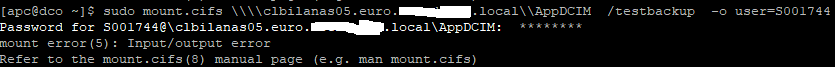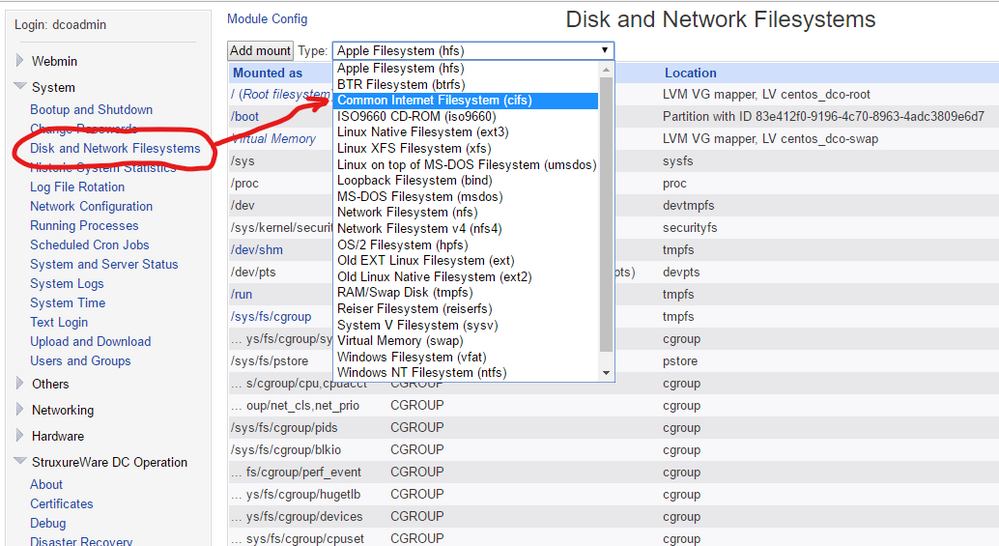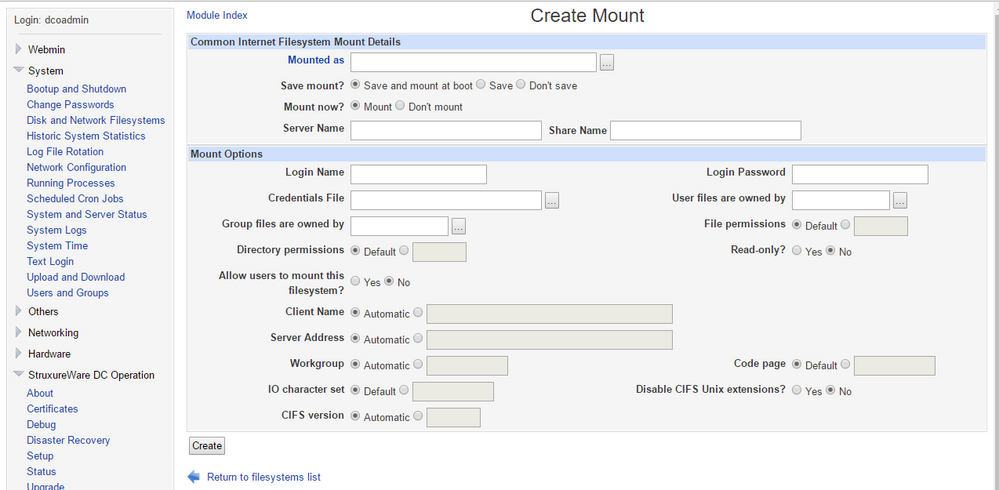Ask Me About Webinar: Data Center Assets - Modeling, Cooling, and CFD Simulation
Join our 30-minute expert session on July 10, 2025 (9:00 AM & 5:00 PM CET), to explore Digital Twins, cooling simulations, and IT infrastructure modeling. Learn how to boost resiliency and plan power capacity effectively. Register now to secure your spot!
CIFS mount error
EcoStruxure IT forum
Schneider Electric support forum about installation and configuration for DCIM including EcoStruxure IT Expert, IT Advisor, Data Center Expert, and NetBotz
- Mark Topic as New
- Mark Topic as Read
- Float this Topic for Current User
- Bookmark
- Subscribe
- Mute
- Printer Friendly Page
- Mark as New
- Bookmark
- Subscribe
- Mute
- Permalink
- Email to a Friend
- Report Inappropriate Content
Link copied. Please paste this link to share this article on your social media post.
Posted: 2020-05-22 04:53 AM
CIFS mount error
Hi team,
we are trying to configure a remote drive folder in ITA 9.0.4 with CIFS protocol and it does not work. We have the same parameters configured in DCE and it works properly, but in ITA we receive this error:
Failed to save mount : Mount failed :
mount error(5): Input/output error Refer to the mount.cifs(8) manual page (e.g. man mount.cifs)
Thanks
- Labels:
-
IT Advisor
Link copied. Please paste this link to share this article on your social media post.
Accepted Solutions
- Mark as New
- Bookmark
- Subscribe
- Mute
- Permalink
- Email to a Friend
- Report Inappropriate Content
Link copied. Please paste this link to share this article on your social media post.
Posted: 2020-05-27 09:16 AM
Hello.
Ok, but the error changes when you ran using the syntax I had recommended so that suggests to me we're on the right track.
Ok, next steps.
Please confirm samba and cifs utils are installed. I assume they are cause you would have different problems.
# yum list installed | egrep -e 'samba|cifs'
cifs-utils.x86_64 6.2-10.el7 @anaconda
samba-client-libs.x86_64 4.10.4-11.el7_8 @CentosUpdates
samba-common.noarch 4.10.4-11.el7_8 @CentosUpdates
samba-common-libs.x86_64 4.10.4-11.el7_8 @CentosUpdates
samba-libs.x86_64 4.10.4-11.el7_8 @CentosUpdates
Which OS version is the windows share running? Windows 2012, something newer? You may need to add the "vers=" parameter to define the version of SMB you're connecting with.
After the user=<USERNAME> parameter add ",vers=2.1" (note the comma before "vers") to enforce at least SMB version 2.1 during the connection. If your windows server is newer try ",vers=3.0".
If neither works, please run the dmesg command so we can see if there are any specific samba log messages in the log output.
Link copied. Please paste this link to share this article on your social media post.
- Mark as New
- Bookmark
- Subscribe
- Mute
- Permalink
- Email to a Friend
- Report Inappropriate Content
Link copied. Please paste this link to share this article on your social media post.
Posted: 2020-05-25 01:00 AM . Last Modified: 2020-05-25 01:03 AM
Hi!
This error can be caused by incorrect hostname or security settings.
You can try to use sec=ntlm (it depends of environment) option:
mount -t cifs -o username=user,password=opensesame,sec=ntlm //myserver.com/myshare /mnt/myserver
sec=
Security mode. Allowed values are:
none attempt to connection as a null user (no name)
krb5 Use Kerberos version 5 authentication
krb5i Use Kerberos authentication and forcibly enable packet signing
ntlm Use NTLM password hashing (default)
ntlmi Use NTLM password hashing and force packet signing
ntlmv2 Use NTLMv2 password hashing
ntlmv2i Use NTLMv2 password hashing and force packet signing
ntlmssp Use NTLMv2 password hashing encapsulated in Raw NTLMSSP message
ntlmsspi Use NTLMv2 password hashing encapsulated in Raw NTLMSSP message, and force packet signing
Link copied. Please paste this link to share this article on your social media post.
- Mark as New
- Bookmark
- Subscribe
- Mute
- Permalink
- Email to a Friend
- Report Inappropriate Content
Link copied. Please paste this link to share this article on your social media post.
Posted: 2020-05-25 09:04 AM
I have tried with the command you suggested and I receive the error attached.
I think the security it has to be NTLM, because the same destination server with that configuration works with DCE.
Thanks
Link copied. Please paste this link to share this article on your social media post.
- Mark as New
- Bookmark
- Subscribe
- Mute
- Permalink
- Email to a Friend
- Report Inappropriate Content
Link copied. Please paste this link to share this article on your social media post.
Posted: 2020-05-26 01:32 PM
Hello, give this format a try from your server. This worked for me from my ITA server to mount a windows share on "/mnt".
mount.cifs \\\\<servername>\\<share> /mnt -o user=<windowsuser>,pass=<windowspass>
The above is a general form, note the need for extra backslashes to escape those characters. A more specific example is using "myusername" is below. This will ask me for my password I hit enter to execute.
mount.cifs \\\\myserver\\myshare /mnt -o user=myusername
Regards
Greg Sterling
Link copied. Please paste this link to share this article on your social media post.
- Mark as New
- Bookmark
- Subscribe
- Mute
- Permalink
- Email to a Friend
- Report Inappropriate Content
Link copied. Please paste this link to share this article on your social media post.
Posted: 2020-05-27 12:47 AM
HI @gsterling
I have tried with your command but it still fails:
And this server is working for DCE. 😞
Link copied. Please paste this link to share this article on your social media post.
- Mark as New
- Bookmark
- Subscribe
- Mute
- Permalink
- Email to a Friend
- Report Inappropriate Content
Link copied. Please paste this link to share this article on your social media post.
Posted: 2020-05-27 01:32 AM . Last Modified: 2020-05-27 01:33 AM
Hi!
1. Try to add sec parameter to Greg's command
2. Do you have a comma in your password?
In this case you can try to escape it with quotes or put it in credential file (https://linux.die.net/man/8/mount.cifs)
3. You can try to add mount via Webmin:
Go to Webmin - > Disk and Network Filesystems
Choose CIFS from the list, click "Add Mount" button
Fill parameters
Click "Create" button
Link copied. Please paste this link to share this article on your social media post.
- Mark as New
- Bookmark
- Subscribe
- Mute
- Permalink
- Email to a Friend
- Report Inappropriate Content
Link copied. Please paste this link to share this article on your social media post.
Posted: 2020-05-27 01:41 AM
I tried first with Webmin and it did not work. In the password there is a . (point), not a comma, can this also affect?
I am going to try adding sec parameter.
Thanks for your support.
Link copied. Please paste this link to share this article on your social media post.
- Mark as New
- Bookmark
- Subscribe
- Mute
- Permalink
- Email to a Friend
- Report Inappropriate Content
Link copied. Please paste this link to share this article on your social media post.
Posted: 2020-05-27 09:16 AM
Hello.
Ok, but the error changes when you ran using the syntax I had recommended so that suggests to me we're on the right track.
Ok, next steps.
Please confirm samba and cifs utils are installed. I assume they are cause you would have different problems.
# yum list installed | egrep -e 'samba|cifs'
cifs-utils.x86_64 6.2-10.el7 @anaconda
samba-client-libs.x86_64 4.10.4-11.el7_8 @CentosUpdates
samba-common.noarch 4.10.4-11.el7_8 @CentosUpdates
samba-common-libs.x86_64 4.10.4-11.el7_8 @CentosUpdates
samba-libs.x86_64 4.10.4-11.el7_8 @CentosUpdates
Which OS version is the windows share running? Windows 2012, something newer? You may need to add the "vers=" parameter to define the version of SMB you're connecting with.
After the user=<USERNAME> parameter add ",vers=2.1" (note the comma before "vers") to enforce at least SMB version 2.1 during the connection. If your windows server is newer try ",vers=3.0".
If neither works, please run the dmesg command so we can see if there are any specific samba log messages in the log output.
Link copied. Please paste this link to share this article on your social media post.
- Mark as New
- Bookmark
- Subscribe
- Mute
- Permalink
- Email to a Friend
- Report Inappropriate Content
Link copied. Please paste this link to share this article on your social media post.
Posted: 2020-06-03 09:22 AM
Hi @gsterling
we have checked the Cifs packages and the last one is not installed:
samba-libs.x86_64 4.10.4-11.el7_8 @CentosUpdates
The problem is that this customer does not have access to the Internet in DCIM servers. He asked me if it is possible to configure a proxy in ITA to connect to Internet to upgrade the packakes, Can we do that? I have not seen this option.
I have tried to update it manually downloading the package, but that package has a lot of dependencies. It is impossible to do it manually.
Thanks for your support.
Link copied. Please paste this link to share this article on your social media post.
- Mark as New
- Bookmark
- Subscribe
- Mute
- Permalink
- Email to a Friend
- Report Inappropriate Content
Link copied. Please paste this link to share this article on your social media post.
Posted: 2020-06-04 12:05 PM
Hello. I see you are running ITA 9.0.4? Since ITA 9.0.6 we are offering an offline version of the install/update iso as well as the typical online iso.
When I check one of my offline servers, I see the samba modules installed and I can confirm I see the samba-libs and other modules in the repositories in the offline ISO file.
Is your customer able to update to ITA 9.0.6 or 9.0.7?
Regards
Greg Sterling
Link copied. Please paste this link to share this article on your social media post.
Create your free account or log in to subscribe to the board - and gain access to more than 10,000+ support articles along with insights from experts and peers.
Welcome!
Welcome to your new personalized space.
of