Authentication issues with EcoStruxureIT
EcoStruxure IT forum
Schneider Electric support forum about installation and configuration for DCIM including EcoStruxure IT Expert, IT Advisor, Data Center Expert, and NetBotz
- Subscribe to RSS Feed
- Mark Topic as New
- Mark Topic as Read
- Float this Topic for Current User
- Bookmark
- Subscribe
- Mute
- Printer Friendly Page
- Mark as New
- Bookmark
- Subscribe
- Mute
- Subscribe to RSS Feed
- Permalink
- Email to a Friend
- Report Inappropriate Content
Link copied. Please paste this link to share this article on your social media post.
Posted: 2020-07-04 11:52 PM . Last Modified: 2024-04-04 01:17 AM
Authentication issues with EcoStruxureIT
WE are having endless issues with the EcoStruxureIT service with regards to authentication. This happens to multiple people within our company and seems to be unrelated to phone model or OS (happens on both Android and iOS.
Today I cannot login to either the web interface as a customer or onto the App on either my Android or Apple device.
Is anyone else having these issues?
(CID:134034117)
- Labels:
-
IT Expert
Link copied. Please paste this link to share this article on your social media post.
- Mark as New
- Bookmark
- Subscribe
- Mute
- Subscribe to RSS Feed
- Permalink
- Email to a Friend
- Report Inappropriate Content
Link copied. Please paste this link to share this article on your social media post.
Posted: 2020-07-04 11:52 PM . Last Modified: 2024-04-04 01:17 AM
Dear Garry Priestland,
From your question:
Today I cannot login to either the web interface as a customer or onto the App on either my Android or Apple device.
Show us, please a couple of screenshots where it was clearly visible error when trying to login to the mobile application and to the management portal.
With respect.
(CID:134034125)
Link copied. Please paste this link to share this article on your social media post.
- Mark as New
- Bookmark
- Subscribe
- Mute
- Subscribe to RSS Feed
- Permalink
- Email to a Friend
- Report Inappropriate Content
Link copied. Please paste this link to share this article on your social media post.
Posted: 2020-07-04 11:52 PM . Last Modified: 2024-04-04 01:17 AM
So this is how things went first with the Android version...
I browse to https://ecostruxureit.com/
I click on Login | Customer
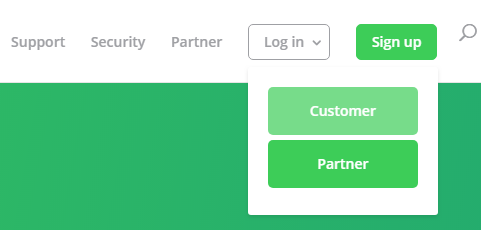
I get a message to say a push has been sent
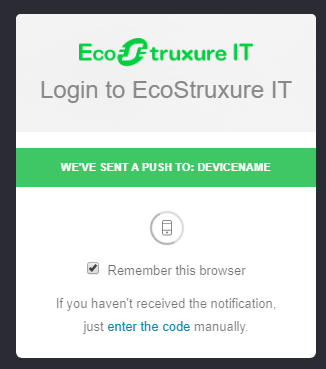
I get the push on the phone
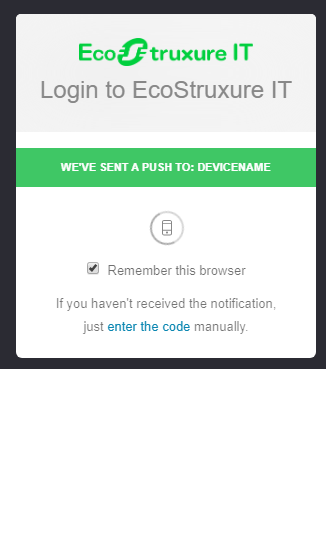
I click accept and then get the message Failed to accept the request
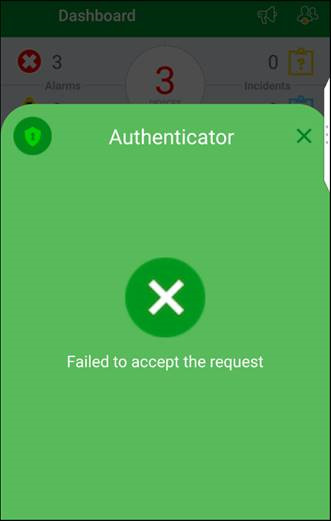
So I tried to choose Enter the code manually from the web page
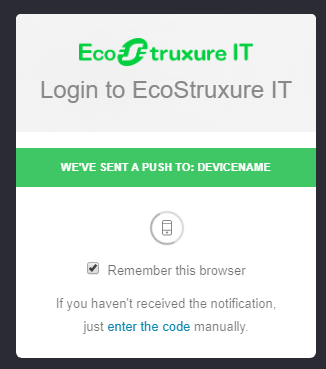
Then go to "authenticator" in the phone
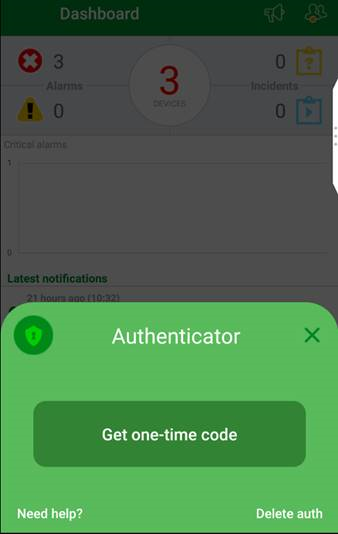
Enter the code into the web browser
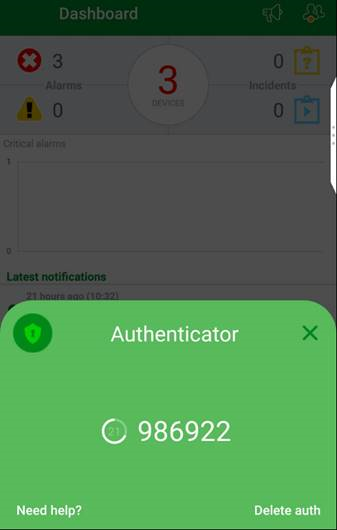
And it is invalid.
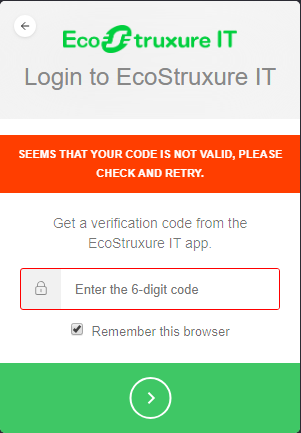
So I logged out of the app on the phone and tried to log back in. All I get now is a blank screen when the app opens.
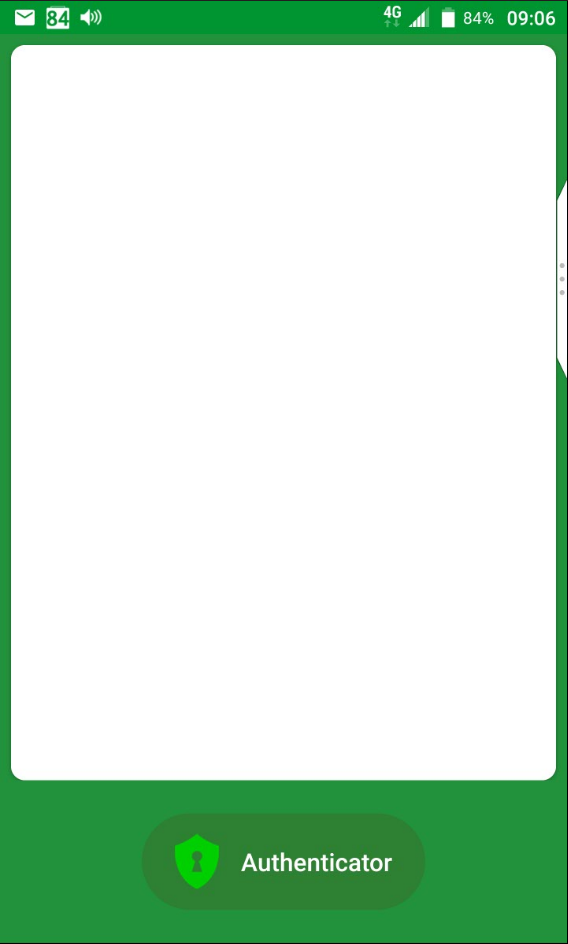
I have an iPhone which runs the same app, but as an entirely different user. This iOS version of the app is doing the same.

So now I cannot receive push notifications anyway because I cannot log in to the app.
I have:-
- Cleared the browser cache.
- Tried a different PC to log in from.
- Restarted the PC.
- Restarted both phones.
- Uninstalled and reinstall the android app.
(CID:134034182)
Link copied. Please paste this link to share this article on your social media post.
- Mark as New
- Bookmark
- Subscribe
- Mute
- Subscribe to RSS Feed
- Permalink
- Email to a Friend
- Report Inappropriate Content
Link copied. Please paste this link to share this article on your social media post.
Posted: 2020-07-04 11:52 PM . Last Modified: 2024-04-04 01:17 AM
Dear Garry Priestland,
I can confirm that your problem is a problem with specific users and organization of a SE digital service.
For example, I do not have such problems at all: I successfully authorize on the management portal with both method, standard SMS or QR code.
Therefore, I would recommend using Stine Hansen answer from topic to solve your problem:
I suggest you create a ticket from the mobile app by navigating to the A/C unit in question and clicking the "+" icon.
But, as far as I understand, you can not even login to the mobile application?
With respect.
(CID:134034224)
Link copied. Please paste this link to share this article on your social media post.
- Mark as New
- Bookmark
- Subscribe
- Mute
- Subscribe to RSS Feed
- Permalink
- Email to a Friend
- Report Inappropriate Content
Link copied. Please paste this link to share this article on your social media post.
Posted: 2020-07-04 11:52 PM . Last Modified: 2024-04-04 01:17 AM
Exactly that. No access to the app at all.
(CID:134034232)
Link copied. Please paste this link to share this article on your social media post.
- Mark as New
- Bookmark
- Subscribe
- Mute
- Subscribe to RSS Feed
- Permalink
- Email to a Friend
- Report Inappropriate Content
Link copied. Please paste this link to share this article on your social media post.
Posted: 2020-07-04 11:52 PM . Last Modified: 2024-04-04 01:17 AM
HI Garry
I think I have found your user account in our system and I can see some issues in the logs. We have seen issues like those appearing if the time on the phone is slightly out of sync, can you try to disable "automatic date & time" and enable it again, that should force a time sync on the phone, and hopefully solve the issue.
Regarding the blank login screen, can you please verify if you have the latest version of the apps?
Best Regards
Jacob just
(CID:134035438)
Link copied. Please paste this link to share this article on your social media post.
- Mark as New
- Bookmark
- Subscribe
- Mute
- Subscribe to RSS Feed
- Permalink
- Email to a Friend
- Report Inappropriate Content
Link copied. Please paste this link to share this article on your social media post.
Posted: 2020-07-04 11:53 PM . Last Modified: 2024-04-04 01:17 AM
The app is the latest yes. I resolved the issue by asking a colleague to reset my MFA through the web site, restarting the phone (again) and then logging in again from scratch.
When you say adjust the time setting I presume you mean of the phone, not from within the app? Could not find any time settings in the app...
(CID:134037314)
Link copied. Please paste this link to share this article on your social media post.
- Mark as New
- Bookmark
- Subscribe
- Mute
- Subscribe to RSS Feed
- Permalink
- Email to a Friend
- Report Inappropriate Content
Link copied. Please paste this link to share this article on your social media post.
Posted: 2020-07-04 11:53 PM . Last Modified: 2024-04-04 01:17 AM
Hi Garry
It´s the time setting within the phone, not our app.
Most likely the phone is configured to automatic sync data and time (which is good), however we have experienced the time can get enough out of sync, to cause a problem with the second factor codes. To fix the issue with invalid one time codes, disable and enabled automatic sync data and time.
Best Regards
Jacob Just
(CID:134680191)
Link copied. Please paste this link to share this article on your social media post.
- Mark as New
- Bookmark
- Subscribe
- Mute
- Subscribe to RSS Feed
- Permalink
- Email to a Friend
- Report Inappropriate Content
Link copied. Please paste this link to share this article on your social media post.
Posted: 2020-07-04 11:53 PM . Last Modified: 2024-04-04 01:17 AM
Dear Garry Priestland,
Tell us, please, did you solve your problem or not?
With respect.
(CID:134679984)
Link copied. Please paste this link to share this article on your social media post.
- Mark as New
- Bookmark
- Subscribe
- Mute
- Subscribe to RSS Feed
- Permalink
- Email to a Friend
- Report Inappropriate Content
Link copied. Please paste this link to share this article on your social media post.
Posted: 2020-07-04 11:53 PM . Last Modified: 2024-04-04 01:16 AM
On one of my accounts I got a colleague, who was also an administrator, to reset multi factor authentication on my account via their web login.
This allowed me to reauthenticate my account on that phone.
Not been able to sort the other account yet...
(CID:134680078)
Link copied. Please paste this link to share this article on your social media post.
- Mark as New
- Bookmark
- Subscribe
- Mute
- Subscribe to RSS Feed
- Permalink
- Email to a Friend
- Report Inappropriate Content
Link copied. Please paste this link to share this article on your social media post.
Posted: 2020-07-04 11:53 PM . Last Modified: 2024-04-04 01:16 AM
Ok, anyway thanks for the feedback.
(CID:134680093)
Link copied. Please paste this link to share this article on your social media post.
- Mark as New
- Bookmark
- Subscribe
- Mute
- Subscribe to RSS Feed
- Permalink
- Email to a Friend
- Report Inappropriate Content
Link copied. Please paste this link to share this article on your social media post.
Posted: 2020-07-04 11:53 PM . Last Modified: 2023-10-20 05:01 AM

This question is closed for comments. You're welcome to start a new topic if you have further comments on this issue.
Link copied. Please paste this link to share this article on your social media post.
Create your free account or log in to subscribe to the board - and gain access to more than 10,000+ support articles along with insights from experts and peers.
