Ask Me About Webinar: Data Center Assets - Modeling, Cooling, and CFD Simulation
Join our 30-minute expert session on July 10, 2025 (9:00 AM & 5:00 PM CET), to explore Digital Twins, cooling simulations, and IT infrastructure modeling. Learn how to boost resiliency and plan power capacity effectively. Register now to secure your spot!
DCO 8.2.7 Disk Space Issue
EcoStruxure IT forum
Schneider Electric support forum about installation and configuration for DCIM including EcoStruxure IT Expert, IT Advisor, Data Center Expert, and NetBotz
- Mark Topic as New
- Mark Topic as Read
- Float this Topic for Current User
- Bookmark
- Subscribe
- Mute
- Printer Friendly Page
- Mark as New
- Bookmark
- Subscribe
- Mute
- Permalink
- Email to a Friend
- Report Inappropriate Content
Link copied. Please paste this link to share this article on your social media post.
Posted: 2020-07-04 11:51 PM . Last Modified: 2024-04-04 02:25 AM
DCO 8.2.7 Disk Space Issue
Hi,
We have a client who reported Disk Space issue in DCO 8.2.7 VM and because of which DCO services stopped working. We had reserved 250GB HDD Space for DCO VM alone. The client then increased the disk space to 500GB (for testing) and then all Services started and DCO is working fine. please find screen shots for review.
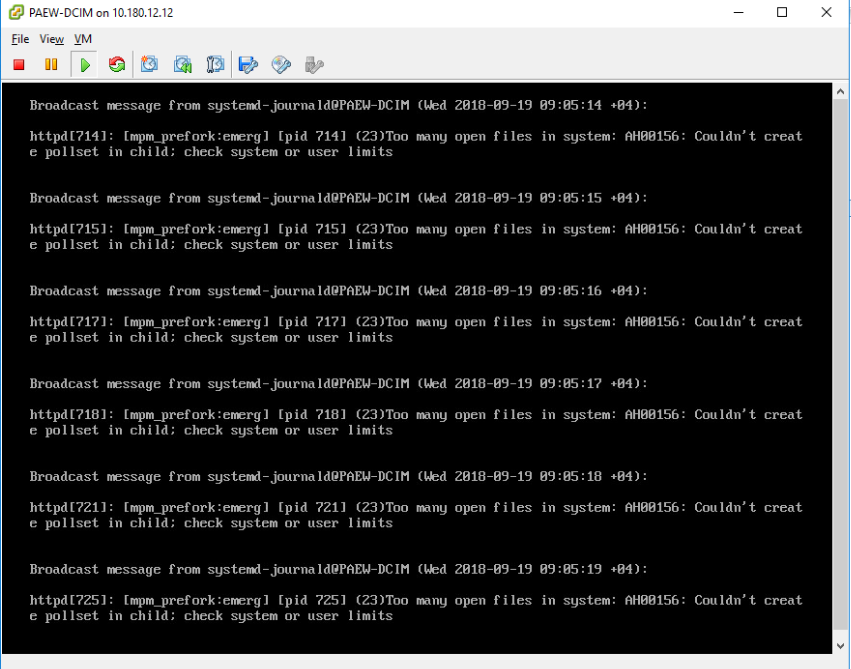
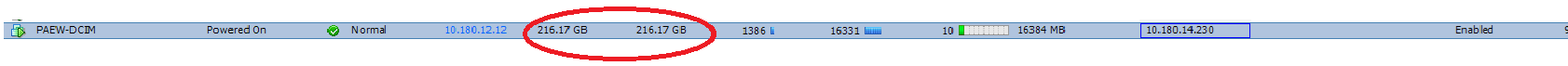
Please advise why the Disk Space went full when we reserved 250GB, while recommended is 100GB. Our client is requesting an urgent report.
Thanks
Shemil
(CID:134034109)
- Labels:
-
Data Center Operation
Link copied. Please paste this link to share this article on your social media post.
- Mark as New
- Bookmark
- Subscribe
- Mute
- Permalink
- Email to a Friend
- Report Inappropriate Content
Link copied. Please paste this link to share this article on your social media post.
Posted: 2020-07-04 11:51 PM . Last Modified: 2024-04-04 01:17 AM
Hello Shemil, can you share how their filesystems are configured. If you or the customer SSH's to their DCO server and logons on.
From the command line can you share the output of the command "df -k"?
This will display the filesystem configuration and its size. An example of the command output might look like this:
$ df -k
Filesystem 1K-blocks Used Available Use% Mounted on
/dev/mapper/vg_dco-lv_root 143139028 91755168 44089704 68% /
devtmpfs 8120676 0 8120676 0% /dev
tmpfs 8133680 12 8133668 1% /dev/shm
tmpfs 8133680 888 8132792 1% /run
tmpfs 8133680 0 8133680 0% /sys/fs/cgroup
/dev/sda1 487634 165990 291948 37% /boot
/dev/sda2 204580 8 204572 1% /boot/efi
tmpfs 1626740 0 1626740 0% /run/user/997
tmpfs 1626740 0 1626740 0% /run/user/1000
The most common causes of "out of disk" space is when customers do not allocate enough space to the filesystem which contains /data or /opt/jboss or /var.
Regards
Greg Sterling
(CID:134035197)
Link copied. Please paste this link to share this article on your social media post.
- Mark as New
- Bookmark
- Subscribe
- Mute
- Permalink
- Email to a Friend
- Report Inappropriate Content
Link copied. Please paste this link to share this article on your social media post.
Posted: 2020-07-04 11:51 PM . Last Modified: 2024-04-04 01:17 AM
Hi Greg,
Please find the screen shots of:
1) df -k
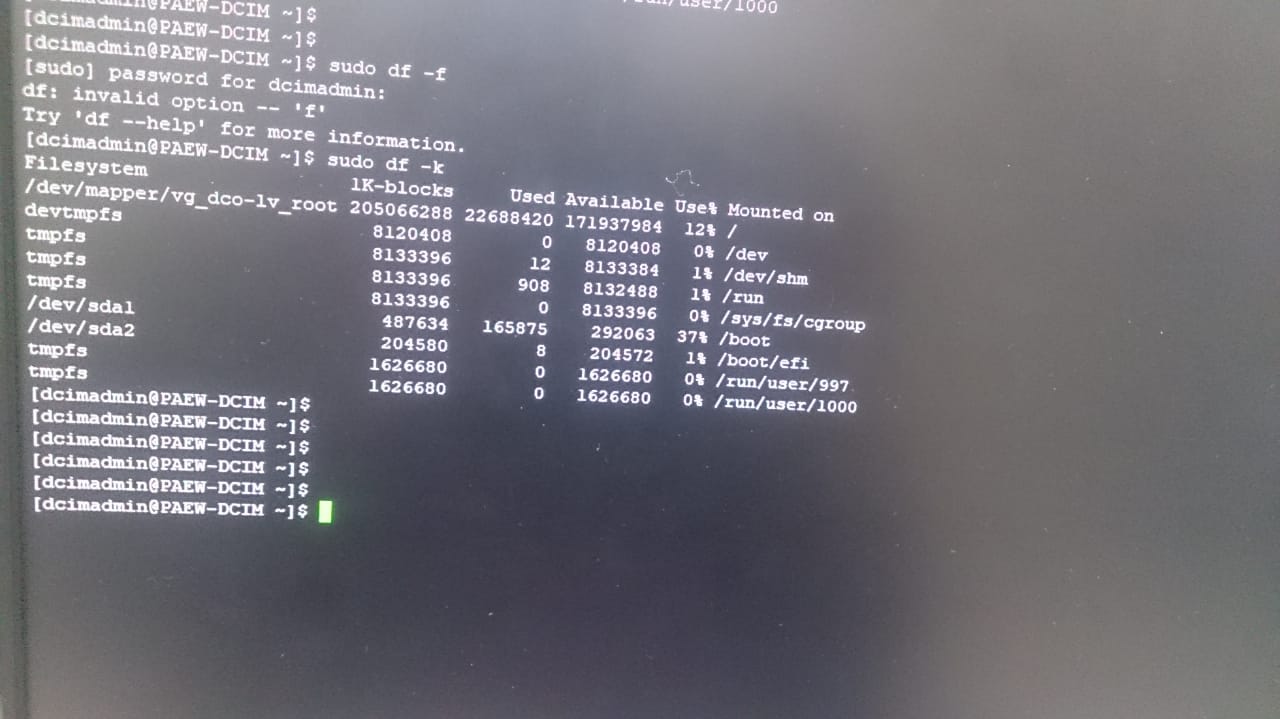
2) df -h
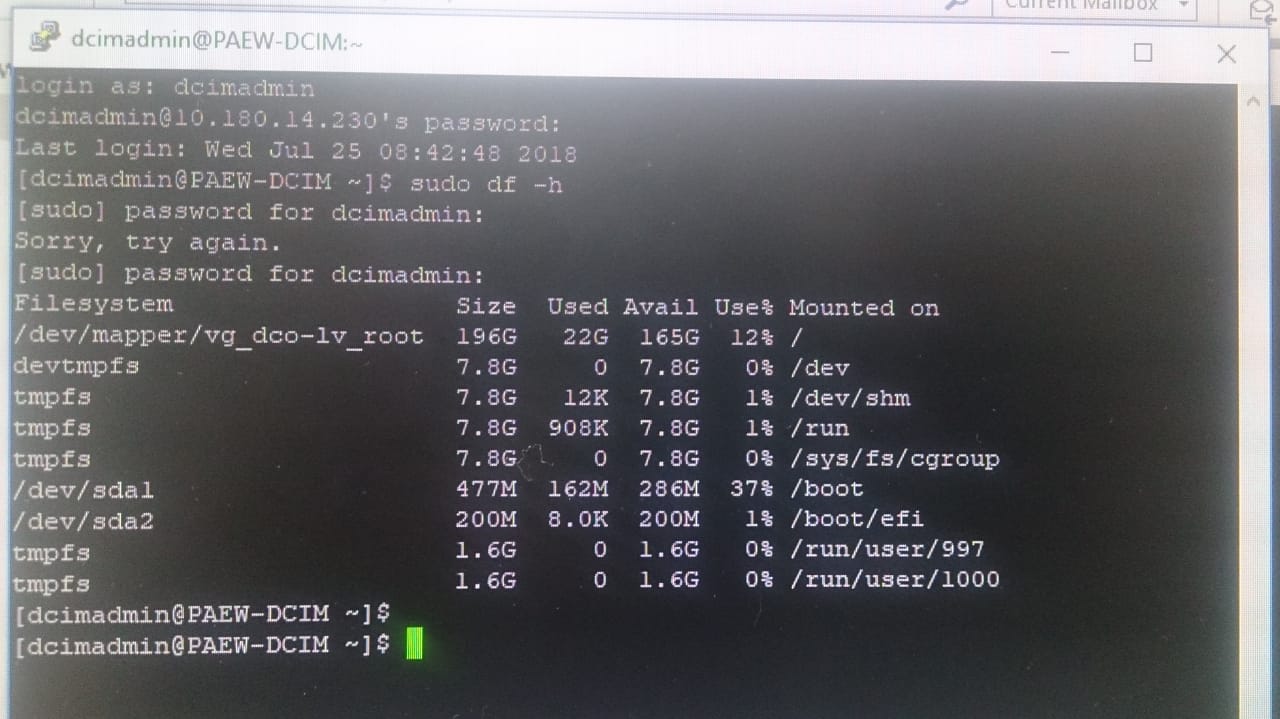
Please let me know your feedback.
Thanks
Shemil
(CID:134037446)
Link copied. Please paste this link to share this article on your social media post.
- Mark as New
- Bookmark
- Subscribe
- Mute
- Permalink
- Email to a Friend
- Report Inappropriate Content
Link copied. Please paste this link to share this article on your social media post.
Posted: 2020-07-04 11:51 PM . Last Modified: 2024-04-04 01:17 AM
You console says "Too many open files". This may be a different issue. I'll come back to you.
(CID:134037688)
Link copied. Please paste this link to share this article on your social media post.
- Mark as New
- Bookmark
- Subscribe
- Mute
- Permalink
- Email to a Friend
- Report Inappropriate Content
Link copied. Please paste this link to share this article on your social media post.
Posted: 2020-07-04 11:51 PM . Last Modified: 2024-04-04 01:17 AM
Shemil
Is this a standard DCO 8.2.7 installation with CentOS 7.x or was DCO installed on a CentOS or Redhat OS which had been prebuilt?
Are there other tools/apps which are not normally found on a DCO server which only has DCO installed?
Can you post log files from the DCO server?
You can collect log files by logging onto webmin on the DCO server, opening the "Struxureware DC Operation" folder, and selecting the "Download Log Files".
Regards
Greg Sterling
(CID:134038306)
Link copied. Please paste this link to share this article on your social media post.
- Mark as New
- Bookmark
- Subscribe
- Mute
- Permalink
- Email to a Friend
- Report Inappropriate Content
Link copied. Please paste this link to share this article on your social media post.
Posted: 2020-07-04 11:51 PM . Last Modified: 2024-04-04 01:17 AM
Hi Greg,
This a standard DCO 8.2.7 installation with CentOS 7.x
Please find the log files .
Thanks
Shemil
(CID:134679979)
Link copied. Please paste this link to share this article on your social media post.
- Mark as New
- Bookmark
- Subscribe
- Mute
- Permalink
- Email to a Friend
- Report Inappropriate Content
Link copied. Please paste this link to share this article on your social media post.
Posted: 2020-07-04 11:51 PM . Last Modified: 2024-04-04 01:17 AM
The download log files should have created a zip file which contains the DCO logs. You appear to have attached a link to the output webmin displays to you when the log files are downloaded. There should have been a separate file downloaded by the browser which executed those steps.
Regards
Greg Sterling
(CID:134680610)
Link copied. Please paste this link to share this article on your social media post.
- Mark as New
- Bookmark
- Subscribe
- Mute
- Permalink
- Email to a Friend
- Report Inappropriate Content
Link copied. Please paste this link to share this article on your social media post.
Posted: 2020-07-04 11:52 PM . Last Modified: 2023-10-22 01:33 AM

This question is closed for comments. You're welcome to start a new topic if you have further comments on this issue.
Link copied. Please paste this link to share this article on your social media post.
Create your free account or log in to subscribe to the board - and gain access to more than 10,000+ support articles along with insights from experts and peers.
Welcome!
Welcome to your new personalized space.
of
