Ask our Experts
Didn't find what you are looking for? Ask our experts!
Launch of Consumer/Home Owner registration process! We are pleased to announce the commencement of the Consumer/Home Owner Registration Process on Community. Consumers/Home Owners may now proceed to register by clicking on Login/Register. The process is straightforward and designed to be completed in just a few steps.
Schneider Electric support forum about installation and configuration for DCIM including EcoStruxure IT Expert, IT Advisor, Data Center Expert, and NetBotz
Search in
Link copied. Please paste this link to share this article on your social media post.
Posted: 2020-07-04 03:15 AM . Last Modified: 2024-04-05 03:34 AM
Hi all!
Two weeks ago I discovered this bug: after upgrade to SxOn GW 1.2.0.12 it is impossible to monitor and discover the Asco G5 Group Controller power meter via the Modbus interface. I.e., before upgrade my power meters were normally displayed in the SxOn GW interface. After upgrade SxOn GW to the latest version, for unknown reasons, the connection with the above-mentioned power meters was lost. Re-discovering of them was unsuccessful, even if they were deleted and re-discovered again.
Is this a bug? Can someone confirm this?
Very thanks for the support.
(CID:127534780)
Link copied. Please paste this link to share this article on your social media post.
Link copied. Please paste this link to share this article on your social media post.
Posted: 2020-07-04 03:18 AM . Last Modified: 2024-04-05 03:33 AM
Hi team,
I am glad to confirm, that the above problem with Asco G5 Group Controller power meter via the Modbus interface has been successfully resolved in the new version of the software EcoStruxure IT Gateway 1.3.0.48.
Therefore, this topic can be closed.
Very thanks for the support 😀.
(CID:130090882)
Link copied. Please paste this link to share this article on your social media post.
Link copied. Please paste this link to share this article on your social media post.
Posted: 2020-07-04 03:16 AM . Last Modified: 2024-04-05 03:34 AM
Hi spezialist, thanks for posting. Let's hope you find your answer here.
Kind regards Ditte
(CID:128059183)
Link copied. Please paste this link to share this article on your social media post.
Link copied. Please paste this link to share this article on your social media post.
Posted: 2020-07-04 03:16 AM . Last Modified: 2024-04-05 03:33 AM
Hello Spezialist,
Are there any errors in the console logs when you run this discovery?
Thank you kindly,
Jason
(CID:128759484)
Link copied. Please paste this link to share this article on your social media post.
Link copied. Please paste this link to share this article on your social media post.
Posted: 2020-07-04 03:16 AM . Last Modified: 2024-04-05 03:33 AM
Also, what version did you upgrade from?
(CID:128759503)
Link copied. Please paste this link to share this article on your social media post.
Link copied. Please paste this link to share this article on your social media post.
Posted: 2020-07-04 03:16 AM . Last Modified: 2024-04-05 03:33 AM
Dear Jason Dutra,
I updated the gateway software in the usual way from version SxOn 1.1.3.9 to 1.2.0.12. And right after the update, both my Asco G5 Group Controller via Modbus interface stopped responding. For example, here is a screenshot of one of these devices after the gateway software update, where it is clearly visible, that on December 22, 2017 the gateway software update was performed and the device stopped responding:
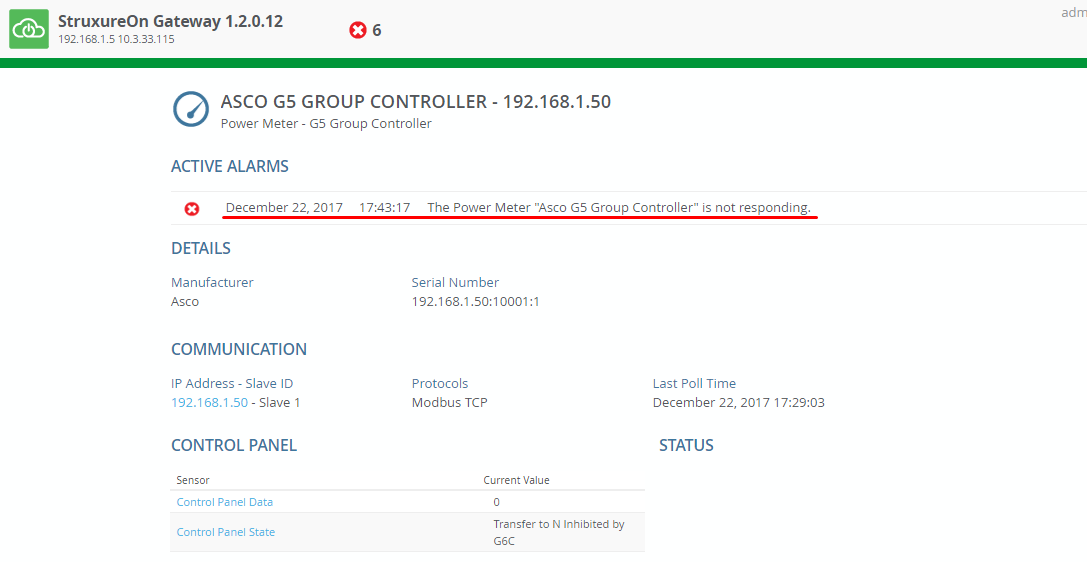
Then I tried to remove one of my Asco G5 Group Controller and perform its new discovery. But as a result, the new device was not detected at all (0 new devices, 0 rediscovered devices) and it was reported that A device has been found at this address:
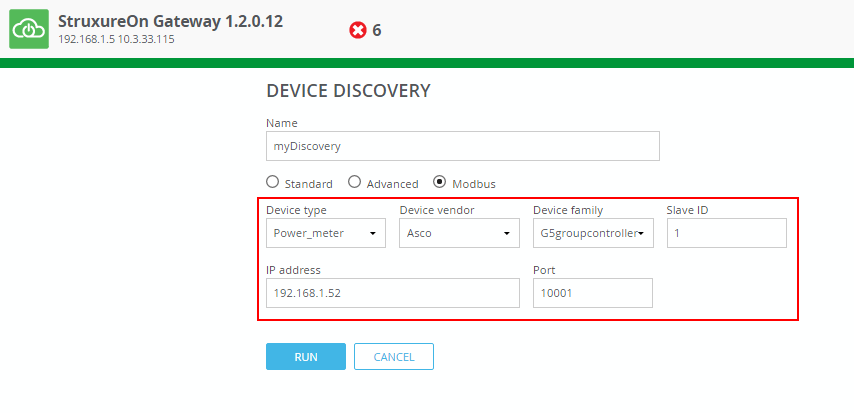
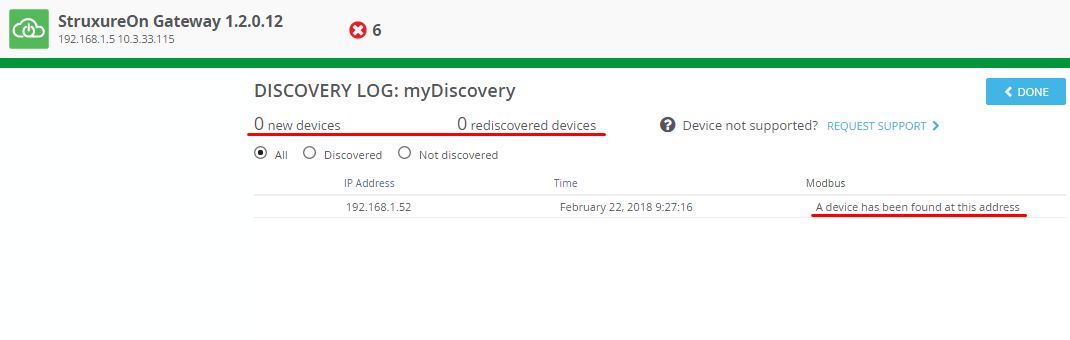
What could be the problem?
Very thanks for the support.
(CID:128759797)
Link copied. Please paste this link to share this article on your social media post.
Link copied. Please paste this link to share this article on your social media post.
Posted: 2020-07-04 03:16 AM . Last Modified: 2024-04-05 03:33 AM
If you do not mind can you run the discovery again. Then after running the discovery, navigate the install directory and open the log folder(i.e. C:\Program Files\StruxureOn Gateway\log). View the log file in a text editor and then copy all the lines time stamped for just before the discovery was run till the present and reply back with them. I am able to discover a simulated version of that device on 1.2.0. Seeing the errors in the logs should help greatly to understand the issue you are having.
Thank you kindly,
Jason
(CID:128760093)
Link copied. Please paste this link to share this article on your social media post.
Link copied. Please paste this link to share this article on your social media post.
Posted: 2020-07-04 03:16 AM . Last Modified: 2024-04-05 03:33 AM
Dear Jason Dutra,
Thank you for the hint 😀.
Below is a new screenshot of discovering today, where I highlighted an interesting message:
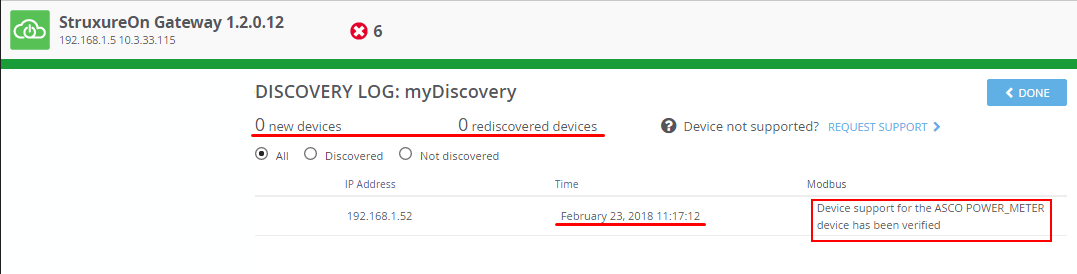
Can you explain what this means?
In addition, below the logfile console.zip, which corresponds to the above discovering today.
I hope this helps solve my problem.
Very thanks for the support.
(CID:128760365)
Link copied. Please paste this link to share this article on your social media post.
Link copied. Please paste this link to share this article on your social media post.
Posted: 2020-07-04 03:16 AM . Last Modified: 2024-04-05 03:33 AM
Hello again!
Looks like the logs did not attach. Can you use the "Insert Code" option that is part of the reply window header to copy the entries relevant to the discovery?
I believe the message you are seeing in the discovery logs has to do with the unknown device logic we have in the system. This logic, when faced with a device that can not be discovered, phones home to StruxureOn with some relevant information about the device to see if a DDF has been made or needs to be made. I am going to double check on this because I am not 100% certain.
(CID:128760463)
Link copied. Please paste this link to share this article on your social media post.
Link copied. Please paste this link to share this article on your social media post.
Posted: 2020-07-04 03:16 AM . Last Modified: 2024-04-05 03:33 AM
Ok, then I attach the above file a bit different way: console.zip.
And also with the "Insert Code" option:
textconsole.log02/23/2018:11:17:14.363:ERROR:discovery-thread-4 ModbusDataTransport:158 - ModbusSlaveException: Failed to read with endpoint Illegal Data Address and error type 2. 02/23/2018:11:17:14.363:ERROR:discovery-thread-4 DCLInterfaceImpl:214 - DCLException: com.se.dcl.collector.DataCollectorException: failed to collect data 02/23/2018:11:17:14.363:ERROR:discovery-thread-4 DeviceDiscoveryStage:54 - ERROR discovering device {} com.se.dcl.api.common.DCLException: com.se.dcl.collector.DataCollectorException: failed to collect data at com.se.dcl.api.DCLInterfaceImpl.discover(DCLInterfaceImpl.java:215) at com.se.dcos.discovery.DeviceDiscoveryStage.processCommand(DeviceDiscoveryStage.java:49) at com.se.dcos.discovery.DeviceDiscoveryStage.processCommand(DeviceDiscoveryStage.java:26) at com.se.dcos.aef.Pipeline.processCommand(Pipeline.java:77) at com.se.dcos.aef.PipelineContainerStage.processCommand(PipelineContainerStage.java:89) at com.se.dcos.aef.Command.run(Command.java:175) at java.util.concurrent.ThreadPoolExecutor.runWorker(ThreadPoolExecutor.java:1149) at java.util.concurrent.ThreadPoolExecutor$Worker.run(ThreadPoolExecutor.java:624) at java.lang.Thread.run(Thread.java:748) Caused by: com.se.dcl.collector.DataCollectorException: failed to collect data at com.se.dcl.collector.DataCollectorImpl.discoverDevice(DataCollectorImpl.java:268) at com.se.dcl.api.DCLInterfaceImpl.discover(DCLInterfaceImpl.java:212) ... 8 more Caused by: java.io.IOException: com.ghgande.j2mod.modbus.ModbusSlaveException: Illegal Data Address at com.se.dcl.transport.modbus.ModbusDataTransport.readVariable(ModbusDataTransport.java:159) at com.se.dcl.transport.modbus.ModbusDataTransport.readValues(ModbusDataTransport.java:122) at com.se.dcl.collector.DataCollectorStrategyAdapter.readSources(DataCollectorStrategyAdapter.java:770) at com.se.dcl.collector.DataCollectorStrategyAdapter.readMappedValues(DataCollectorStrategyAdapter.java:359) at com.se.dcl.collector.DataCollectorStrategyAdapter.readSensors(DataCollectorStrategyAdapter.java:1556) at com.se.dcl.collector.DataCollectorStrategyAdapter.discoverSensorComponents(DataCollectorStrategyAdapter.java:1328) at com.se.dcl.collector.DataCollectorStrategyAdapter.discoverDeviceComponents(DataCollectorStrategyAdapter.java:1155) at com.se.dcl.collector.DataCollectorStrategyAdapter.collectDiscoveryData(DataCollectorStrategyAdapter.java:981) at com.se.dcl.transport.modbus.ModbusCollectorStrategy.collectDiscoveryData(ModbusCollectorStrategy.java:71) at com.se.dcl.transport.modbus.ModbusCollectorStrategy.collectDiscoveryData(ModbusCollectorStrategy.java:19) at com.se.dcl.collector.DataCollectorStrategyAdapter.discoverDevice(DataCollectorStrategyAdapter.java:960) at com.se.dcl.collector.DataCollectorStrategyAdapter.discoverDevice(DataCollectorStrategyAdapter.java:488) at com.se.dcl.collector.DataCollectorImpl.discoverDevice(DataCollectorImpl.java:256) ... 9 more Caused by: com.ghgande.j2mod.modbus.ModbusSlaveException: Illegal Data Address at com.ghgande.j2mod.modbus.io.ModbusTCPTransaction.execute(ModbusTCPTransaction.java:183) at com.se.dcl.transport.modbus.ModbusTransactionWrapper.execute(ModbusTransactionWrapper.java:40) at com.se.dcl.transport.modbus.ModbusDataTransport.modbusReadBytes(ModbusDataTransport.java:439) at com.se.dcl.transport.modbus.ModbusDataTransport.readValue(ModbusDataTransport.java:229) at com.se.dcl.transport.modbus.ModbusDataTransport.readAllValues(ModbusDataTransport.java:173) at com.se.dcl.transport.modbus.ModbusDataTransport.readVariable(ModbusDataTransport.java:131) ... 21 more 02/23/2018:11:17:34.303:WARN:persist-polls-thread-19 PollPersistenceStage:114 - Invalid identity null for root Device with id 49174 02/23/2018:11:17:34.303:WARN:persist-polls-thread-19 PollPersistenceStage:114 - Invalid identity null for root Device with id 49174 02/23/2018:11:17:34.303:WARN:persist-polls-thread-19 PollPersistenceStage:114 - Invalid identity null for root Device with id 49174 02/23/2018:11:17:34.303:WARN:persist-polls-thread-19 PollPersistenceStage:114 - Invalid identity null for root Device with id 49174 02/23/2018:11:17:34.303:WARN:persist-polls-thread-19 PollPersistenceStage:114 - Invalid identity null for root Device with id 49174 02/23/2018:11:17:34.303:WARN:persist-polls-thread-19 PollPersistenceStage:114 - Invalid identity null for root Device with id 49174 02/23/2018:11:17:34.303:WARN:persist-polls-thread-19 PollPersistenceStage:114 - Invalid identity null for root Device with id 49174 02/23/2018:11:17:34.303:WARN:persist-polls-thread-19 PollPersistenceStage:114 - Invalid identity null for root Device with id 49174 02/23/2018:11:17:34.303:WARN:persist-polls-thread-19 PollPersistenceStage:114 - Invalid identity null for root Device with id 49174 02/23/2018:11:17:34.303:WARN:persist-polls-thread-19 PollPersistenceStage:114 - Invalid identity null for root Device with id 49174 02/23/2018:11:17:34.303:WARN:persist-polls-thread-19 PollPersistenceStage:114 - Invalid identity null for root Device with id 49174 02/23/2018:11:17:34.303:WARN:persist-polls-thread-19 PollPersistenceStage:114 - Invalid identity null for root Device with id 49174 02/23/2018:11:17:34.303:WARN:persist-polls-thread-19 PollPersistenceStage:114 - Invalid identity null for root Device with id 49174 02/23/2018:11:17:34.303:WARN:persist-polls-thread-19 PollPersistenceStage:114 - Invalid identity null for root Device with id 49174 02/23/2018:11:17:34.303:WARN:persist-polls-thread-19 PollPersistenceStage:114 - Invalid identity null for root Device with id 49174 02/23/2018:11:17:34.303:WARN:persist-polls-thread-19 PollPersistenceStage:114 - Invalid identity null for root Device with id 49174 02/23/2018:11:17:34.303:WARN:persist-polls-thread-19 PollPersistenceStage:114 - Invalid identity null for root Device with id 49174 02/23/2018:11:17:34.303:WARN:persist-polls-thread-19 PollPersistenceStage:114 - Invalid identity null for root Device with id 49174 02/23/2018:11:17:34.303:WARN:persist-polls-thread-19 PollPersistenceStage:114 - Invalid identity null for root Device with id 49174 02/23/2018:11:17:34.303:WARN:persist-polls-thread-19 PollPersistenceStage:114 - Invalid identity null for root Device with id 49174 02/23/2018:11:17:45.007:ERROR:poll-trigger-0 AbstractAssetCache:264 - Asset=37987 missed poll interval. PollInterval=300000ms exceeded by MissedDifference=300001ms. LastPollStart=1519376865006 CurrentPollStart=1519377465007Please tell me which of the above ways you can get my log file.
Very thanks for the support.
(CID:128760466)
Link copied. Please paste this link to share this article on your social media post.
Link copied. Please paste this link to share this article on your social media post.
Posted: 2020-07-04 03:16 AM . Last Modified: 2024-04-05 03:33 AM
Thank you for the logs. The file attachment still did not work but the logs in the body of the last reply were helpful. I have two variations of simulated devices to test against but the both were artificially created. I would like to get real data from your device if you that is okay.
In the Gateway client under the Device Support menu there should be an option there that says "Allow Schneider Electric to perform targeted reads on the following IP addresses or IP address ranges" please check that and specify the IP address of the Asco G5 Group Controller.
I can use this real data to construct a better simulated device for testing. I think the discovery is failing on a response from one of the registers within the DDF.
(CID:128760983)
Link copied. Please paste this link to share this article on your social media post.
Link copied. Please paste this link to share this article on your social media post.
Posted: 2020-07-04 03:17 AM . Last Modified: 2024-04-05 03:33 AM
Dear Jason Dutra,
Ok, I made the above settings for the my Asco G5 Group Controller under private IP address 192.168.1.50:10001 (SlaveID=1).
What are my next steps?
Very thanks for the support.
(CID:128760991)
Link copied. Please paste this link to share this article on your social media post.
Link copied. Please paste this link to share this article on your social media post.
Posted: 2020-07-04 03:17 AM . Last Modified: 2024-04-05 03:33 AM
spezialist I just want to confirm. The address field in the Gateway only needs the IP address. I need to enter the port on my end.
Kind reagrds,
Jason
(CID:128761012)
Link copied. Please paste this link to share this article on your social media post.
Link copied. Please paste this link to share this article on your social media post.
Posted: 2020-07-04 03:17 AM . Last Modified: 2024-04-05 03:33 AM
spezialist ignore my last reply. I have what I need. There is a bug in the discovery code. I will try to update this ticket when I know it has been addressed. I will say, I want this to be fixed for the next release.
(CID:128761133)
Link copied. Please paste this link to share this article on your social media post.
Link copied. Please paste this link to share this article on your social media post.
Posted: 2020-07-04 03:17 AM . Last Modified: 2024-04-05 03:33 AM
Dear Jason Dutra,
I.e., in the current release of SxOn GW this can not be fixed?
Since the SxOn GW software has a nice "TARGETED READS" function for debugging problems with devices, I want to draw your attention to one more problem, that is described in my post As I already wrote, the problem is not solved at the moment. Maybe using the above option, can we solve this problem?
Very thanks for the support.
(CID:128761253)
Link copied. Please paste this link to share this article on your social media post.
Link copied. Please paste this link to share this article on your social media post.
Posted: 2020-07-04 03:17 AM . Last Modified: 2024-04-05 03:33 AM
That is correct spezialist this issue can not be fixed in the current release.
I will look into the other issue and reply to it as soon as I can.
(CID:128761450)
Link copied. Please paste this link to share this article on your social media post.
Link copied. Please paste this link to share this article on your social media post.
Posted: 2020-07-04 03:17 AM . Last Modified: 2024-04-05 03:33 AM
In any case, thanks for the feedback.
(CID:128761589)
Link copied. Please paste this link to share this article on your social media post.
Link copied. Please paste this link to share this article on your social media post.
Posted: 2020-07-04 03:17 AM . Last Modified: 2024-04-05 03:33 AM
Dear Jason Dutra,
So the above problem is already localized, and I can disable "TARGETED READS" option in my SxOn GW software?
With respect.
(CID:128761959)
Link copied. Please paste this link to share this article on your social media post.
Link copied. Please paste this link to share this article on your social media post.
Posted: 2020-07-04 03:17 AM . Last Modified: 2024-04-05 03:33 AM
spezialist That is correct. Go ahead and disable it.
Kind regards,
Jason
(CID:128762031)
Link copied. Please paste this link to share this article on your social media post.
Link copied. Please paste this link to share this article on your social media post.
Posted: 2020-07-04 03:18 AM . Last Modified: 2024-04-05 03:33 AM
I did it.
With respect.
(CID:128762036)
Link copied. Please paste this link to share this article on your social media post.
Link copied. Please paste this link to share this article on your social media post.
Posted: 2020-07-04 03:18 AM . Last Modified: 2024-04-05 03:33 AM
Hi team,
I am glad to confirm, that the above problem with Asco G5 Group Controller power meter via the Modbus interface has been successfully resolved in the new version of the software EcoStruxure IT Gateway 1.3.0.48.
Therefore, this topic can be closed.
Very thanks for the support 😀.
(CID:130090882)
Link copied. Please paste this link to share this article on your social media post.
Link copied. Please paste this link to share this article on your social media post.
Posted: 2020-07-04 03:18 AM . Last Modified: 2023-10-20 05:00 AM

This question is closed for comments. You're welcome to start a new topic if you have further comments on this issue.
Link copied. Please paste this link to share this article on your social media post.
You’ve reached the end of your document
Create your free account or log in to subscribe to the board - and gain access to more than 10,000+ support articles along with insights from experts and peers.