Adding Devices Issue
EcoStruxure IT forum
Schneider Electric support forum about installation and configuration for DCIM including EcoStruxure IT Expert, IT Advisor, Data Center Expert, and NetBotz
- Subscribe to RSS Feed
- Mark Topic as New
- Mark Topic as Read
- Float this Topic for Current User
- Bookmark
- Subscribe
- Mute
- Printer Friendly Page
- Mark as New
- Bookmark
- Subscribe
- Mute
- Subscribe to RSS Feed
- Permalink
- Email to a Friend
- Report Inappropriate Content
Link copied. Please paste this link to share this article on your social media post.
Posted: 2020-07-06 01:17 AM . Last Modified: 2024-04-02 11:16 PM
Adding Devices Issue
In the process of adding APC PDU's and Netbotz 250's to DCE but having an issue discovering a majority of devices (have picked up some PDU's). I can see the PDU's have been assigned IP's on the local display but they don't appear when running a discovery process in DCE?
(CID:154404710)
- Labels:
-
Data Center Expert
Link copied. Please paste this link to share this article on your social media post.
- Mark as New
- Bookmark
- Subscribe
- Mute
- Subscribe to RSS Feed
- Permalink
- Email to a Friend
- Report Inappropriate Content
Link copied. Please paste this link to share this article on your social media post.
Posted: 2020-07-06 01:17 AM . Last Modified: 2024-04-02 11:16 PM
Hi Matt A,
Can you confirm if SNMP is on and configured to match the settings in DCE?
To check this login to the web UI and go Configuration >> Network >> SNMPv1 or SNMPv3.
-Gavan
(CID:154404719)
Link copied. Please paste this link to share this article on your social media post.
- Mark as New
- Bookmark
- Subscribe
- Mute
- Subscribe to RSS Feed
- Permalink
- Email to a Friend
- Report Inappropriate Content
Link copied. Please paste this link to share this article on your social media post.
Posted: 2020-07-06 01:17 AM . Last Modified: 2024-04-02 11:16 PM
Hi Gavan
I've connected directly to a PDU and the settings match DCE with SNMP enabled, these are new PDU's so didn't have an IP until they were connected to the network.
Matt
(CID:154404747)
Link copied. Please paste this link to share this article on your social media post.
- Mark as New
- Bookmark
- Subscribe
- Mute
- Subscribe to RSS Feed
- Permalink
- Email to a Friend
- Report Inappropriate Content
Link copied. Please paste this link to share this article on your social media post.
Posted: 2020-07-06 01:18 AM . Last Modified: 2024-04-02 11:16 PM
Hi Matt A,
The PDU that you connected to, that was one that was not working?
Can you provide screenshots of your device scan setting and your SNMP settings?
Can you confirm that the DCE and the PDUs/Netbotz are on the same network or is there a firewall/router in-between?
-Gavan
(CID:154404758)
Link copied. Please paste this link to share this article on your social media post.
- Mark as New
- Bookmark
- Subscribe
- Mute
- Subscribe to RSS Feed
- Permalink
- Email to a Friend
- Report Inappropriate Content
Link copied. Please paste this link to share this article on your social media post.
Posted: 2020-07-06 01:18 AM . Last Modified: 2024-04-02 11:16 PM
Yes it's one that isn't working. The DCE and devices are on the same network.
I've included screenshots, we've tried different scan settings like 192.168.0.130-140, 192.168.0.132 etc
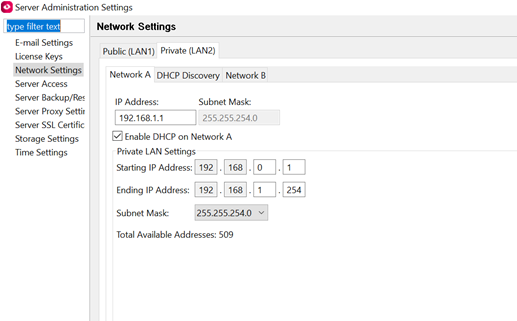
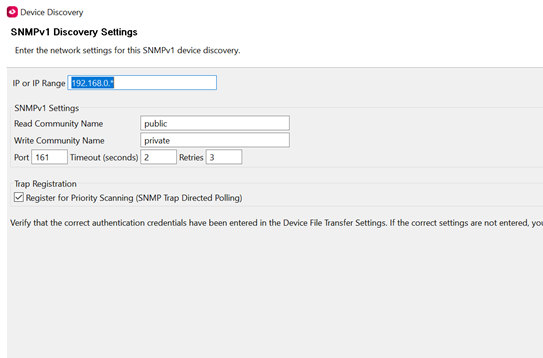
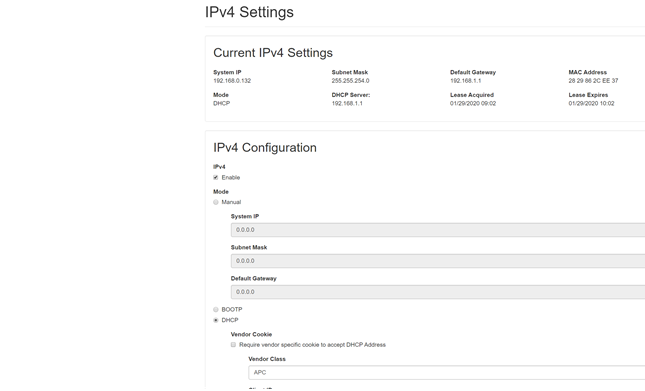
(CID:154404784)
Link copied. Please paste this link to share this article on your social media post.
- Mark as New
- Bookmark
- Subscribe
- Mute
- Subscribe to RSS Feed
- Permalink
- Email to a Friend
- Report Inappropriate Content
Link copied. Please paste this link to share this article on your social media post.
Posted: 2020-07-06 01:18 AM . Last Modified: 2024-04-02 11:16 PM
Hi Matt A,
Can you also show a screenshot of the SNMPv1 setting on the devices?
It should look like the below:
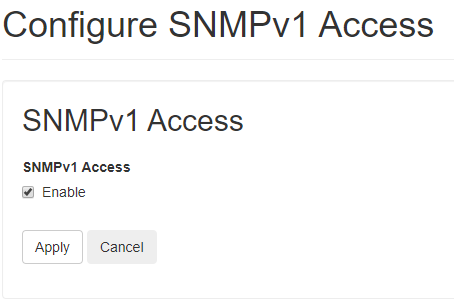
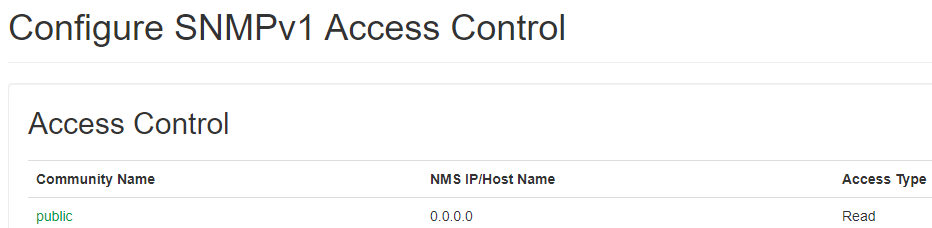
The other thing to check is go to http(s)://DCESERVERIP/nbc/status/SnmpWalk and try to see if you can manually scan one of the devices. You'll need to input the IP of one of the PDUs and the community string.
-Gavan
(CID:154404794)
Link copied. Please paste this link to share this article on your social media post.
- Mark as New
- Bookmark
- Subscribe
- Mute
- Subscribe to RSS Feed
- Permalink
- Email to a Friend
- Report Inappropriate Content
Link copied. Please paste this link to share this article on your social media post.
Posted: 2020-07-06 01:19 AM . Last Modified: 2024-04-02 11:16 PM
Hi Gavan,
SNMPv1 access wasn't enabled on a PDU that wasn't working, I've enabled this setting and it's now showing in DCE but can't communicate. The only difference I can see is on the firewall settings. The PDU that's not working has '802.1X Security Configuration' option, do you know the required settings?
The PDU's that are not working appear to be running a different firmware revision - v6.8, the working PDU's are running v6.5.6.
(CID:154405189)
Link copied. Please paste this link to share this article on your social media post.
- Mark as New
- Bookmark
- Subscribe
- Mute
- Subscribe to RSS Feed
- Permalink
- Email to a Friend
- Report Inappropriate Content
Link copied. Please paste this link to share this article on your social media post.
Posted: 2020-07-06 01:19 AM . Last Modified: 2024-04-02 11:16 PM
I've downgraded the FW to 6.5.6 on a PDU and it is now working, why have they been sent out with v6,8?
Matt
(CID:154405224)
Link copied. Please paste this link to share this article on your social media post.
- Mark as New
- Bookmark
- Subscribe
- Mute
- Subscribe to RSS Feed
- Permalink
- Email to a Friend
- Report Inappropriate Content
Link copied. Please paste this link to share this article on your social media post.
Posted: 2020-07-06 01:19 AM . Last Modified: 2024-04-02 11:16 PM
When you say it's not communicating what is the actual error message?
Did you remember to restart the NMC card after enabling SNMPv1?
In DCE, if you go Device >> SNMP Device Communications Settings >> Device File Transfer Settings, ensure that there is a policy to match the username and password you setup on the PDU and also that it say Try SCP, fail back to FTP.
On the NMC card can you check that FTP is enabled. Go to "Configuration, Network, FTP."
V6.8 firmware disables many protocols by default, this is to comply with new legislation on device security, that is why the devices on the older firmware are working for you out of the box and the devices on the newer firmware require more user input.
-Gavan
(CID:154405227)
Link copied. Please paste this link to share this article on your social media post.
- Mark as New
- Bookmark
- Subscribe
- Mute
- Subscribe to RSS Feed
- Permalink
- Email to a Friend
- Report Inappropriate Content
Link copied. Please paste this link to share this article on your social media post.
Posted: 2020-07-06 01:19 AM . Last Modified: 2023-10-20 04:58 AM

This question is closed for comments. You're welcome to start a new topic if you have further comments on this issue.
Link copied. Please paste this link to share this article on your social media post.
Create your free account or log in to subscribe to the board - and gain access to more than 10,000+ support articles along with insights from experts and peers.
