- Mark as New
- Bookmark
- Subscribe
- Mute
- Subscribe to RSS Feed
- Permalink
- Email to a Friend
- Report Inappropriate Content
Link copied. Please paste this link to share this article on your social media post.
Posted: 2020-07-03 04:17 AM . Last Modified: 2024-04-08 11:42 PM
Adding Customers to DCO after the 8.0 update
The documentation for adding customers after the 8.0 update still only pertains to the older version. Is there any updated information on how to set up the RESTful API so to add new customers?
You cannot add new customers in the Properties dialog box as customer data is populated through integration with a CRM system. For technical information about CRM integration, see Customer Web Service in the DCIM Developer Documentation.
(CID:106210121)
- Labels:
-
Data Center Operation
Link copied. Please paste this link to share this article on your social media post.
- Mark as New
- Bookmark
- Subscribe
- Mute
- Subscribe to RSS Feed
- Permalink
- Email to a Friend
- Report Inappropriate Content
Link copied. Please paste this link to share this article on your social media post.
Posted: 2020-07-03 04:17 AM . Last Modified: 2024-04-08 11:42 PM
Hi Richard,
The SOAP web service to add customers works on DCO 8 co-lo as well.
See example of the request Customer Web Service
As for RESTful APIs, use POST / Customer, where you can add customer , along with their details, to DCO.
https://dcimsupport.apc.com/DCOAPIdoc/#!/customers
(CID:106210140)
Link copied. Please paste this link to share this article on your social media post.
- Mark as New
- Bookmark
- Subscribe
- Mute
- Subscribe to RSS Feed
- Permalink
- Email to a Friend
- Report Inappropriate Content
Link copied. Please paste this link to share this article on your social media post.
Posted: 2020-07-03 04:17 AM . Last Modified: 2024-04-08 11:42 PM
Thanks. It looks like its not working because of SSL version issues maybe. Did that change with the 8.0 update? When trying to reload the WSDL, it gives me this error: Error loading [https://soc-dco/isxo/webservices/customerrelation/CustomerWebService?wsdl]: java.lang.Exception: Failed to load url; https://soc-dco/isxo/webservices/customerrelation/CustomerWebService?wsdl, 0 Before I tried to reload the whole WSDL, we tried what had loaded from before the update and it kept giving us SSL version protocol errors.
(CID:106210477)
Link copied. Please paste this link to share this article on your social media post.
- Mark as New
- Bookmark
- Subscribe
- Mute
- Subscribe to RSS Feed
- Permalink
- Email to a Friend
- Report Inappropriate Content
Link copied. Please paste this link to share this article on your social media post.
Posted: 2020-07-03 04:17 AM . Last Modified: 2024-04-08 11:42 PM
If you are using SOAP UI to test the SOAP web service, try the following steps: 1. Update to Java 8 2. Rename jre folder under program files -> soapUI, to jre_bak 3. Download the wsdl file from server, and edit it to replace all 'localhost' with DCO server-ip/hostname 4. Reload the updated WSDL file in soapUI tool 5. In soapUI tool, change the endpoint URL from http to https while executing requests
(CID:106210498)
Link copied. Please paste this link to share this article on your social media post.
- Mark as New
- Bookmark
- Subscribe
- Mute
- Subscribe to RSS Feed
- Permalink
- Email to a Friend
- Report Inappropriate Content
Link copied. Please paste this link to share this article on your social media post.
Posted: 2020-07-03 04:18 AM . Last Modified: 2024-04-08 11:42 PM
Thanks for the help. I am using the lastest soapUI but it won't open after renaming jre folder to jre_bak. I have made sure java is updated to 8. I downloaded the file from the dco server and replaced localhost with host ip and changed to https. Loaded it into soapUI from file. It still gives us the following exception when trying to run a command: Wed Jul 20 20:12:50 CDT 2016:ERROR:javax.net.ssl.SSLException: Received fatal alert: protocol_version Thanks for your help on this.
(CID:106210504)
Link copied. Please paste this link to share this article on your social media post.
- Mark as New
- Bookmark
- Subscribe
- Mute
- Subscribe to RSS Feed
- Permalink
- Email to a Friend
- Report Inappropriate Content
Link copied. Please paste this link to share this article on your social media post.
Posted: 2020-07-03 04:18 AM . Last Modified: 2024-04-08 11:42 PM
Hi all,
a customer did follow the above steps in order to add new customers to DCO. He is now blocked at this level (see error message at the bottom) :
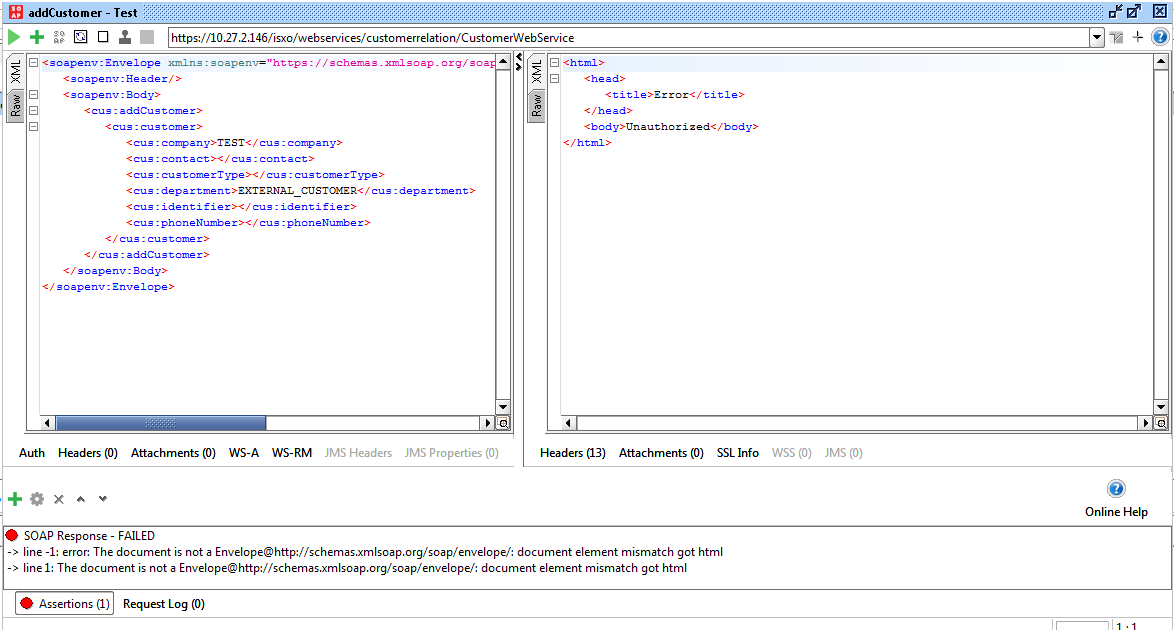
Would someone know what's going wrong in this case ?
Thanks,
François
(CID:110008898)
Link copied. Please paste this link to share this article on your social media post.
- Mark as New
- Bookmark
- Subscribe
- Mute
- Subscribe to RSS Feed
- Permalink
- Email to a Friend
- Report Inappropriate Content
Link copied. Please paste this link to share this article on your social media post.
Posted: 2020-07-03 04:18 AM . Last Modified: 2024-04-08 11:42 PM
If you prefer the new REST based API the documentation is available at https://dcimsupport.apc.com/DCOAPIdoc/
An interactive version should be included on your server at https://soc-dco/api/current/docs
(CID:106210729)
Link copied. Please paste this link to share this article on your social media post.
- Mark as New
- Bookmark
- Subscribe
- Mute
- Subscribe to RSS Feed
- Permalink
- Email to a Friend
- Report Inappropriate Content
Link copied. Please paste this link to share this article on your social media post.
Posted: 2020-07-03 04:18 AM . Last Modified: 2023-10-31 10:13 PM

This question is closed for comments. You're welcome to start a new topic if you have further comments on this issue.
Link copied. Please paste this link to share this article on your social media post.
