Add recordind task to Work Order Tempalte
EcoStruxure IT forum
Schneider Electric support forum about installation and configuration for DCIM including EcoStruxure IT Expert, IT Advisor, Data Center Expert, and NetBotz
- Subscribe to RSS Feed
- Mark Topic as New
- Mark Topic as Read
- Float this Topic for Current User
- Bookmark
- Subscribe
- Mute
- Printer Friendly Page
- Mark as New
- Bookmark
- Subscribe
- Mute
- Subscribe to RSS Feed
- Permalink
- Email to a Friend
- Report Inappropriate Content
Link copied. Please paste this link to share this article on your social media post.
Posted: 2020-07-04 09:46 PM . Last Modified: 2024-04-04 03:33 AM
Add recordind task to Work Order Tempalte
Hello
We are using DCO 8.2.2 .
I didn't find create template of the work orders , instead of this there is work orders process or work order empty .
When I create WO from work orders process there is alert , that I can't add any activity tasks to this WO .
My goal :
1.
Create template of the work order that content a few returns tasks .
Create WO from this template and add recording task (for example add server to rack, create connectivity or add task manually) .
2
How I create automatically task that can added to WO with action .(like add task connect server to PDU when I add server to rack) ?
For example add server to rack – the task "Set labeling to this server" added by automatically like connect to PDU .
Many thanks in advance
(CID:133371918)
- Labels:
-
Data Center Operation
Link copied. Please paste this link to share this article on your social media post.
Accepted Solutions
- Mark as New
- Bookmark
- Subscribe
- Mute
- Subscribe to RSS Feed
- Permalink
- Email to a Friend
- Report Inappropriate Content
Link copied. Please paste this link to share this article on your social media post.
Posted: 2020-07-04 09:46 PM . Last Modified: 2024-04-04 03:33 AM
Hi Boris,
Working and creating work orders and work order process described in the following pages:
Creating and applying work order processes
In general, tasks can be used as template (as process) but not operations like adding certain hardware/server, connecting to pdu's etc.
Kind regards
(CID:133373297)
Link copied. Please paste this link to share this article on your social media post.
- Mark as New
- Bookmark
- Subscribe
- Mute
- Subscribe to RSS Feed
- Permalink
- Email to a Friend
- Report Inappropriate Content
Link copied. Please paste this link to share this article on your social media post.
Posted: 2020-07-04 09:46 PM . Last Modified: 2024-04-04 03:33 AM
Hello
Who is working with Work Order ?
Can I create Work Order process and add recording task ?
(CID:133373289)
Link copied. Please paste this link to share this article on your social media post.
- Mark as New
- Bookmark
- Subscribe
- Mute
- Subscribe to RSS Feed
- Permalink
- Email to a Friend
- Report Inappropriate Content
Link copied. Please paste this link to share this article on your social media post.
Posted: 2020-07-04 09:46 PM . Last Modified: 2024-04-04 03:33 AM
Hi Boris,
Working and creating work orders and work order process described in the following pages:
Creating and applying work order processes
In general, tasks can be used as template (as process) but not operations like adding certain hardware/server, connecting to pdu's etc.
Kind regards
(CID:133373297)
Link copied. Please paste this link to share this article on your social media post.
- Mark as New
- Bookmark
- Subscribe
- Mute
- Subscribe to RSS Feed
- Permalink
- Email to a Friend
- Report Inappropriate Content
Link copied. Please paste this link to share this article on your social media post.
Posted: 2020-07-04 09:46 PM . Last Modified: 2024-04-04 03:33 AM
Hello Jef .
Many thanks on your explanation .
On demo server I found the work order process that I can add recording/manually task (like placeholder ) .
Also there are work order process that I can't add recording/operation task
How I can create work order process like placeholder ?
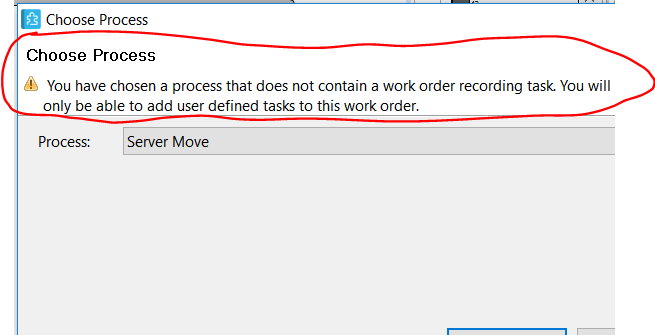
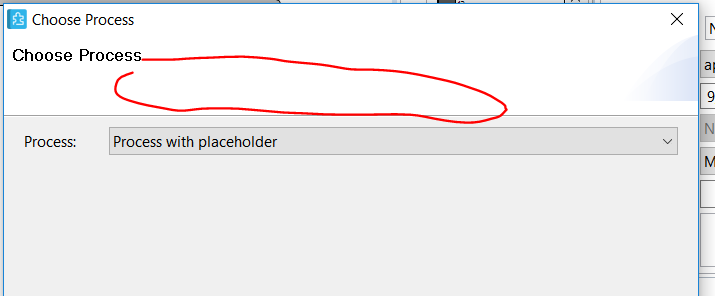
(CID:133373671)
Link copied. Please paste this link to share this article on your social media post.
- Mark as New
- Bookmark
- Subscribe
- Mute
- Subscribe to RSS Feed
- Permalink
- Email to a Friend
- Report Inappropriate Content
Link copied. Please paste this link to share this article on your social media post.
Posted: 2020-07-04 09:46 PM . Last Modified: 2024-04-04 03:33 AM
What is different between it's too work order tasks ?
(CID:133373677)
Link copied. Please paste this link to share this article on your social media post.
- Mark as New
- Bookmark
- Subscribe
- Mute
- Subscribe to RSS Feed
- Permalink
- Email to a Friend
- Report Inappropriate Content
Link copied. Please paste this link to share this article on your social media post.
Posted: 2020-07-04 09:46 PM . Last Modified: 2024-04-04 03:33 AM
Hi Boris,
In your demo example, when you apply the work order process "Move server" it may initially contain two tasks: 'Back up data' and 'Notify users', and then additional user defined tasks (non operational) can be added.
However, when you apply the work order process "Process with placeholder" (contains work order recording task), then you will have a define work order flow: "Before" -> "Work order recording" -> "After", in this work order you can add both user defined tasks and also operational works such as moving the device/server, adding new device, etc.
Kind regards
(CID:133374290)
Link copied. Please paste this link to share this article on your social media post.
- Mark as New
- Bookmark
- Subscribe
- Mute
- Subscribe to RSS Feed
- Permalink
- Email to a Friend
- Report Inappropriate Content
Link copied. Please paste this link to share this article on your social media post.
Posted: 2020-07-04 09:46 PM . Last Modified: 2024-04-04 03:33 AM
many thanks
I have found the WO flow according to your link that you sent in last comments.
It's very help to us and our customer .
Many thanks
(CID:133374738)
Link copied. Please paste this link to share this article on your social media post.
- Mark as New
- Bookmark
- Subscribe
- Mute
- Subscribe to RSS Feed
- Permalink
- Email to a Friend
- Report Inappropriate Content
Link copied. Please paste this link to share this article on your social media post.
Posted: 2020-07-04 09:46 PM . Last Modified: 2024-04-04 03:33 AM
You are most welcome, Boris
Sounds great that it helped.
Kind regards
(CID:133374794)
Link copied. Please paste this link to share this article on your social media post.
- Mark as New
- Bookmark
- Subscribe
- Mute
- Subscribe to RSS Feed
- Permalink
- Email to a Friend
- Report Inappropriate Content
Link copied. Please paste this link to share this article on your social media post.
Posted: 2020-07-04 09:46 PM . Last Modified: 2023-10-20 04:58 AM

This question is closed for comments. You're welcome to start a new topic if you have further comments on this issue.
Link copied. Please paste this link to share this article on your social media post.
Create your free account or log in to subscribe to the board - and gain access to more than 10,000+ support articles along with insights from experts and peers.
