Ask our Experts
Didn't find what you are looking for? Ask our experts!
Share Your Feedback – Help Us Improve Search on Community! Please take a few minutes to participate in our Search Feedback Survey. Your insights will help us deliver the results you need faster and more accurately. Click here to take the survey
Schneider Electric support forum about installation and configuration for DCIM including EcoStruxure IT Expert, IT Advisor, Data Center Expert, and NetBotz
Search in
Link copied. Please paste this link to share this article on your social media post.
Posted: 2020-07-04 06:02 PM . Last Modified: 2024-04-04 11:43 PM
Hello,
Since a few days ago I cannot accces my EcoStruxure IT web portal although I am using the right username/ password (it works with the app).
It says to enter a 6 digit code that I don't recall having it.
The loggin screen says 'Get a verification code from EcoStruxure App' buit I don't see anywhere in the app to generate thje code.
Any help?
Thanks
Josep Manel Fernandez
(CID:131964625)
Link copied. Please paste this link to share this article on your social media post.
Link copied. Please paste this link to share this article on your social media post.
Posted: 2020-07-04 06:04 PM . Last Modified: 2024-04-04 11:42 PM
Thanks , It works after receiving an new app version but before that, again, thes GET CODE buton was not existing at all.
best regards.
JM
(CID:132656243)
Link copied. Please paste this link to share this article on your social media post.
Link copied. Please paste this link to share this article on your social media post.
Posted: 2020-07-04 06:02 PM . Last Modified: 2024-04-04 11:43 PM
Dear Jose Manuel Fernandez and support team,
I confirm that the above problem does exist.
Therefore, I now go to the above EcoStruxure IT management portal through a web-link in the mobile application EcoStruxure IT. Fortunately, this method is still working 😀.
With respect.
(CID:131964630)
Link copied. Please paste this link to share this article on your social media post.
Link copied. Please paste this link to share this article on your social media post.
Posted: 2020-07-04 06:02 PM . Last Modified: 2024-04-04 11:43 PM
Yes, accesing from the mobile app allows me to go to the web. But I need to acces the web from a laptop for a demonstartion.
Any idea?
Thanks
Josep M Fernandez
(CID:131964633)
Link copied. Please paste this link to share this article on your social media post.
Link copied. Please paste this link to share this article on your social media post.
Posted: 2020-07-04 06:02 PM . Last Modified: 2024-04-04 11:43 PM
Hi Jose Manuel Fernandez,
Did you try to log in from a browser on your laptop at https://app.ecostruxureit.com/manage? Enter your credentials. You should then be prompted to authenticate.
Best,
Jackie
(CID:131964709)
Link copied. Please paste this link to share this article on your social media post.
Link copied. Please paste this link to share this article on your social media post.
Posted: 2020-07-04 06:02 PM . Last Modified: 2024-04-04 11:43 PM
Hi Jackie,
This is exactlñy the URL I am trying. It doesn't work. saem result, keeps asking for a 6-digit code that I don't know how to generate with the app.
Thanks
Josep
(CID:131964871)
Link copied. Please paste this link to share this article on your social media post.
Link copied. Please paste this link to share this article on your social media post.
Posted: 2020-07-04 06:02 PM . Last Modified: 2024-04-04 11:43 PM
Try logging out of the app. In the bottom right of the log in screen in the app, there is a GET CODE link.
(CID:131965093)
Link copied. Please paste this link to share this article on your social media post.
Link copied. Please paste this link to share this article on your social media post.
Posted: 2020-07-04 06:02 PM . Last Modified: 2024-04-04 11:42 PM
Hi Jose,
Just so I am making sure I understand the situation it sounds to me like you are trying to have the 6-digit code sent to your phone that you registered with (via SMS message) and you are not receiving that code on your phone? Or is it different than that.
-Rick
(CID:131965094)
Link copied. Please paste this link to share this article on your social media post.
Link copied. Please paste this link to share this article on your social media post.
Posted: 2020-07-04 06:03 PM . Last Modified: 2024-04-04 11:42 PM
Jackie Lehr, I have loged out from the app; there is not such option to get the code. I ma running the last App version for android 7.0
Rick Ogren, Yes I am trying to get the code to logi in the ecostruxure It web. It always worked fine untill a week or so ago....
Thanks
Josep
(CID:131965102)
Link copied. Please paste this link to share this article on your social media post.
Link copied. Please paste this link to share this article on your social media post.
Posted: 2020-07-04 06:03 PM . Last Modified: 2024-04-04 11:42 PM
Dear support,
Is there news on the solution to the above problem?
I completely agree with Jose Manuel Fernandez, this does not work yet ☹️.
With respect.
(CID:131965333)
Link copied. Please paste this link to share this article on your social media post.
Link copied. Please paste this link to share this article on your social media post.
Posted: 2020-07-04 06:03 PM . Last Modified: 2024-04-04 11:42 PM
Dear Rick Ogren and Jackie Lehr,
I'm using the latest version 1.0.45 of the Android mobile application and the above mentioned problem still exists ☹️. For example, here's what I see after entering the my login and password on the portal:
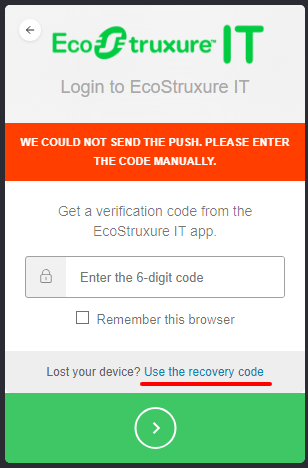
I.e., I do not receive any push or SMS messages to my mobile device. The only way out of this problem is to use a one-time recovery code (seen in the screenshot). But unfortunately, after that the problem does not disappear and the next time you enter the portal you need a similar procedure.
How soon will the service be restored?
Very thanks for the support.
(CID:131966470)
Link copied. Please paste this link to share this article on your social media post.
Link copied. Please paste this link to share this article on your social media post.
Posted: 2020-07-04 06:03 PM . Last Modified: 2024-04-04 11:42 PM
Hi Jose Manuel Fernandez,
Please try to log out of the app.
Then press GET CODE in lower right corner
use the code when logging into the web app
In case the above doesn't work could you get an Admin of the server you are connected to remove you and add you again.
Thanks
Jesper
(CID:131966727)
Link copied. Please paste this link to share this article on your social media post.
Link copied. Please paste this link to share this article on your social media post.
Posted: 2020-07-04 06:03 PM . Last Modified: 2024-04-04 11:42 PM
Jesper Bjerregård, as mentioned early in my question, this GET CODE button is not enabled in my app (las version running on Android 7.0) / Samsung S7
Thanks
Josep
(CID:131966740)
Link copied. Please paste this link to share this article on your social media post.
Link copied. Please paste this link to share this article on your social media post.
Posted: 2020-07-04 06:03 PM . Last Modified: 2024-04-04 11:42 PM
Hi Jose Manuel Fernandez,
Did you try the second option where your Admin user delete your user and add you again?
Thanks
Jesper
(CID:131967114)
Link copied. Please paste this link to share this article on your social media post.
Link copied. Please paste this link to share this article on your social media post.
Posted: 2020-07-04 06:03 PM . Last Modified: 2024-04-04 11:42 PM
Jesper Bjerregård,
Now is worse. I have removed my access and signedup again
I can access the web page
But the app is no longer working -> it's shows up an screen like this>
it attemps to log, I can see the data screen in the background for a while but ....
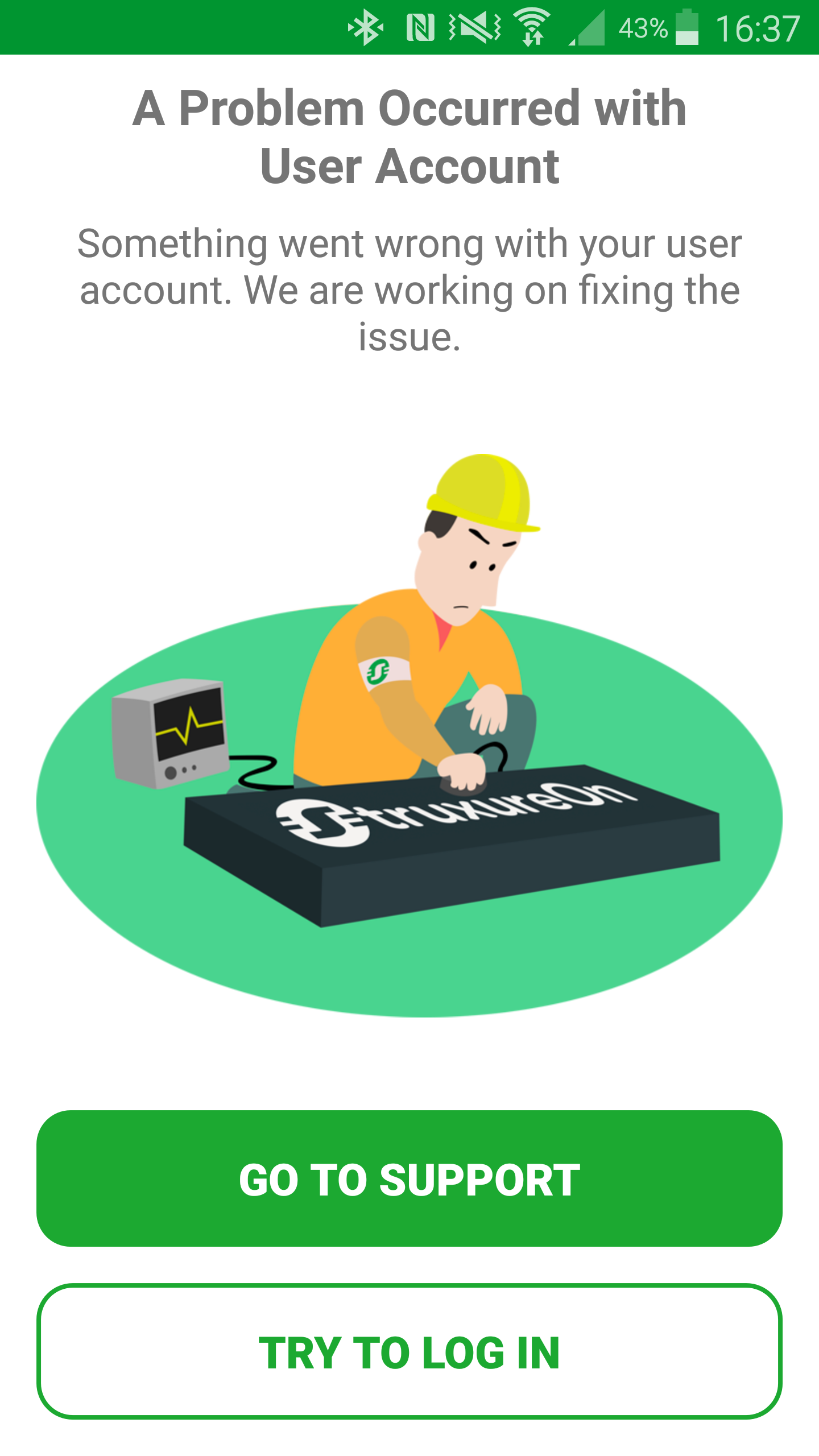
(CID:131967486)
Link copied. Please paste this link to share this article on your social media post.
Link copied. Please paste this link to share this article on your social media post.
Posted: 2020-07-04 06:04 PM . Last Modified: 2024-04-04 11:42 PM
Dear support,
Are there any news about the solution of the above problem?
For the Android mobile application version 1.0.46 the problem has not been solved ☹️.
With respect.
(CID:132648133)
Link copied. Please paste this link to share this article on your social media post.
Link copied. Please paste this link to share this article on your social media post.
Posted: 2020-07-04 06:04 PM . Last Modified: 2024-04-04 11:42 PM
Dear Jose Manuel Fernandez and community,
I solved this problem myself 😀.
The above problem – is a problem with the second factor authentication. To check this, you need to touch Auth button in the EcoStruxure IT mobile app:
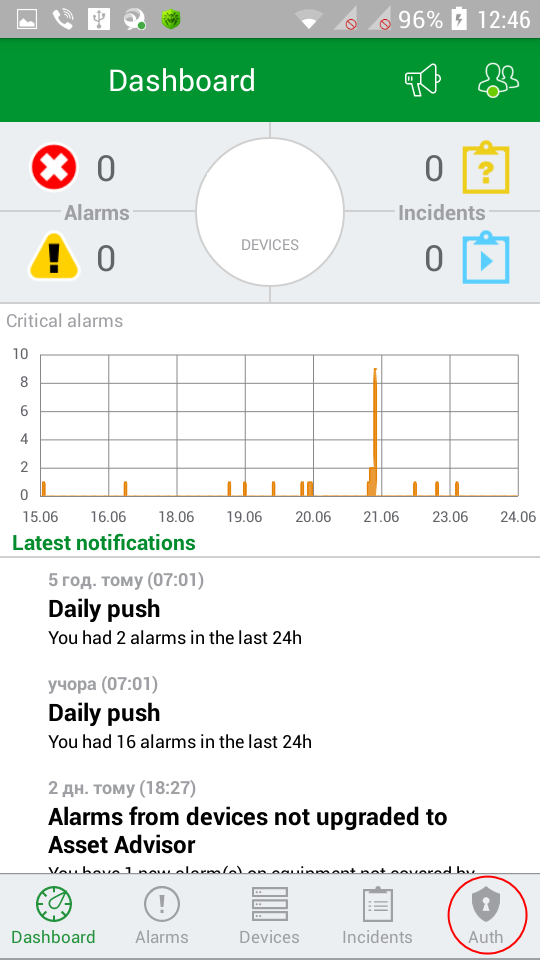
If you see No account connected as in the screenshot below, then you really have problems:
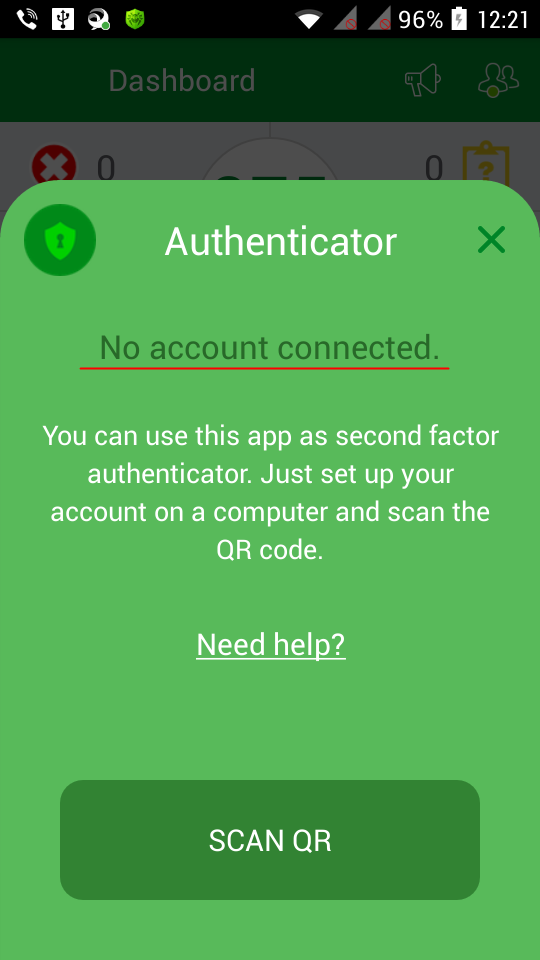
Now the SOLUTION to this problem.
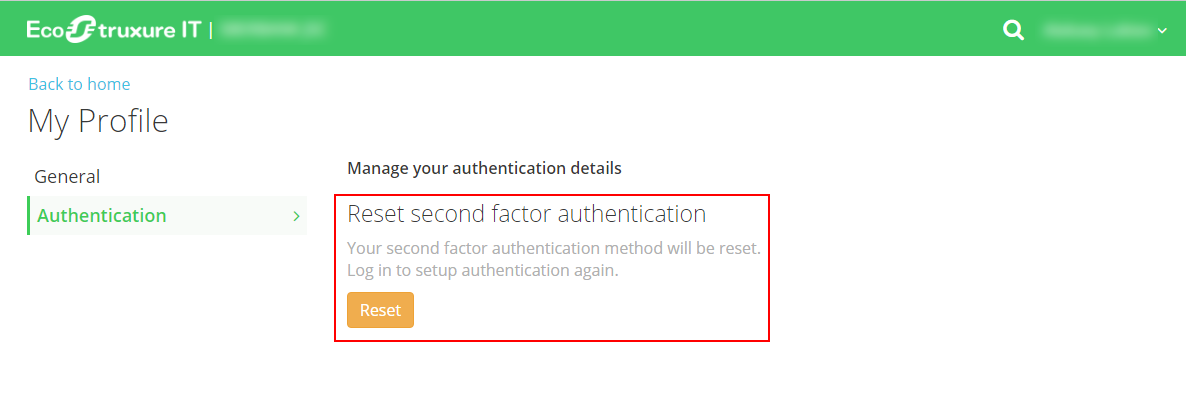
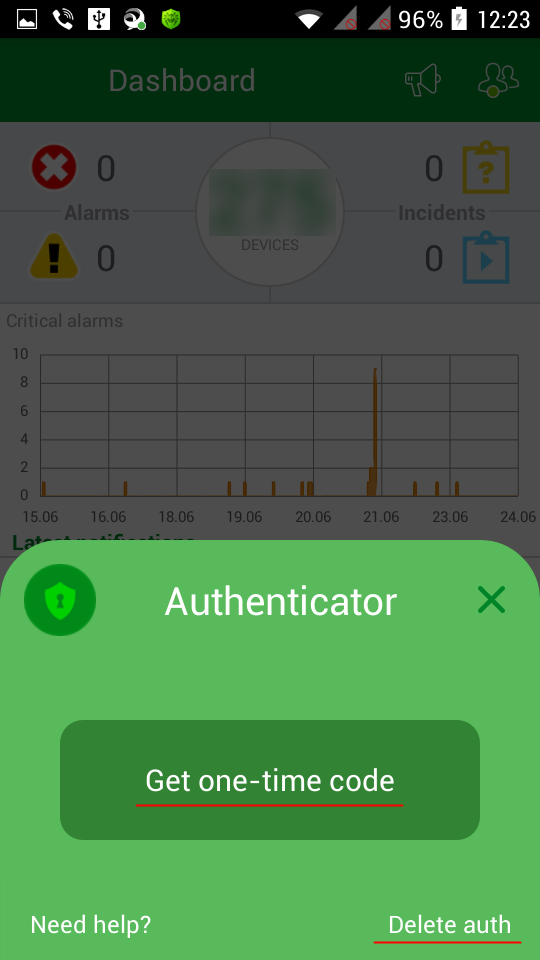
I hope this helps a lot as well as me.
With respect.
(CID:132656233)
Link copied. Please paste this link to share this article on your social media post.
Link copied. Please paste this link to share this article on your social media post.
Posted: 2020-07-04 06:04 PM . Last Modified: 2024-04-04 11:42 PM
Thanks , It works after receiving an new app version but before that, again, thes GET CODE buton was not existing at all.
best regards.
JM
(CID:132656243)
Link copied. Please paste this link to share this article on your social media post.
Link copied. Please paste this link to share this article on your social media post.
Posted: 2020-07-04 06:04 PM . Last Modified: 2024-04-04 11:42 PM
Dear Jose Manuel Fernandez,
This is true if the EcoStruxure IT mobile app of the latest version 1.0.49 and if you successfully did 2-factor authentication, then the initial screen of the mobile app will look like:
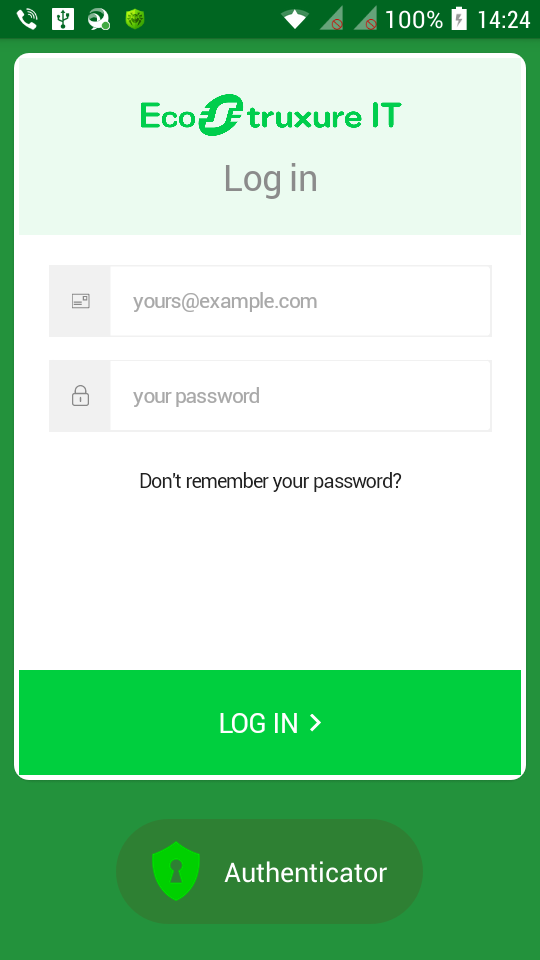
Try touching the button Authenticator and you will see the Get one-time code and Delete auth buttons as options, for example:
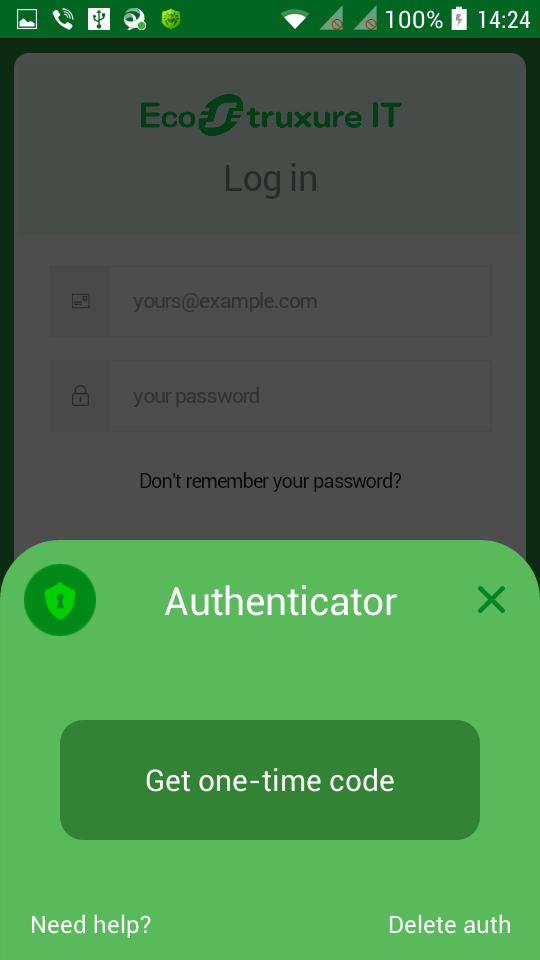
With respect.
(CID:132656255)
Link copied. Please paste this link to share this article on your social media post.
Link copied. Please paste this link to share this article on your social media post.
Posted: 2020-07-04 06:04 PM . Last Modified: 2023-10-20 04:54 AM

This question is closed for comments. You're welcome to start a new topic if you have further comments on this issue.
Link copied. Please paste this link to share this article on your social media post.
You’ve reached the end of your document
Create your free account or log in to subscribe to the board - and gain access to more than 10,000+ support articles along with insights from experts and peers.