2N UPS in DCO
EcoStruxure IT forum
Schneider Electric support forum about installation and configuration for DCIM including EcoStruxure IT Expert, IT Advisor, Data Center Expert, and NetBotz
- Subscribe to RSS Feed
- Mark Topic as New
- Mark Topic as Read
- Float this Topic for Current User
- Bookmark
- Subscribe
- Mute
- Printer Friendly Page
- Mark as New
- Bookmark
- Subscribe
- Mute
- Subscribe to RSS Feed
- Permalink
- Email to a Friend
- Report Inappropriate Content
Link copied. Please paste this link to share this article on your social media post.
Posted: 2020-07-04 12:53 AM . Last Modified: 2024-04-05 04:25 AM
2N UPS in DCO
Hi Team,
We need to set our UPS Redundancy to 2N will explain below our setup
We have 2 UPS as 2N each UPS max capacity of 500KW let say
UPS A fed PDU A Rack1
UPS B fed PDU B Rack1
Incase UPS B failed the entire load will be on UPS A
Currently our UPS Redundancy is N and Data Centre power capacity is 1000KW instead of 500KW so Power Usage Effectiveness dashboard is in correct
Regards,
Musllam
(CID:126165786)
- Labels:
-
Data Center Operation
Link copied. Please paste this link to share this article on your social media post.
- Mark as New
- Bookmark
- Subscribe
- Mute
- Subscribe to RSS Feed
- Permalink
- Email to a Friend
- Report Inappropriate Content
Link copied. Please paste this link to share this article on your social media post.
Posted: 2020-07-04 12:53 AM . Last Modified: 2024-04-05 04:25 AM
Does this video answer your question?
How to model distributed redundant UPS configurations
(CID:126165843)
Link copied. Please paste this link to share this article on your social media post.
- Mark as New
- Bookmark
- Subscribe
- Mute
- Subscribe to RSS Feed
- Permalink
- Email to a Friend
- Report Inappropriate Content
Link copied. Please paste this link to share this article on your social media post.
Posted: 2020-07-04 12:53 AM . Last Modified: 2024-04-05 04:25 AM
Hi Musllam.Binhalabi
You need to make sure that the Redundancy for each UPS is set to 2N in the Criticality Options section of the power properties section of the UPS.
The redundancy listed in the Criticality Options is basically telling the capacity calculations how the UPS should interpreted. With this adjustment on both UPS's you should see the total capacity to be 500kW as you would expect.
Right click on the UPS on the floor and select Properties, then go into the Power section and make the adjustments.
Take a look at the different redundancy types in this help section for a deeper explanation: Power redundancy
Best Regards
Anders
(CID:126166088)
Link copied. Please paste this link to share this article on your social media post.
- Mark as New
- Bookmark
- Subscribe
- Mute
- Subscribe to RSS Feed
- Permalink
- Email to a Friend
- Report Inappropriate Content
Link copied. Please paste this link to share this article on your social media post.
Posted: 2020-07-04 12:53 AM . Last Modified: 2024-04-05 04:25 AM
Hello Anders Thorbjørn Jensen
I Have done the same but our UPS doesn't show 2N, Should I requiest to modify the devise configuration in DCO
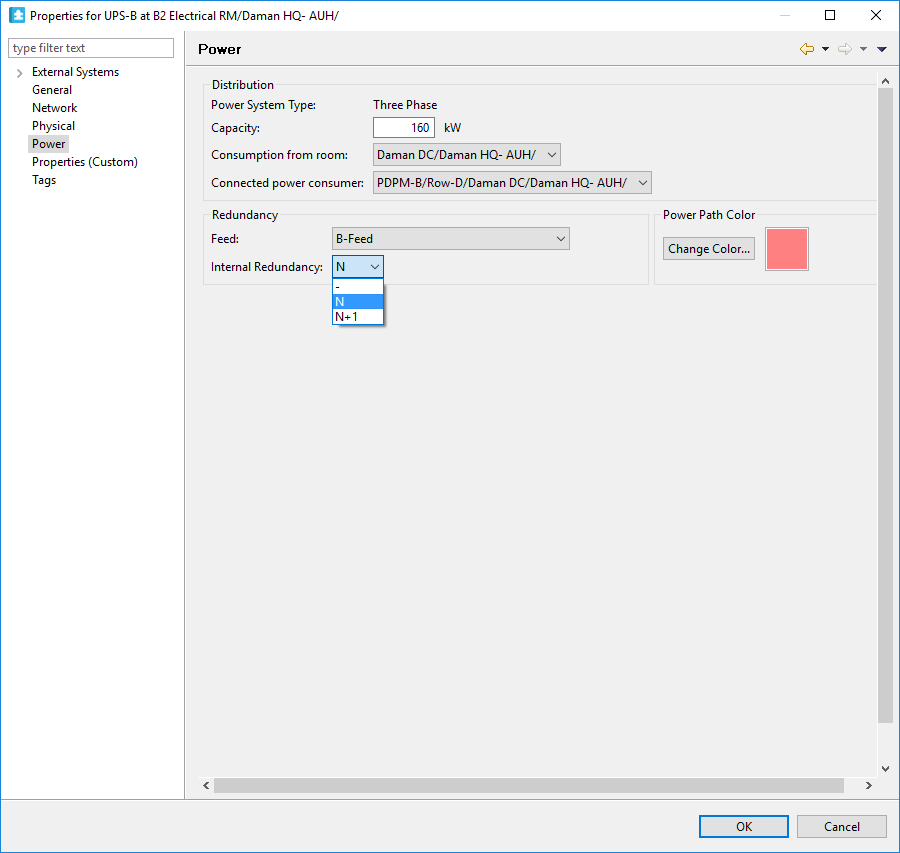
Regards,
Musllam
(CID:126167614)
Link copied. Please paste this link to share this article on your social media post.
- Mark as New
- Bookmark
- Subscribe
- Mute
- Subscribe to RSS Feed
- Permalink
- Email to a Friend
- Report Inappropriate Content
Link copied. Please paste this link to share this article on your social media post.
Posted: 2020-07-04 12:53 AM . Last Modified: 2024-04-05 04:25 AM
Musllam.Binhalabi what version of DCO are you using? It seems pretty old.
/Anders
(CID:126168326)
Link copied. Please paste this link to share this article on your social media post.
- Mark as New
- Bookmark
- Subscribe
- Mute
- Subscribe to RSS Feed
- Permalink
- Email to a Friend
- Report Inappropriate Content
Link copied. Please paste this link to share this article on your social media post.
Posted: 2020-07-04 12:53 AM . Last Modified: 2024-04-05 04:25 AM
Anders Thorbjørn Jensen,
we are using StruxureWare Data Center Operation 8.1.0
Regads,
Musllam
(CID:126168345)
Link copied. Please paste this link to share this article on your social media post.
- Mark as New
- Bookmark
- Subscribe
- Mute
- Subscribe to RSS Feed
- Permalink
- Email to a Friend
- Report Inappropriate Content
Link copied. Please paste this link to share this article on your social media post.
Posted: 2020-07-04 12:53 AM . Last Modified: 2024-04-05 04:25 AM
Sorry about that - could you check your capacity overlay and make sure that the redundancy on the racks says 2N? The Capacity Overlay is available from the Window > Show Overlays menu.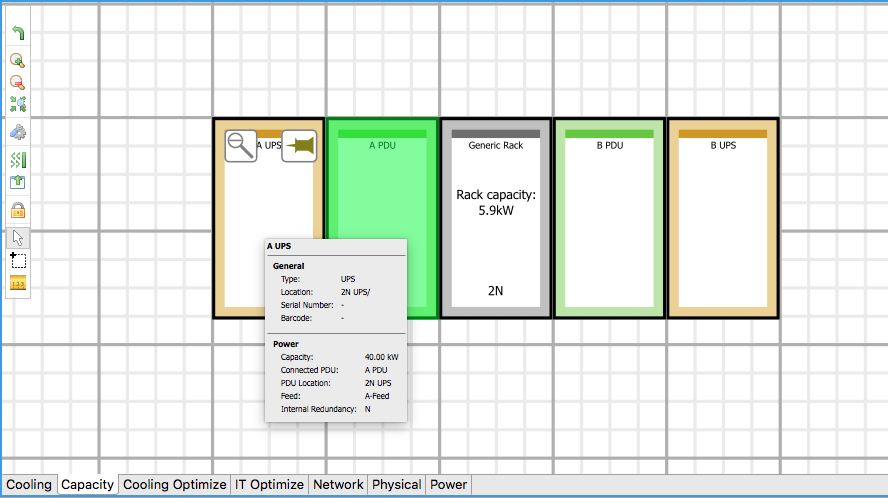
Also check the feed roles for the A and B feed ups.
/Anders
(CID:126168440)
Link copied. Please paste this link to share this article on your social media post.
- Mark as New
- Bookmark
- Subscribe
- Mute
- Subscribe to RSS Feed
- Permalink
- Email to a Friend
- Report Inappropriate Content
Link copied. Please paste this link to share this article on your social media post.
Posted: 2020-07-04 12:53 AM . Last Modified: 2024-04-05 04:25 AM
Hello Anders Thorbjørn Jensen
I have checked the Capacity Overlay screenshot is below, racks are showing 2N
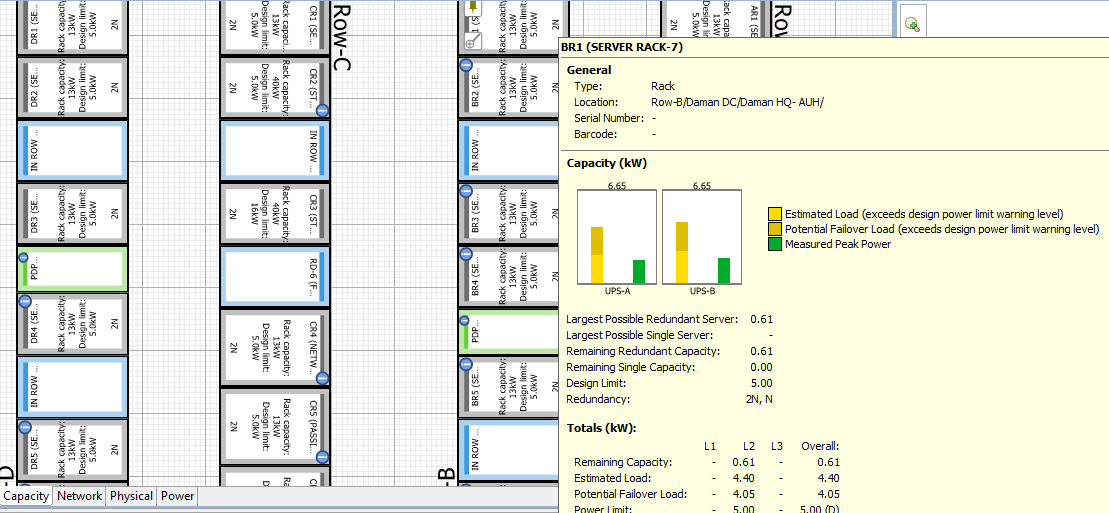
Regards,
Musllam
(CID:126168902)
Link copied. Please paste this link to share this article on your social media post.
- Mark as New
- Bookmark
- Subscribe
- Mute
- Subscribe to RSS Feed
- Permalink
- Email to a Friend
- Report Inappropriate Content
Link copied. Please paste this link to share this article on your social media post.
Posted: 2020-07-04 12:53 AM . Last Modified: 2024-04-05 04:20 AM
Hi, is this resolved?
I have the same issue here.
(CID:134688013)
Link copied. Please paste this link to share this article on your social media post.
- Mark as New
- Bookmark
- Subscribe
- Mute
- Subscribe to RSS Feed
- Permalink
- Email to a Friend
- Report Inappropriate Content
Link copied. Please paste this link to share this article on your social media post.
Posted: 2020-07-04 12:54 AM . Last Modified: 2024-04-05 04:20 AM
Not yet solved
(CID:134693324)
Link copied. Please paste this link to share this article on your social media post.
- Mark as New
- Bookmark
- Subscribe
- Mute
- Subscribe to RSS Feed
- Permalink
- Email to a Friend
- Report Inappropriate Content
Link copied. Please paste this link to share this article on your social media post.
Posted: 2020-07-04 12:54 AM . Last Modified: 2024-04-05 04:20 AM
Hello, Can anyone send me how to do this setup.
This is problem with calculation, I have 2 UPS devices 100 kVA.
Setup is 2N, so the maximum power should be 100 kVA.
UPS setup is "A-feed" & "B-feed". Load is setup 2N, so problems are:
Load peek is 2 X real numbers ( instead of 20 it is 40 kVA).
Capacity is not 100 kVA but 200 kVA.
When i put setup in "distributed redundant":
Load level is 20 - OK
Capacity is 200 kVA - NOK!!!!!!.
Because of this I also have a problem with coolin calculations.
Please help ASAP.
Thanks in advance
(CID:134689485)
Link copied. Please paste this link to share this article on your social media post.
- Mark as New
- Bookmark
- Subscribe
- Mute
- Subscribe to RSS Feed
- Permalink
- Email to a Friend
- Report Inappropriate Content
Link copied. Please paste this link to share this article on your social media post.
Posted: 2020-07-04 12:54 AM . Last Modified: 2023-10-20 04:53 AM

This question is closed for comments. You're welcome to start a new topic if you have further comments on this issue.
Link copied. Please paste this link to share this article on your social media post.
Create your free account or log in to subscribe to the board - and gain access to more than 10,000+ support articles along with insights from experts and peers.
