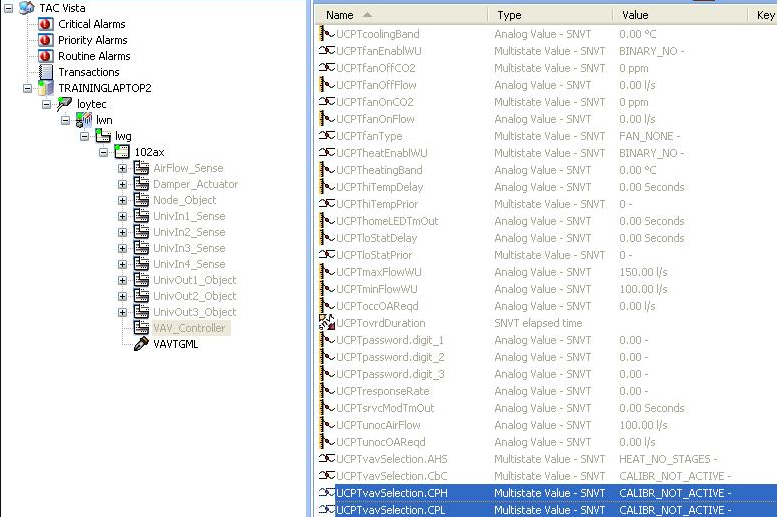Issue
The Xenta 102-AX VAV controller does not indicate any terminal load even though the demand is present at the VAV.
IE the VAV setpoint is 23°C degrees and the room temperature is 26°C degrees.
Product Line
EcoStruxure Building Operation, TAC Vista
Environment
Xenta 102-AX VAV controller
Cause
The 102ax has been left in calibration mode. When the 102ax is in this mode the terminal load remains at 0%
To check this from Vista locate the two points "UCPTvavselection.CPH" and "UCPTvavselection.CPl". These object are located in the VAV_controller object of the 102-AX controller.
If one indicates "CALIBR ACTIVE" then the 102-AX is in airflow calibration mode.
This screen capture shows a Normal state of a 102-AX.
Resolution
To allow the terminal load to respond complete the Airflow calibration.
If this has been left this way and no calibration is required a power cycle of the 102-AX will remove the 102-AX from airflow calibration mode.
If above was not resolution, then perform the following:
- Record all settings (screenshot or photos of TGML Configuration pages)
- Commission controller with Default values.
- Re-enter all values that were changed from default.
- Override temperature above effective setpoint + cooling band, and see if terminal load goes +100. Override temperature below effective setpoint - heating band, and see if terminal load goes -100.