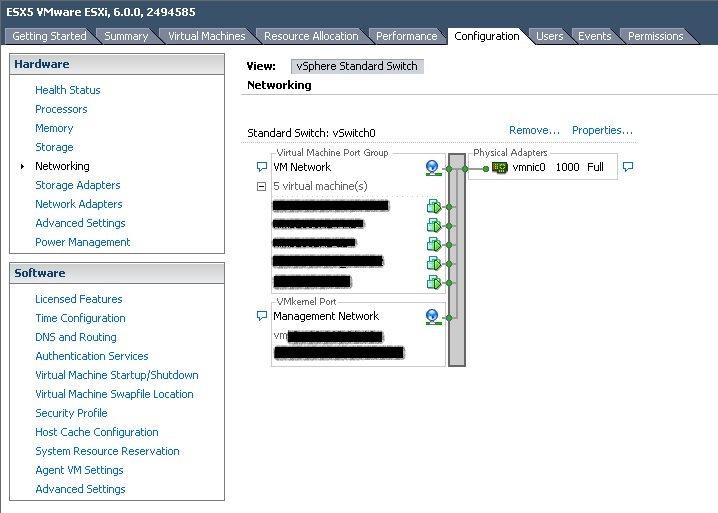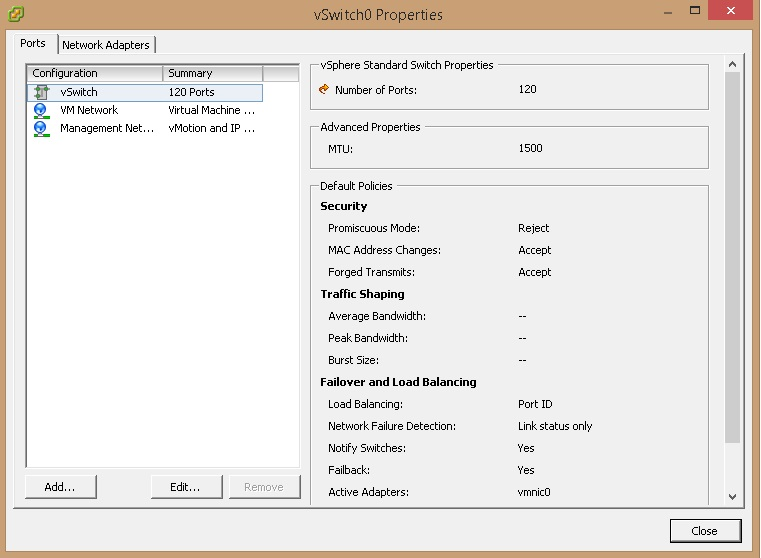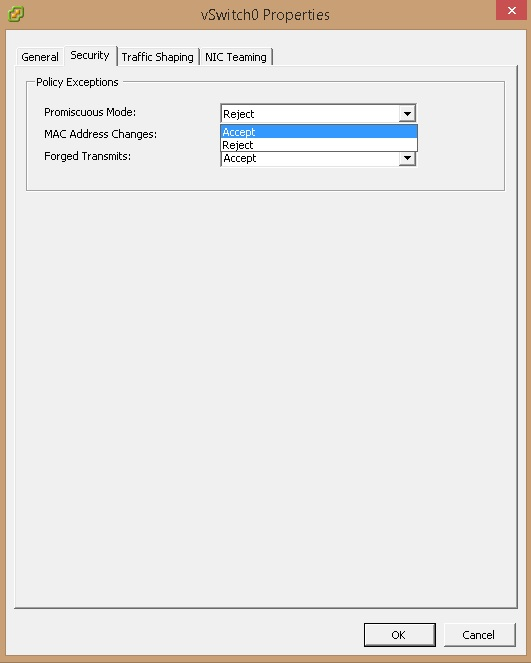Issue
Receive “Timeout while waiting for server to get ready” error when starting PCT
Product Line
EcoStruxure Building Operation, Project Configuration Tool
Environment
Project Configuration Tool, PCT
Cause
PCT can't reach DHCP-server from the virtual machine.
Resolution
To configure a port group or virtual switch to allow promiscuous mode:
1.Log into the ESXi/ESX host or vCenter Server using the vSphere Client.
2.Select the ESXi/ESX host in the inventory.
3.Click the Configuration tab.
4.In the Hardware section, click Networking.
5.Click Properties of the virtual switch for which you want to enable promiscuous mode.
6.Select the virtual switch or port group you wish to modify and click Edit.
7.Click the Security tab.
8.From the Promiscuous Mode drop down menu, click Accept.
Note: The setting on the port group overrides the virtual switch setting. For more information, see How promiscuous mode works at the virtual switch and portgroup levels (1002934).