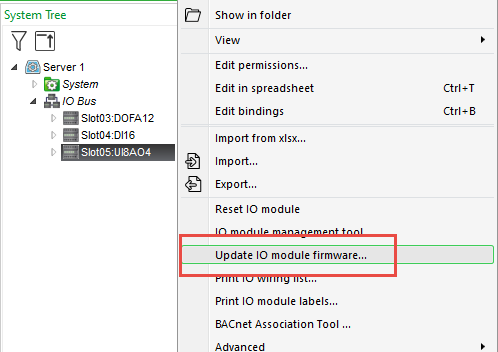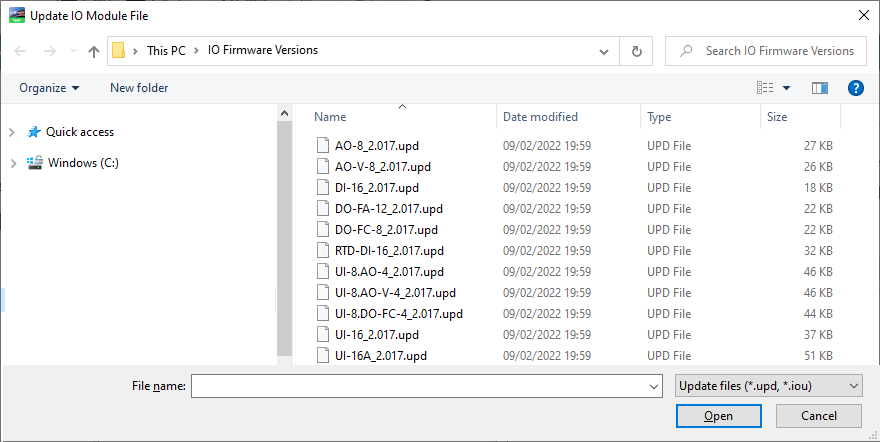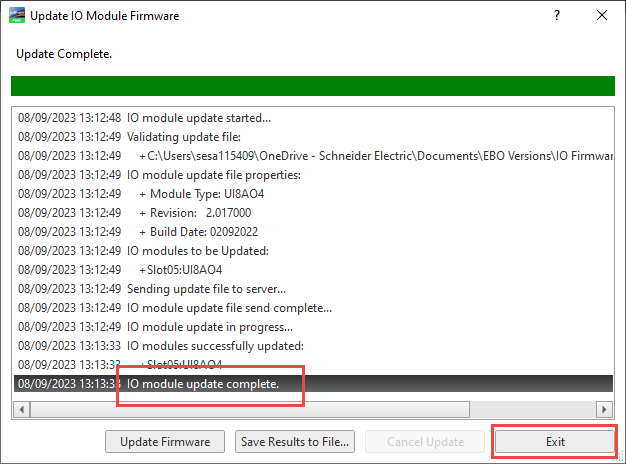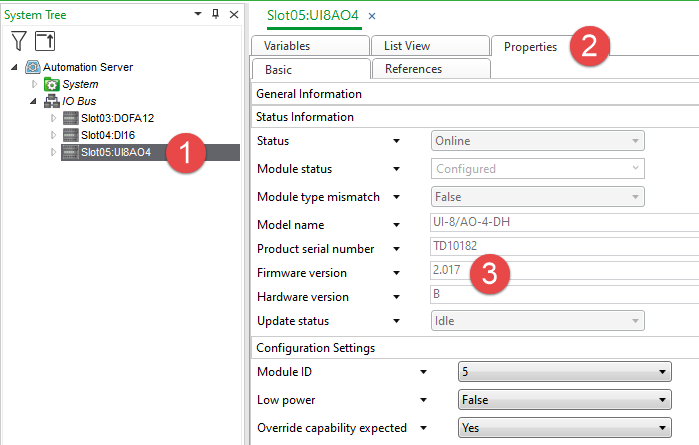Issue
How to upgrade Automation Server IO module firmware.
Product Line
EcoStruxure Building Operation
Environment
- Building Operation Automation Server
- Building Operation Automation Server Premium
- Building Operation I/O Module
Cause
Occasionally new firmware builds will be released for the Automation Server IO Modules to address issues or add enhancements to the products. These firmware builds must be downloaded to the modules through Workstation.
Resolution
Upgrading IO Module Firmware
- The latest version can be downloaded from The Exchange Download Centre.
- Once the firmware is downloaded right click on the IO module in the System Tree and select "Update IO module firmware..."
- The "Update IO Module File" browse window will automatically open. Browse to the new firmware file and click "Open". The latest IO firmware files can be downloaded from The Exchange Download Centre.
- Once the IO module update is complete, click "Exit".
- To check the firmware version in the IO module, select the module in the System Tree (1). Click on the Properties tab (2) and check the Firmware version (3).
For additional information refer to Updating Central IO Module Firmware