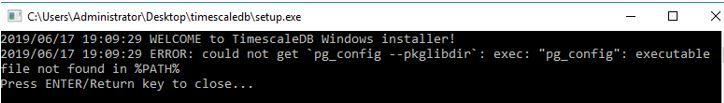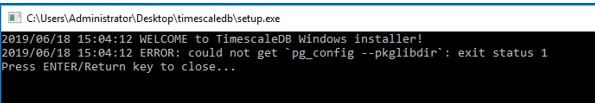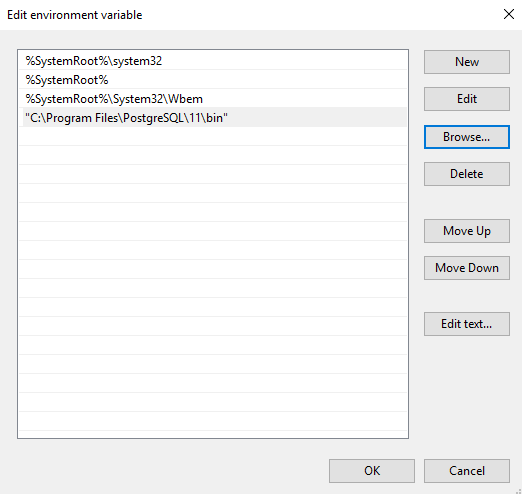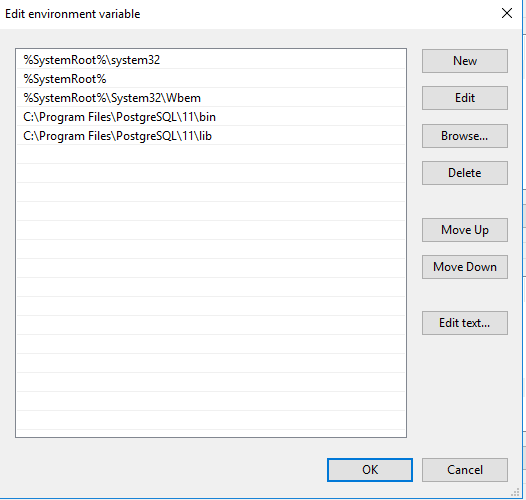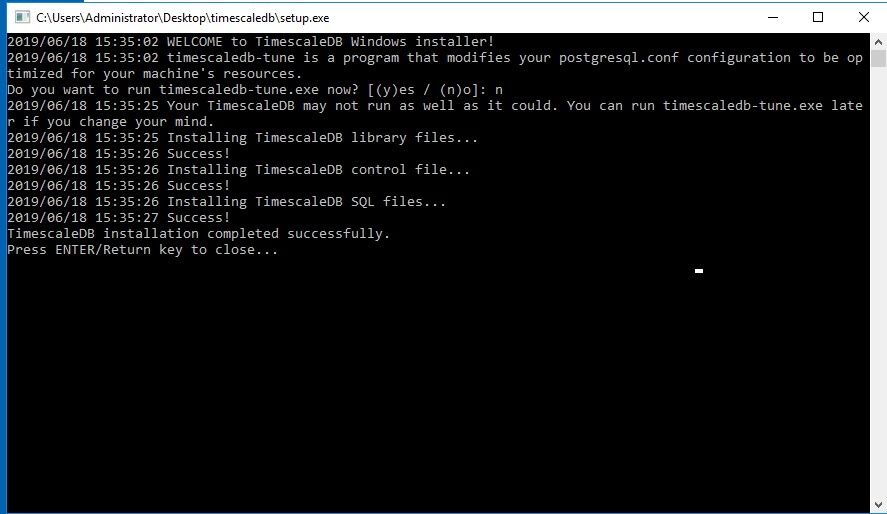Issue
TimescaleDB Installation Errors
- ERROR: could not get 'pg_config --pkglibdir' : exec: "pg_config": executable file not found in %PATH%
- ERROR: could not get 'pg_config --pkglindir' : exit status 1
Product Line
EcoStruxure Building Operation
Environment
- EcoStruxure Building Operation 3.x
- External Log Storage
- TimescaleDB (third party)
Cause
Missing environment variable paths in Windows is detailed in section 9.4.4 PostgreSQL and TimescaleDB Installation in the EcoStruxure Building Operation 3.0.1 Release Notes. Assistance in how to add these variables is described below.
Resolution
Using the EBO External Log Storage Installer tool available on the Community, there is no need to make any manual configuration, as the tool executes the installation without the need for e.g. environment variables. Alternatively, you can manually set these as detailed below:
You can either view a video showing how it is done:
or follow the instruction below view, add and modify the environment variables from the Control Panel as follows:
- In the Control Panel select System and Security
- Select System
- Select Advanced system settings
- Select Environment Variables.
- In System variables, highlight Path and click Edit.
- For the error - ERROR: could not get 'pg_config --pkglibdir' : exec: "pg_config": executable file not found in %PATH%
Add the New path 'C:\Program Files\PostgreSQL\11\bin' to the environment variable. - For the error -ERROR: could not get 'pg_config --pkglindir' : exit status 1
Add the New path 'C:\Program Files\PostgreSQL\11\lib' to the environment variable.
You should see something similar to the following after TimescaleDB has been successfully installed.