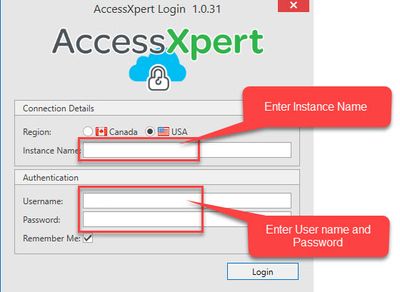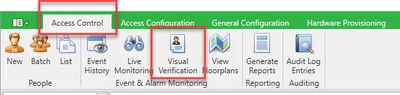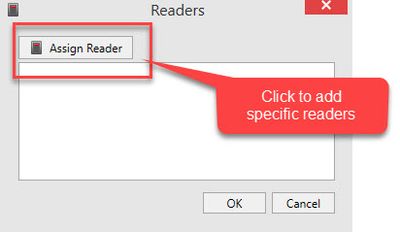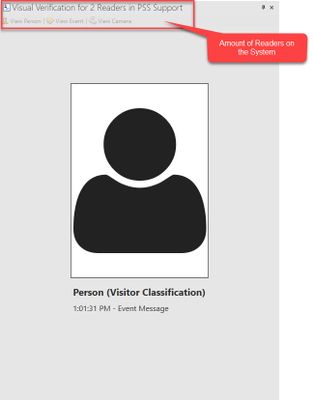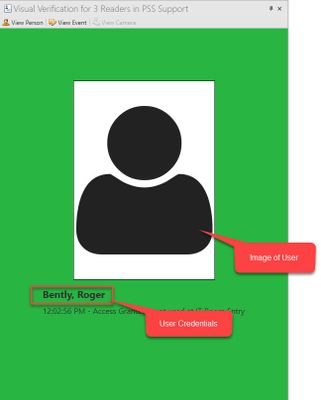Issue
Setting up Visual Verification to track who has gained access to a door using Access Expert
Product Line
Access Expert
Environment
Access Expert v3
Cause
Verification of access is a common feature request in access control integrations. The following steps show how to enable and access this feature within the Access Expert v3 product.
Resolution
- Open and connect to the instance with the required credentials
- Select the Access Control Tab and click on the Visual Verification button
- Click on the Assign Reader button to Add the respective readers and click OK
- The Visual Verification Window opens up with the readers that were selected from the previous step on the right side of the screen. Select the necessary readers that will be used for the verification.
- Once someone scans a card on any of the selected readers, their saved image will then be displayed
- *Note* If this Window is closed the configuration for Visual Verification will be lost and will need to be recreated