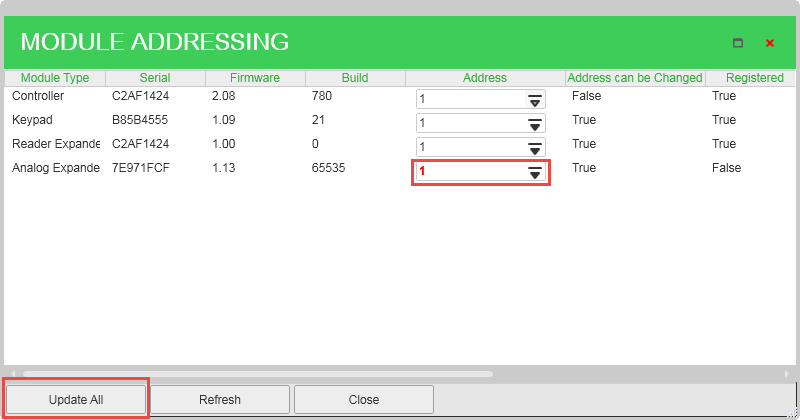Issue
Security Expert PSU has Fault Icon lit and Status Light Flashing Red Every 3 Seconds indicating an issue with PSU Addressing
Product Line
EcoStruxure Security Expert
Environment
Security Expert PSU
Cause
The module address 254 is the default value which all modules are shipped with and is outside the range the controller can accept. This must therefore be changed during commissioning. See Page 41 of the Operator Reference Manual for details.
There is an overall limit of 250 modules that can be connected to a single controller with the following limit on each type of module:
- Keypad Modules: 200
- Input Expanders: 248
- Reader Expanders: 64
- Output Expanders: 32
The module addressing is defined per module type not by the position of that module on the network. You could have all modules at the same address as long as they are all different types.
Example:
With the following modules we could have all modules be set to use address 1:
- 1 x Controller
- 1 x Keypad
- 1 x Reader Expander (In this case onboard Reader)
- 1 x Analogue Expander (PSU)
Resolution
1. Right Click on the SP-C Controller and select Module Addressing. Change the Address of the Analog Expander (PSU) from its default value of 254 in this case to a value of 1.
2. Then Update all Modules.
3. Select the Analog Expander (PSU) in the System and also change its Physical Address to also be 1. Save the changes.
4. The PSU should now come online and the Fault Icon on the PSU will no longer be lit.