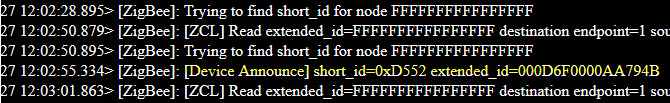Issue
When the TE2 has been added to an MPM controller and the required Zigbee setting entered, the controller will not come online. The TE2 has been setup and joined the Zigbee network shown by a solid blue light on the front. The settings in the MPM have been entered correctly and the number from the label on the TE2 has been used as the ID.
Product Line
EcoStruxure Building Expert
Environment
- SmartStruxure Lite Multi-Purpose Manager
- SEC-TE (TE2)
Cause
It has been seen that the Extended Node ID sticker on the back of the TE2 is missing or has incorrect digits.
Resolution
- Use the comm log on the MPM by pressing the service button on the TE2 for 6 seconds.
- This broadcasts the TE2 Extended node ID.
- That ID can then be copied to the Zigbee setup for correct communication.