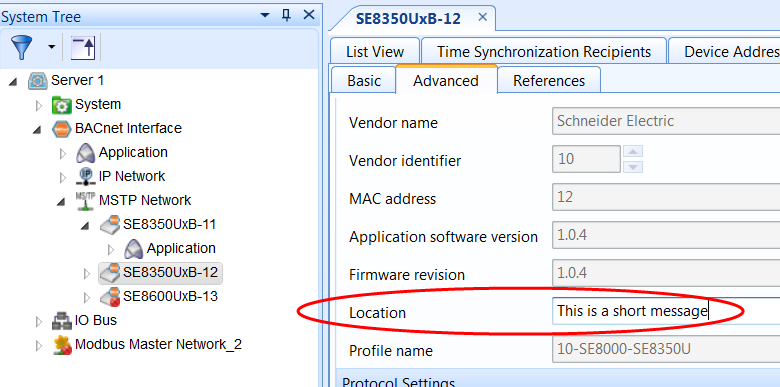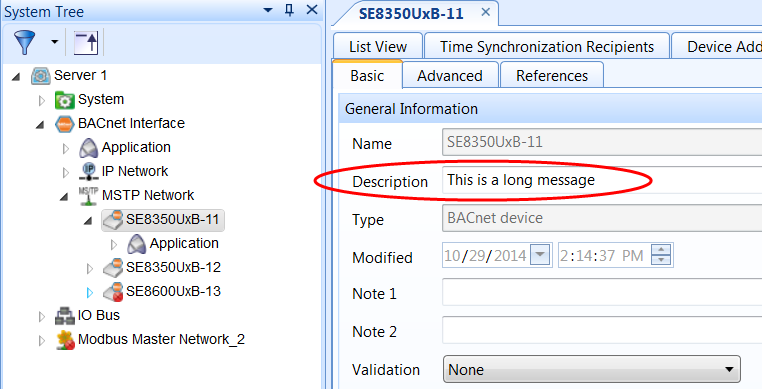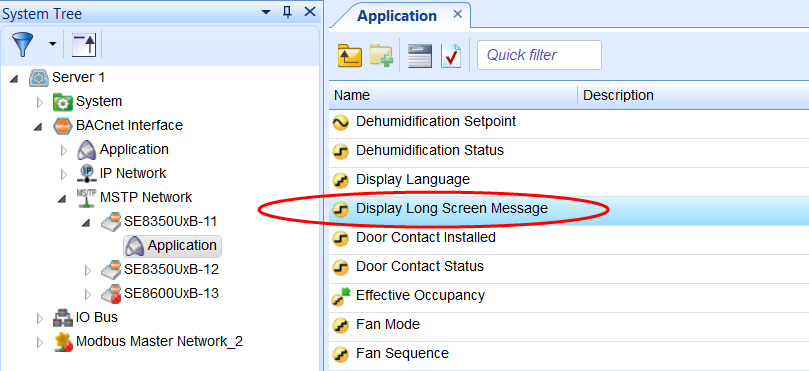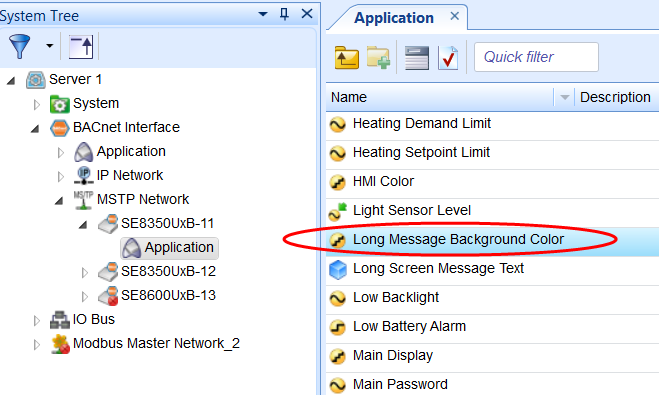Issue
SE(R)8000 series short and long messages
Product Line
EcoStruxure Building Expert, EcoStruxure Building Operation
Environment
- SE8000 Series Room Controllers
- SER8000 Series Room Controllers
- Ex. Viconics branding VT8000 Series
- EcoStruxure Building Operation
Cause
Configuration of the SE(R)8000 series short and long messages
Resolution
The short and long messages are set via BACnet. Take note that the short and long messages do not hold when power to the SE8000 is turned off. This is because currently, the messages are stored in RAM. The workaround is to change the name (from the AS) and back again then save to get it to display on the unit again. Below is the procedure to change the short and long messages in EcoStruxure Building Operation.
Short Message:
The Short Message can be written to the SE8000 room controller by populating the "Location" Property with the message
Long Message:
The Long Message can be written to the SE8000 room controller by populating the "Description" Property with the message
The message however will not get displayed until the "Display Long Screen Message" has been activated.
Optional: you can also choose the color of the long message background by changing the "Long Message Background Color".
Discrepancy on the text written to the device, and the text shown on the device
In some cases when using non-English characters in the messages, the text on the SE8000 will not be rendered as expected. The issue is caused by SE8300 not conforming to BACnet standard in string encoding and decoding. The workaround is to set "BACnet string encoding" property of the device to "ISO 8859-1(Latin-1)", or other encoding the device supports.
SE8300 claims to support BACnet protocol revision 10, which requires the conforming device to interpret Character Set 0 as UTF-8 string. In 1.9, SBO started to write to devices using Character Set 0 for unicode strings, but the SE8300 fails to decode it.
Setting the "BACnet string encoding" to Latin-1 for the devices fixes the problem.