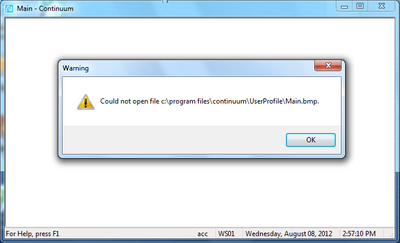Issue
When starting Continuum version 1.94 (64-bit OS), the main screen is blank.
Product Line
Andover Continuum
Environment
- CyberStation 1.94 (64-bit OS)
- WebClient 1.94 (64-bit OS)
Cause
When Continuum is installed on a 64-bit OS, the Main.bmp file is stored in:
C:\Program Files (x86)\Continuum\UserProfile
However the application is looking for the file in C:\Program Files\Continuum\UserProfile.
Resolution
Configure the Main Menu to search for the Main.bmp file in the correct directory:
- In the "blank" Main menu, right-click in the white space, and select Edit
- Right click in the white space again, and select Page Properties
- In the Background File field, press the "..." button.
- In the "Open" window, navigate to the C:\Program Files (x86)\Continuum\UserProfile directory
- Select the Main.bmp file.
- Press Open
- Click OK on the Page Edit window
- In the Edit window, press the Run Page button (looks like a Lightning Bolt) to close the Edit window
- Re-start Continuum (if necessary)