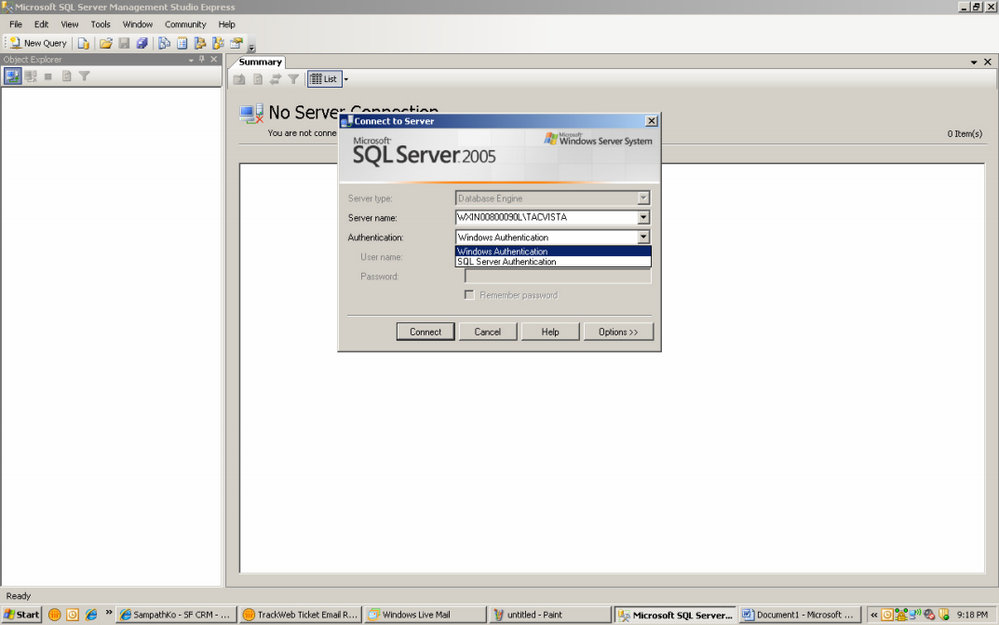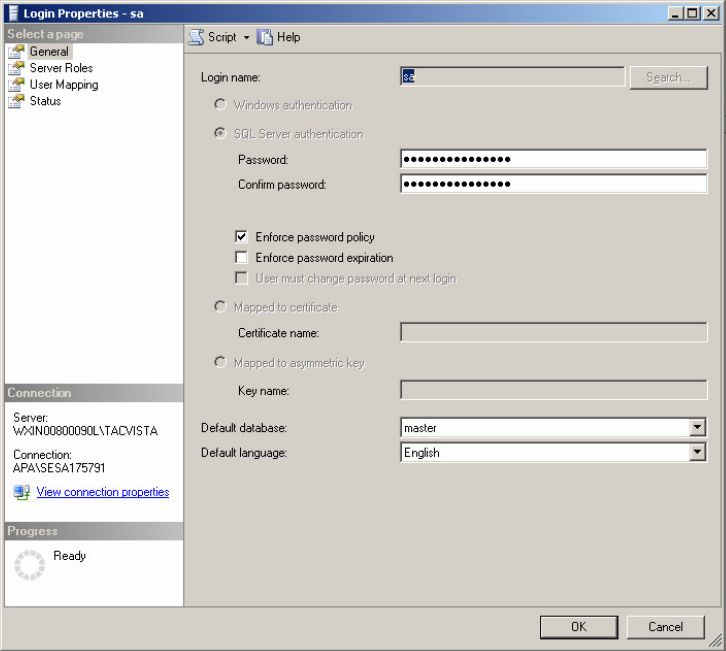Issue
Lost/Forgot/Modify the SysAdmin SQL default password created during the installation of TAC Vista 5.X.X in typical mode.
Product Line
TAC INET, TAC Vista
Environment
- TAC Vista 5.x.x
- SQL 2005 Express
- Microsoft SQL Server Management Studio Express:
(http://www.microsoft.com/download/en/details.aspx?id=8961) - Local Admin rights Required.
Cause
Procedure if SQL Password is Lost/ Forgotten or Modification required.
Resolution
- When you click on Microsoft SQL Server Management Studio Express, it will open the below page and require you to choose the way you want to log in: either by “Windows Authentication” or “SQL Server Authentication”.
- If you want to log in using Windows Authentication, choose this option and go in. (It uses the Windows login credentials).
- If you want to log in using SQL Server Authentication, choose this option and enter Login and password.
- If you want to change this Login and Password:
- Enter using the Windows Authentication
- Choose Security > Logins > Select the login ID
- Right click and go to Properties
- Change the password and re-login using the new password.
Below is an example where the password for the login 'sa' has been changed: