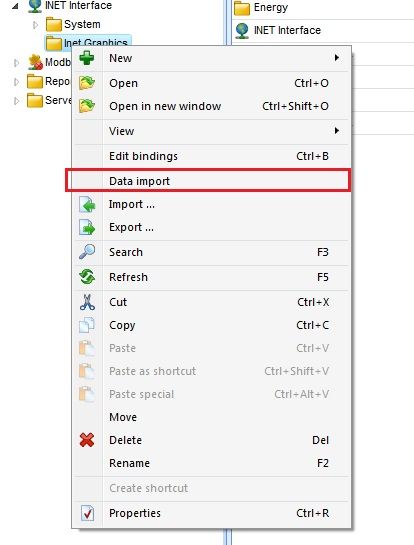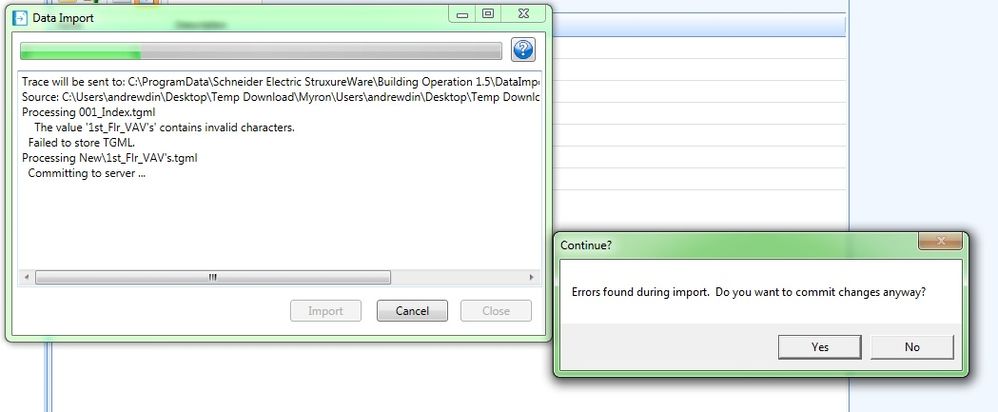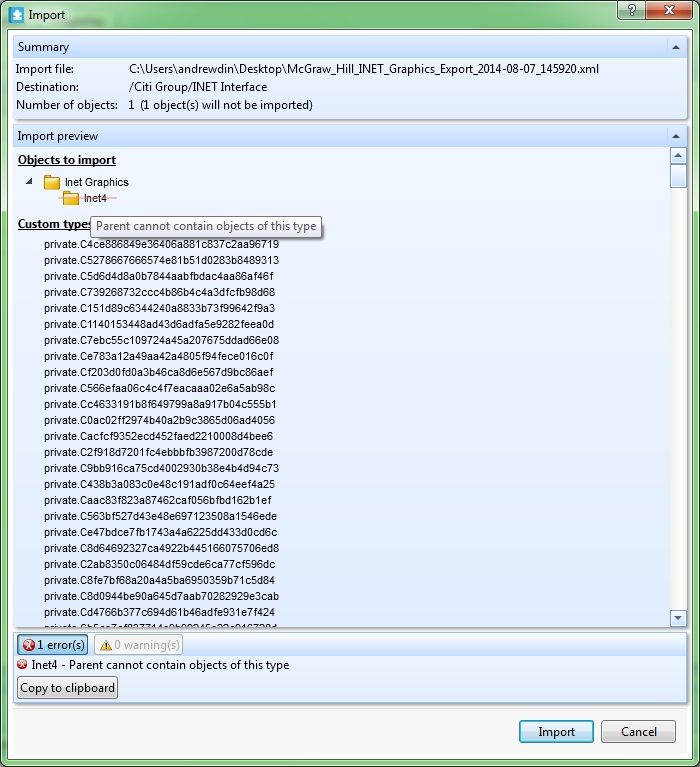Issue
In order to make page links between different I/NET graphic folders work fine, the same folder structure needs to be created manually in EcoStruxure / SmartStruxure. Refer to Converting I/NET graphics to TGML using the "Create Source Tree" option to realize this.
Product Line
EcoStruxure Building Operation, TAC INET
Environment
EcoStruxure / SmartStruxure 1.4 or higher
I/NET
Cause
The I/NET graphic folder structure will not be created automatically before SmartStruxure 1.4.0.
Resolution
Starting in version 1.4.0, there was a new feature called Data import for I/NET graphic. Using this feature, all the converted I/NET graphic folders structure can be imported at one time without any need for manual work. Here are the steps to make it work:
- Convert the I/NET graphics according to Converting I/NET graphics to TGML using the "Create Source Tree" option, but do not create the folder structure manually in EcoStruxure / SmartStruxure.
- Create the default Inet Graphics folder by right clicking on I/NET Interface-->New.
- Right click on Data Import and choose the root folder of all of the I/NET graphics. Click OK.
- Data importer will check all the file names and bindings. If any error happens, check and fix it before importing again. (Currently apostrophe is not supported in SmartStruxure. Change the name and relative link and do it again. It may be fixed in later version)
- Check whether all the bindings and links work fine.
Important: Currently this feature doesn't support export/import in SmartStruxure. It will fail to import if any sub folders are contained under INET interface. This may be fixed in later version. The workaround is to still create the whole structure according to Converting I/NET graphics to TGML using the "Create Source Tree" option.