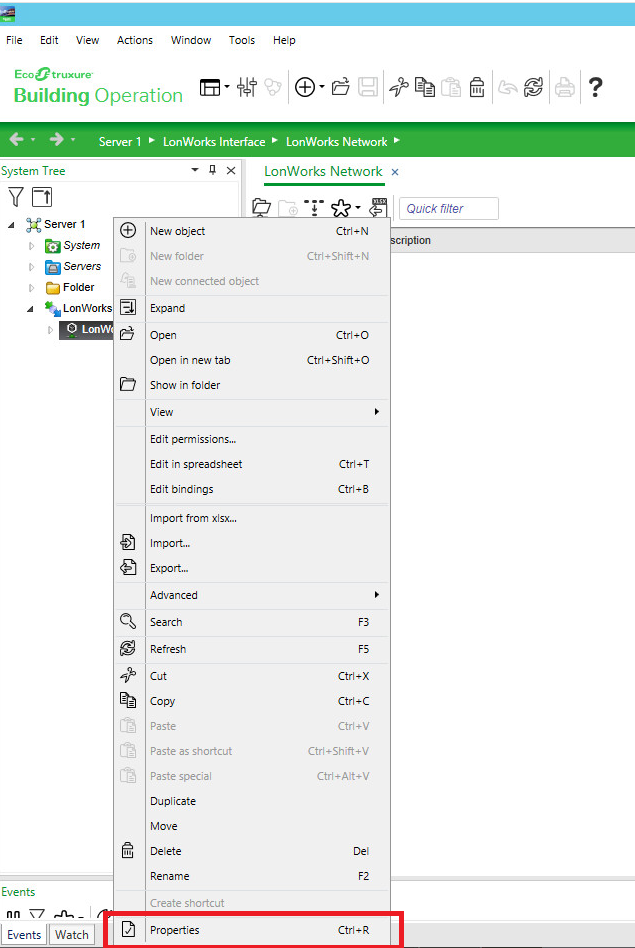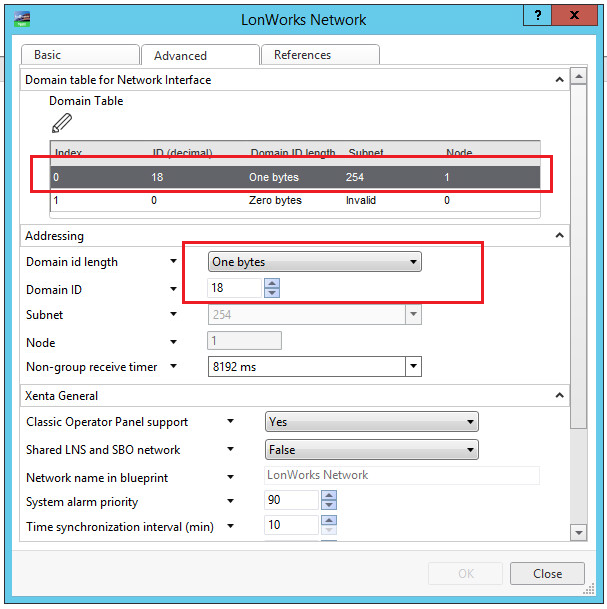Issue
How to find and change the Domain ID of a LonWorks Network under a LonWorks Interface in an EcoStruxure Building Operation network.
Product Line
EcoStruxure Building Operation
Environment
Building Operation workstation
Cause
Resolution
To locate and change the Domain ID of a LonWorks Network:
- Open Building Operation Workstation.
- Navigate to the LonWorks Network under the LonWorks Local Interface.
- Right-click on the LonWorks Network and select Properties.
- In the Properties window:
- Go to the Advanced tab.
- Locate the Domain Table under Network Interface.
- The first row in the ID column displays the current Domain ID in decimal format.
- To change the Domain ID:
- Use the Addressing entry field labeled Domain ID Length.
- Enter the new Domain ID.
- Click OK to apply the changes.