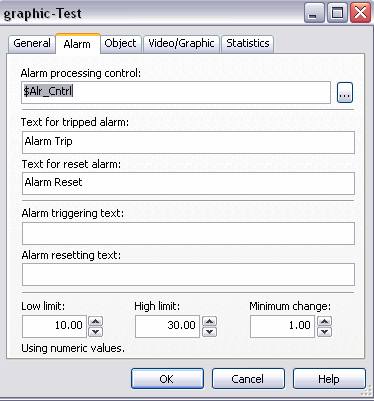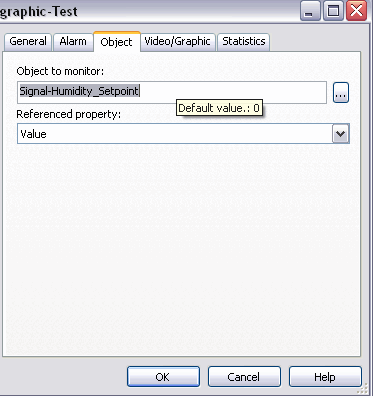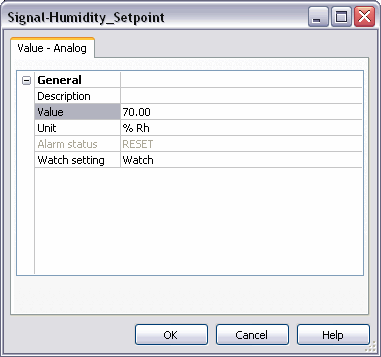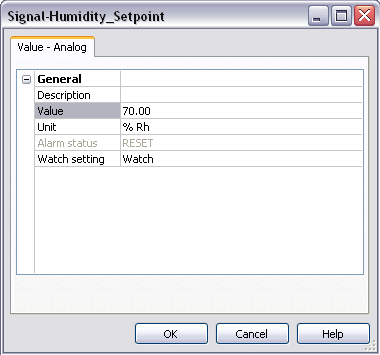Issue
If the points of the 3rd party system are integrated into Vista through OPC, how to create a Vista alarm for these points?
Product Line
TAC Vista
Environment
- Vista OPC Server
- Vista Server
Cause
Sometimes OPC points also need to trigger alarms in the system.
Resolution
- Create a Change of State object for the point that needs to trigger an alarm.
- In the Alarm tab, choose the alarm control for this alarm, while typing the Text for tripped alarm and reset the alarm. For analog value, alarm Low limit, High limit, and Minimum change can be set for the triggering boundary. For digital alarm, just keep the default setting for the limitation set.
- In the Object tab, choose the signal that needs to trigger an alarm. And also select the Referenced property to "Value".
- Open the Property window of the signal and set the Watch Setting to "Alarm" or "Watch".
- Toggle the OPC point manually into the alarm and return to normal once to verify the alarm is in the queue.