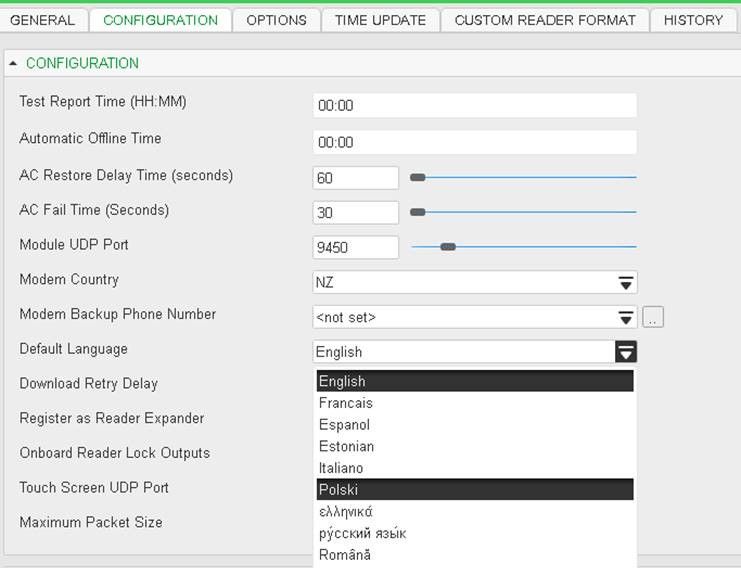Issue
Keypad installed in environment where the local language needs to be used instead of the default English.
Product Line
EcoStruxure Security Expert.
Environment
Security Expert
SX-KLCS
Cause
Unsure how to change the language settings on the keypad.
Resolution
You can change the language used by the keypad by setting the default language in controllers configuration. Go to Sites | Controllers, select the Configuration tab, and change the ‘Default Language’ dropdown.
One you have set your desired language and downloaded the changes to the controller, Users logging into a keypad connected to this controller will see messages in the selected language.