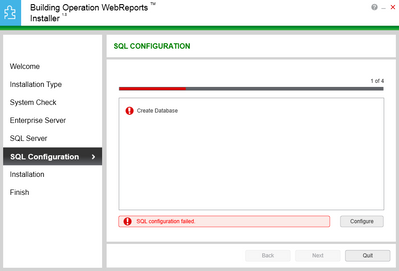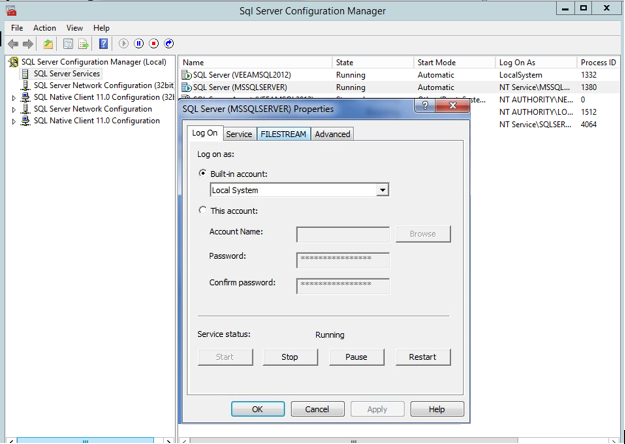Issue
The following error is generated during the SQL Configuration step for 1.8 Reports Server
Product Line
EcoStruxure Building Operation
Environment
WebReports Installer
Cause
This can happen for various reasons:
Possible cause 1
The Microsoft .NET Framework installation is damaged after installing Microsoft SQL Server.
Possible cause 2
In one of the steps during SQL installation, we have to configure NT AUTHORITY\SYSTEM. If user fails to change this and move ahead with default user then create database step would fail.
Possible cause 3
The operating system is not using English as its selected language.
Resolution
Solution 1
- Quit the WebReports Installer Package
- Remove/reinstall or repair .NET Framework 4.5 (Available from Microsoft .NET download site or direct download - WebInstaller - OfflineInstaller)
- Repeat the installation of WebReports
Solution 2
- Set the SQL server service log on properties to "Local System" (NT AUTHORITY\SYSTEM)
- Restart the SQL server service
- Repeat the installation of WebReports
Solution 3
- Replace the WebReports OS with an English version of Windows.