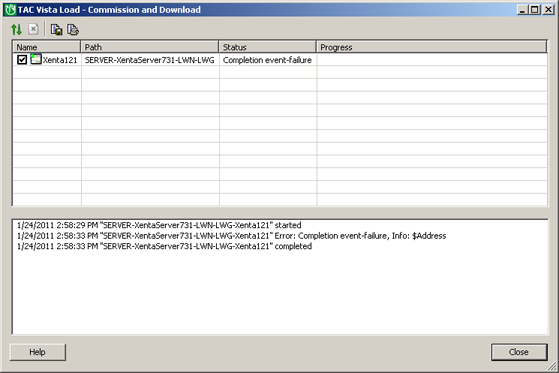Issue
Commission and download command on a controller beneath a Xenta Server in a Vista classic network fails.
Error: Completion event-failure, Info: $Address
Product Line
TAC Vista
Environment
- Vista Workstation
- Vista classic network
- Xenta Server
Cause
This error does not indicate an error with the addressing of the controller. What it refers to is the reading of parameters from the controller in an attempt to commission and download. The first parameter it tries to read is the address, and if that fails, the $Address indicates which portion it failed on. Since $Address is first, this indicates a complete lack of communication with the controller.
If this issue occurs with a freely programmable controller (Xenta 280/300/401) under a Xenta Server (Xenta 5/7/913) it may be due to the Xenta Server firmware version not matching the Vista Server version.
Resolution
- Go to the controller and look at it. The green LED on the front should be solid green.
- Physically inspect the wiring of the controller. A shorted LON, for example, would cause this error. Make sure all wires are terminated firmly.
- Please refer to Xenta Server firmware versus Vista Server versions for the Xenta Server compatibility matrix with Vista Server.
- If a Xenta Server's firmware version does not match the Vista Server version then either uninstall Vista Server and reinstall the correct version of Vista Server or reload the correct firmware version to the Xenta Server.