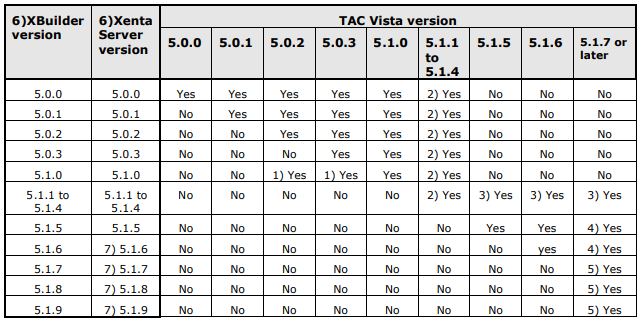Issue
Does the Xenta Server firmware version have to match the TAC Vista Server version?
Product Line
TAC Vista
Environment
- Xenta Servers
- Xenta 511, 527, 701, 711, 721, 731, 913
- Vista Server
Cause
This situation usually occurs when upgrading a site. After the Vista software has been brought up to the latest version, does each Xenta Server also have to have its firmware upgraded to match?
Resolution
Whenever possible it is best to have the Xenta Server firmware version match the Vista Server version. However, if this is not possible, then ensure that the Vista Server is always of a later version than the Xenta Server.
For example: a Vista 5.1.5 Server is okay with a Xenta 5.1.4 server, but a Vista 5.1.5 Server may not operate correctly with a Xenta 5.1.6 Server.
The table below describes the compatibility between the TAC Vista Server, TAC XBuilder and TAC Xenta Server applications/firmware; third party dependency, e.g. java, not considered.
More information about the table above including footnotes can be found in the document TAC Vista v5.1.8, TAC Xenta 500 700 900 v5.1.8 - Release Notes section 12.3.
Consult the release notices for release software to identify defect corrections, new features, and potential changes in compatibility.
If the versions are compatible then the decision to upgrade is up to the user, scheduling, and access to the units in the event of a failed upgrade units are remote.
To upgrade a Xenta Server in Vista right click on the Xenta Server and select properties. Change the XBuilder Version property to the version of System Program and XBuilder being used.
Note: In a specific situation there has been issues with the Xenta Server password in the properties window in Workstation. In this situation the Workstation was at version 5.1.8, the Xenta server was upgraded to 5.1.9, and then the XBuilder project was downloaded to the Xenta Server again. The Xenta Server was offline in Workstation. When the properties window was opened, the Xenta server password was much longer then it should have been. By reentering the password and clicking Okay, the Xenta Server came back online.