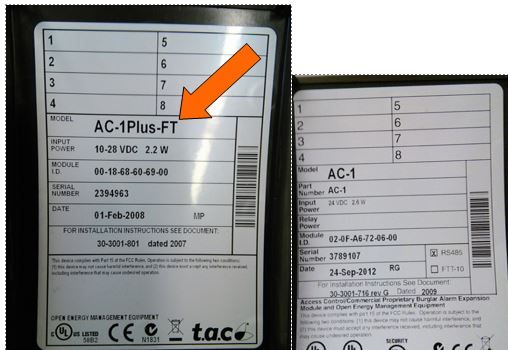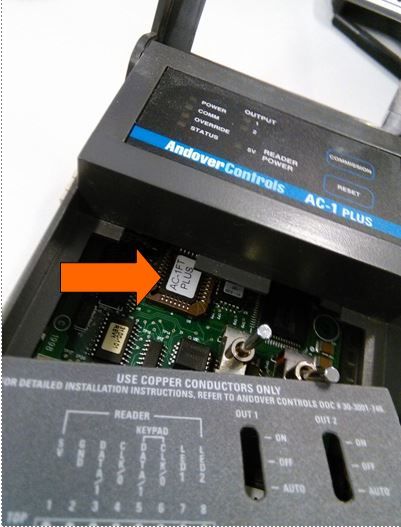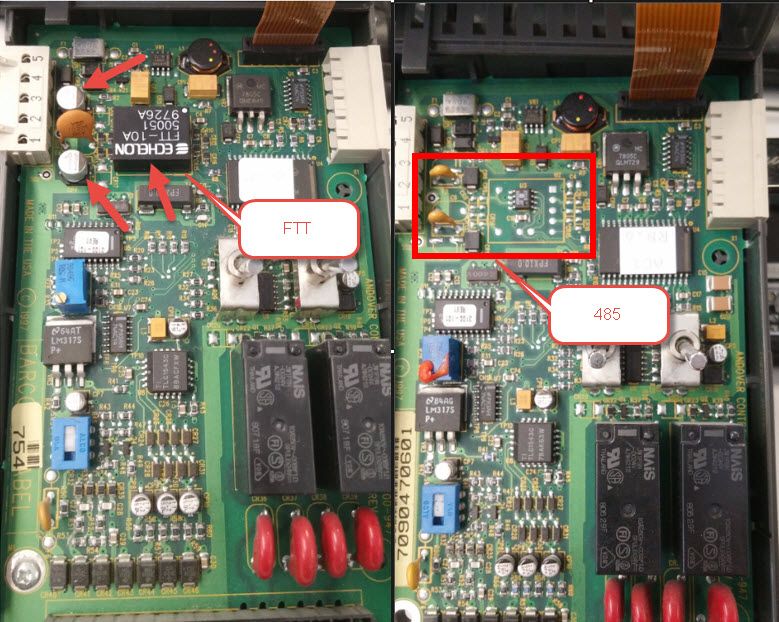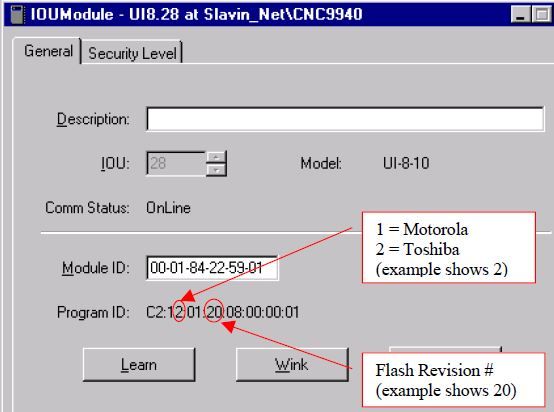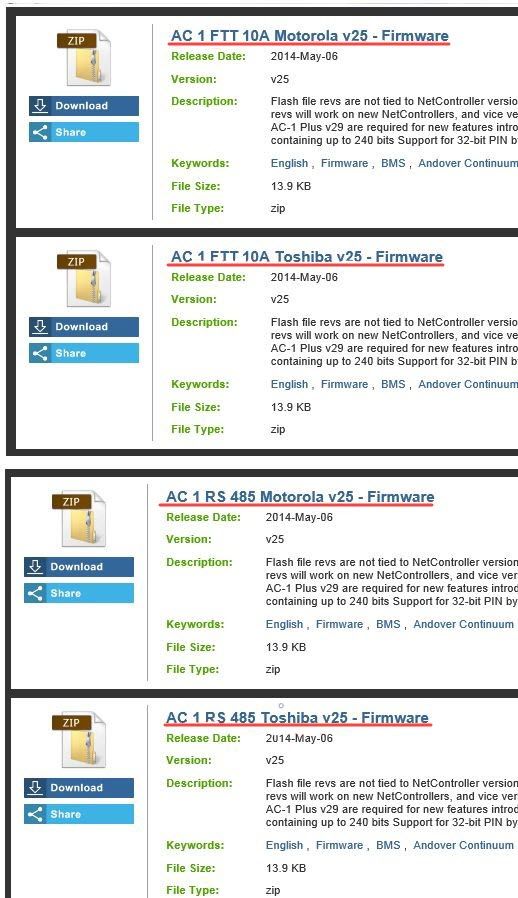Issue
In the download center there are up to four files for the same version of the IOU modules firmware, how do I know which is the right file for my IOU module?
Product Line
Andover Continuum
Environment
Continuum IOU Module
Cause
The Neuron chip used in the Continuum IOU modules can support two different transceivers which are FTT-10A and RS-485, each type requires a different FW file.
Additionally, the IOU module originally used a Motorola Neuron Chip ***, in 2001 the Motorola Neuron chip had to be replaced with a Toshiba chip when Motorola ceased production of their Neuron chips. A 3rd chip was used after, the Cypress chip.
*** The AC-1 Plus, VT-1, Infistat, and LC-1 were not affected by the chip change as they did not use the Motorola Neuron chip. So you will only find 2 FW files for the same version and model these modules.
Resolution
1. When up revving Continuum IOU modules first determine if the module is FTT-10A or RS-485.
To determine the type lift the door cover of the IOU module and check the model written on the label. FT appended at the end of the model is for FTT-10A, RS-485 will either have 485 appended or only the model name with nothing appended at the end.
If the door cover is missing then remove the inner cover and take a look at the label on the chip itself. The picture below shows an AC1-Plus FTT-10A module indicated by the FT on the label.
If the label is missing you can easily identify FTT versus 485 by removing the upper part of the enclosure and inspecting the components populated in the communication section of the circuit.
On the Net Controller itself (99xx or 9680) there will be an ECHELON FT component similar to the one in the picture below located in the upper right corner of the board, the Net Controller's cover will need to be removed to see the component.
2. Verify which Neuron chip (Motorola or Toshiba) is installed in the IOU module.
3. Get the appropriate FW file from the download center.
R&D had to recompile for the Toshiba chip.
The 20 version is the same as the 10 version and the 21 version is the same as the 11 version. Download the IO module firmware
Note:
Version 10,11 are the Motorola processors
Version 20 is the Toshiba processor
Version 21 is the Cypress processor