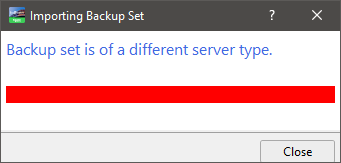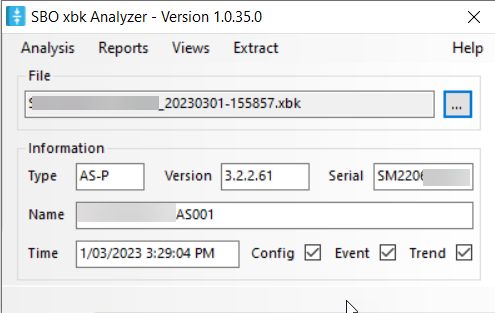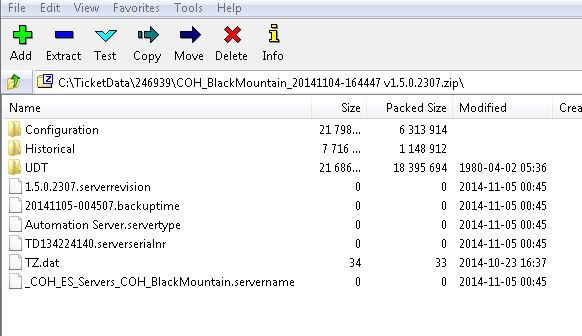Issue
Building Operation Server backup set is incompatible for restore.
"Importing Backup Set"
"Backup set is of a different server type"
Product Line
EcoStruxure Building Operation
Environment
- Automation server (AS)
- Enterprise server (ES)
Cause
The backup set is for a different server type (version).
Determine the server type from the .xbk file to determine which server version will allow a restore.
Resolution
The quickest method is to run the following tool SBO xbk Analyzer - Communities (se.com) and open the backup (xbk). It will identify the
- File name
- Controller Type
- Version / Serial Number
- Time and type of backup. i.e., Contents. Config only, Events and Trends, etc.
- And much more. See the link above or the Help topic on the tool for further information
Alternative methods are provided below:
The backup set contains information in the compressed .xbk file that can be retrieved this way ...
- Make a copy of the backup set as a precaution for safety reasons
- On the copy,
- for AS change the file extension from .xbk to .zip.
- For ES change to .tar
- Use a tool such as 7zip to decompress the file
Look for a file by the name x.x.x.xxxx.serverrevision (i.e. 1.3.0.4602.serverrevision)
This is the revision that the backup set was created at.
The Backup set can only be restored into a server running this revision.
Look for a file by the name xxxxxxxx-xxxxxx.backuptime
This is the date/time when the backup set was created.
Look for a file by the name Automation/Enterprise.servertype
This indicates whether the backup set is for AS or ES
Look for a file by the name xxxxxxxxxxxxx.servername
This is the name of the server when the backup set was created
Version 1.5 and above
There is a file by the name TDxxxxxxxxx.serverserialnr
This is the Serial Number of the server.