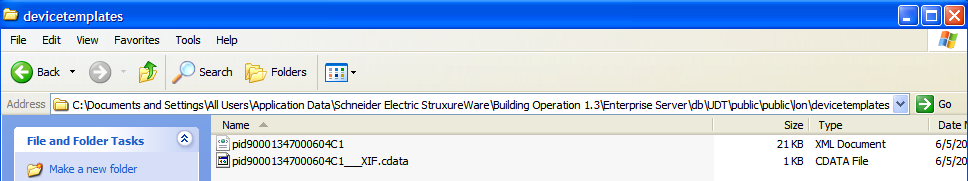Issue
Delete Lonworks Device Templates
Product Line
EcoStruxure Building Operation
Environment
- Building Operation Enterprise Server
- Building Operation Automation Server
- LonWorks devices
Cause
Some templates are preloaded with the software; if the particular device does not have a supplied template, you can upload an XIF file. This is done by selecting File/LonWorks import/Device Template and then importing the XIF from the manufacturer.
An unused Device Template causes no harm to the system; however, there may be a desire to remove a Device Template.
Resolution
EBO 3.x and later
Device Templates can be added and deleted in all device types using the Resource Manager - Device Templates tab
SBO 1.x and EBO 2.x
Device Templates cannot be directly deleted from Building Operation WorkStation, however, they can manually be deleted from the Enterprise Server file system. When a device template is imported, you should understand if the template should be located in the Enterprise Server or an Automation Server.
- If the device template is located in an Automation Server, it can only be removed by upgrading the Automation Server using the Device Administrator (you can stay with the current release).
- If the device template is located in an Enterprise Server, it can be removed using the following process.
- Locate the template path in the Building Operation database (e.g., C:\Documents and Settings\All Users\Application Data\Schneider Electric StruxureWare\Building Operation 1.3\Enterprise Server\db\UDT\public\public\lon\devicetemplates) Note: in newer releases, the path has changed slightly, e.g., For V1.8.1:
C:\Documents and Settings\All Users\Application Data\Schneider Electric StruxureWare\Building Operation 1.8\Enterprise Server\db\UDT\pu\public\lon2\devicetemplates
- Delete the two template files named Pidxxxxx, where xxxxx are the numbers or letters in parenthesis behind the device template's name visible in WorkStation.
- After deleting the templates, you may need to restart the Enterprise Server.
- Locate the template path in the Building Operation database (e.g., C:\Documents and Settings\All Users\Application Data\Schneider Electric StruxureWare\Building Operation 1.3\Enterprise Server\db\UDT\public\public\lon\devicetemplates) Note: in newer releases, the path has changed slightly, e.g., For V1.8.1: