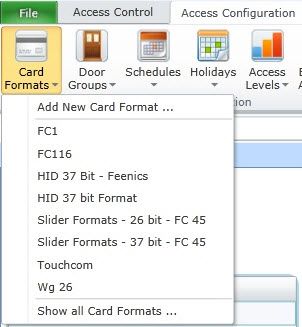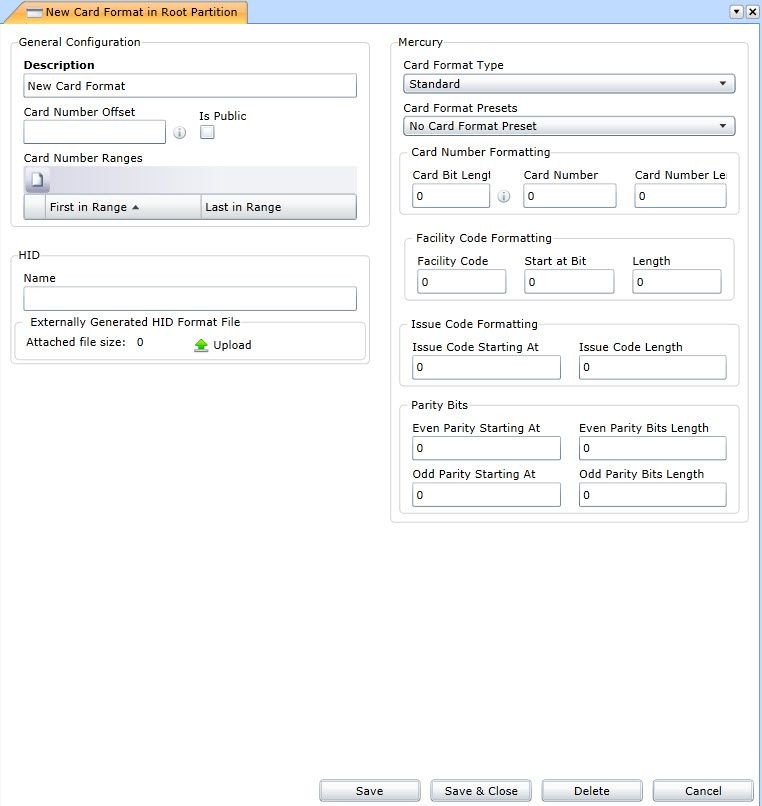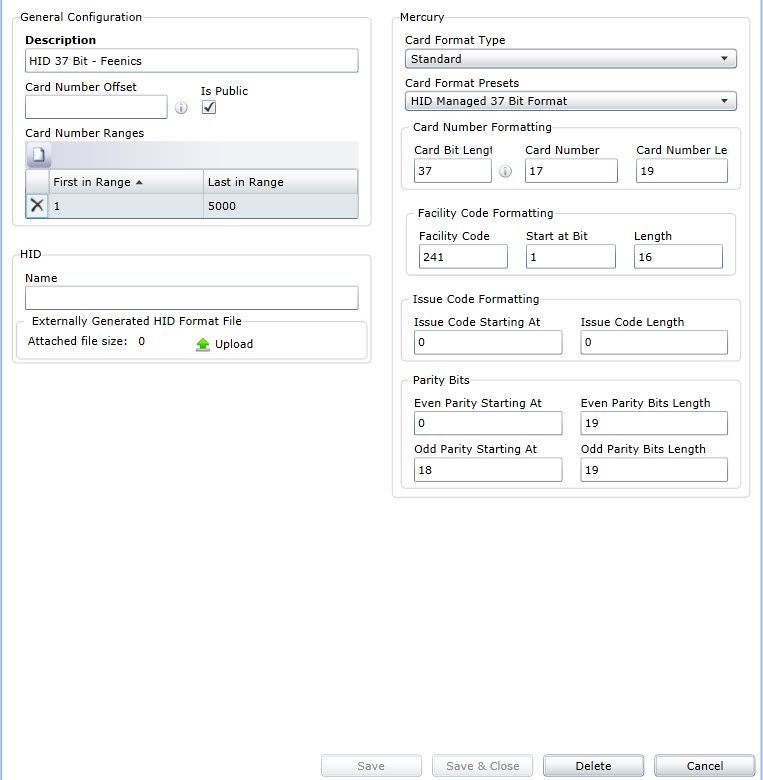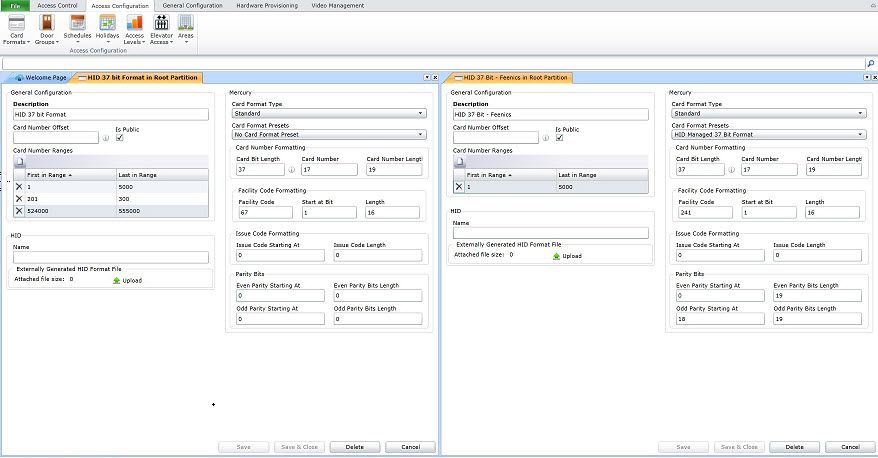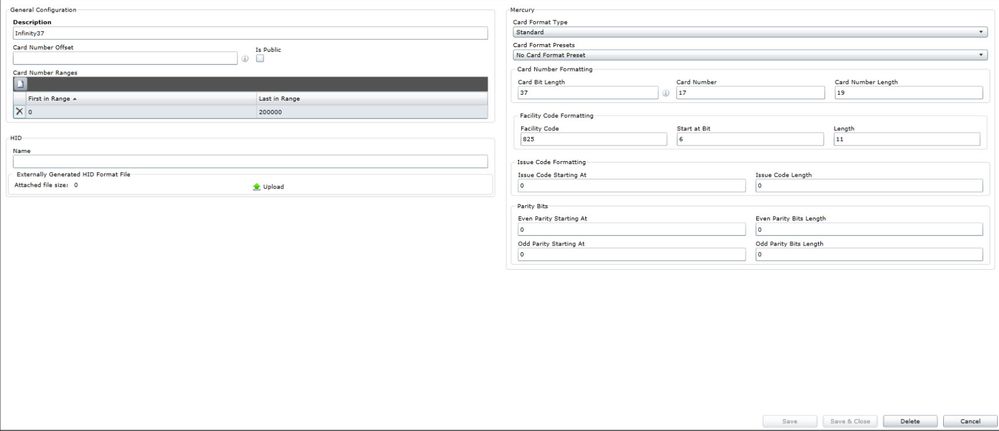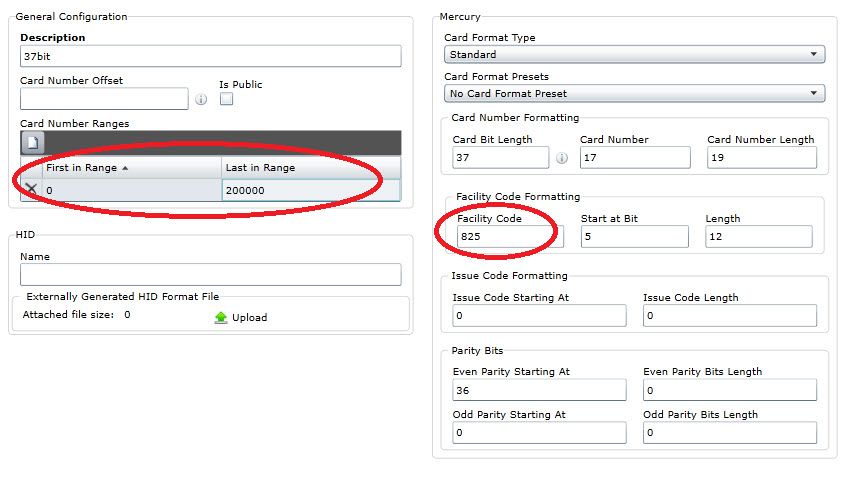Issue
How to configure Custom 37-Bit as well as Infinity 37-Bit Card Format
Product Line
Access Expert
Environment
- Access Expert
- Server 2012 and Above
- Version 2
- Version 3
- Hosted
- Premise
Cause
When configuring Custom 37-Bit as well as Infinity 37-Bit Card Formats, the settings are different based on the Facility Code, Card Length and Card Formats. The HEX code generated in Live Monitoring can be deciphered to get the correct set of values required to make this work for your application. If you are unable to do so, please contact PSS and open a ticket so that they can help.
Resolution
The following settings on the screen shots show how to configure Custom, HID Formats and Infinity 37-Bit Formats, please pay attention to the one that will work for your specific application:
- Open and log on to the respective Access Expert Instance
- Select the tab Access Configuration to create a new Card Format
- Name the format accordingly in the description field, this can be used for Infinity 37-Bit if so desired
- Add the card range by clicking on the page Icon on the Number Range
- There is a Standard, HID Managed 37-Bit (not Infinity 37) in the drop down in the Card Format Presets
- This can be used by default but if you have a Custom 37-Bit Format and the Facility Code is known, however the Start Bit and Length will be different.
- An Infinity 3 Bit Format will use the Parity Bits
- Create the new format per the screen shots and configure accordingly.
- Once complete, click on Save or Save and Close, reboot the controller.