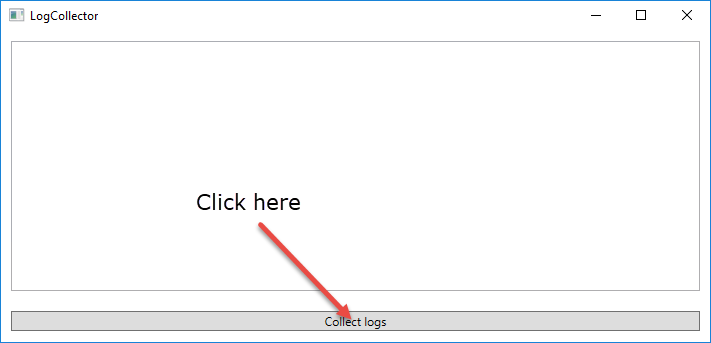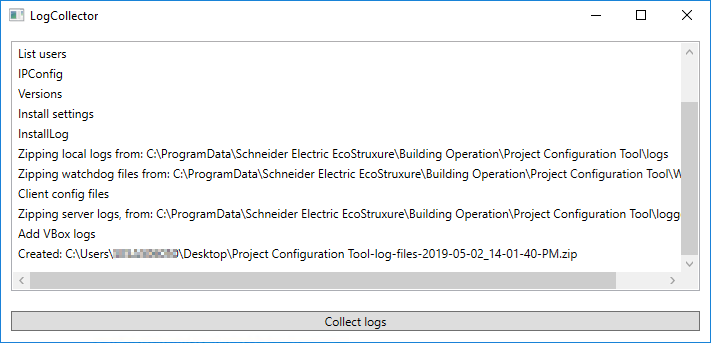Issue
How to collect log files from the Project Configuration tool.
Product Line
EcoStruxure Building Operation
Environment
Project Configuration Tool
Cause
When contacting Product Support about issues with the Project Configuration tool, log files should be provided.
Resolution
- Go to the PCT installation folder and run the program called LogCollector.exe located there.
The default installation folder for versions 1.2 and higher is:
"C:\Program Files (x86)\Schneider Electric EcoStruxure\Building Operation\Project Configuration Tool" and
"C:\Program Files (x86)\Schneider Electric StruxureWare\Building Operation\Project Configuration Tool" for previous versions. - Click Collect logs
- A program log of what LogCollector has done is displayed.
- A zip-file containing the collected PCT logs is created on the desktop.