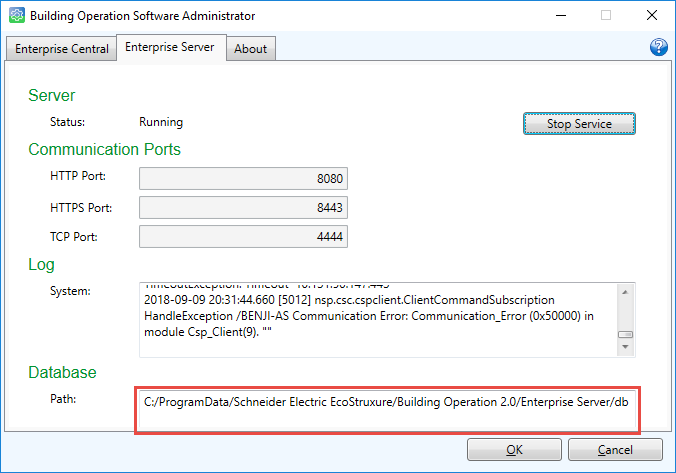Issue
How does one get a clean database for the Enterprise Server or Enterprise Central?
Product Line
EcoStruxure Building Operation
Environment
- Building Operation Enterprise Server
- Building Operation Enterprise Central
Warning
Potential for Data Loss: The steps detailed in the resolution of this article may result in a loss of critical data if not performed properly. Before beginning these steps, make sure all important data is backed up in the event of data loss. If you are unsure or unfamiliar with any complex steps detailed in this article, please contact Product Support Services for assistance.
Cause
Need for clean database either for testing or start from scratch.
Resolution
- Stop Enterprise Server or Enterprise Central using Software Administrator
- Go to the location of your database using Windows Explorer. In EBO V3.2 or higher, software administrator has a shortcut button for the databse folder. For this example it is C:/ProgramData/Schneider Electric EcoStruxure/Building Operation 2.0/Enterprise Server/db
- Delete the following folders if (some might not exist): Configuration, Historical, Persistent, System, UDT
- Start Enteprise Server or Enterprise Central using Software Administrator, the system will create a new folders and files as needed.
Note: Restoring a different database over the current database does not require the clean database state. Using the backup and restore procedure allows you to switch databases.