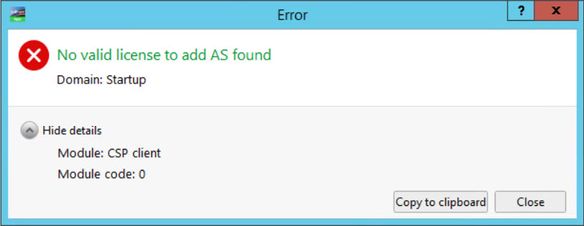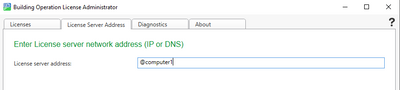Issue
Error messages in Workstation saying "No valid license to add AS found", when trying to add one more AS-P to the ES.
Product Line
EcoStruxure Building Operation
Environment
- Building Operation Enterprise Server
- Building Operation Workstation
- Building Operation Automation Server Premium (AS-P)
- Demo License file
Cause
- The error message is caused by an expired demo license.
When using the Demo License file, the ES checks the Licence at startup, and when doing some operations, like adding AS-Ps. If the Demo license expires, the ES may still work, but you cannot add any more AS-Ps. - License Administrator is unable to locate the License Server by using @localhost or IP address(@xxx.xxx.xxx.xxx).
Resolution
- Download a new demo license file from EcoXpert Extranet – The Exchange, and upload it to License Administrator. After the new Demo license file has been added to the License server, you may also need to restart the ES to make sure the new license file will be in use.
For more information about the Demo license, please refer to the article EcoStruxure Building Operation Evaluation License for 2.0 and up.
When using EBO 2022 v4.0.x and later, the error message (No Valid License to add AS found) can also be displayed if the attached AS-x embedded demo license has expired.
Add a current embedded demo license to the device administrator and then re-activate the license to all AS-x servers that require it. Please refer to the article How to activate a demo license on an Automation Server at EBO 2022 - Go to Control Panel> System and copy the Device Name
Update @localhost in License Administrator > License Server Address to the @"Device Name"
Reboot the System(PC)
Example
The Device Name is "computer1".
Update the License server address to "@computer1" since the Device Name is "computer1"