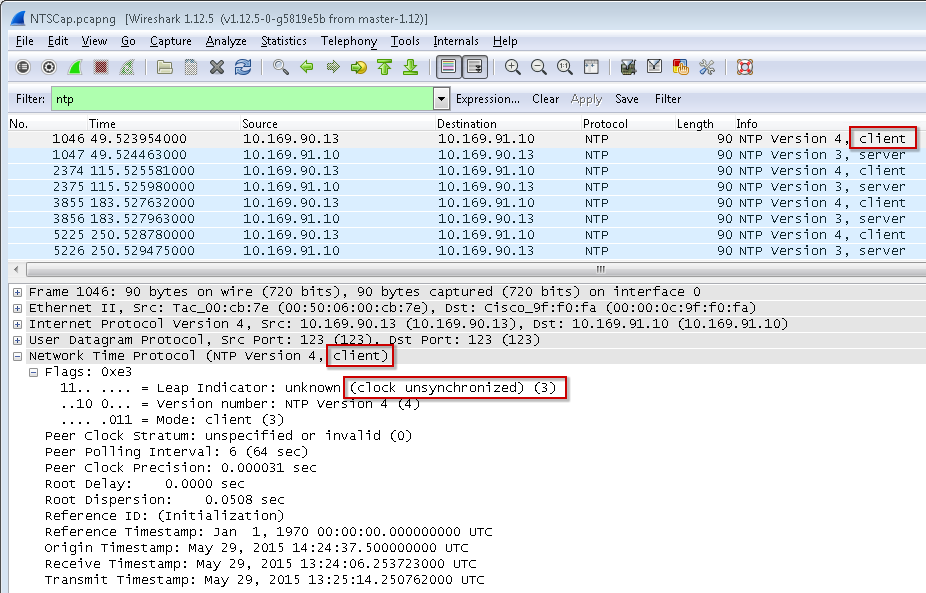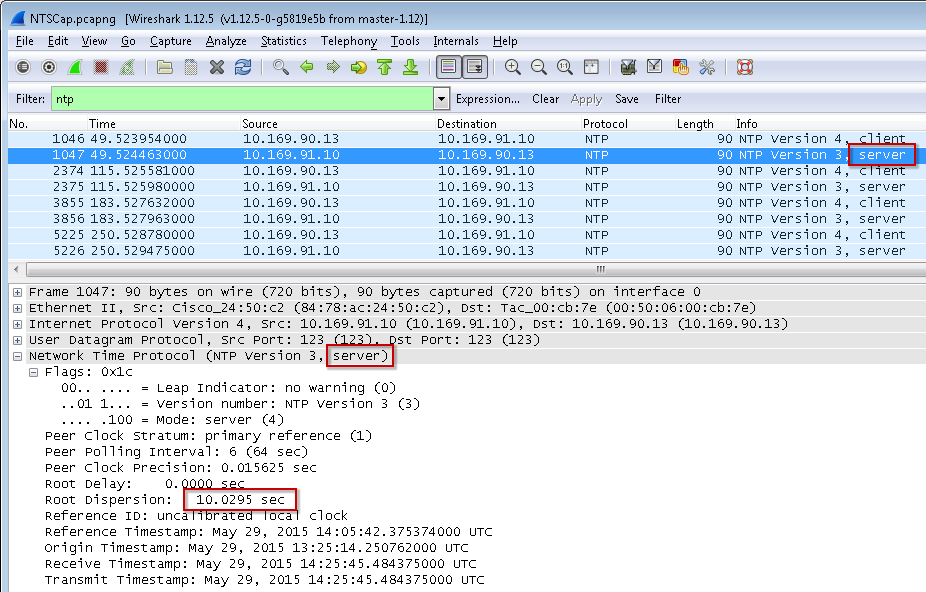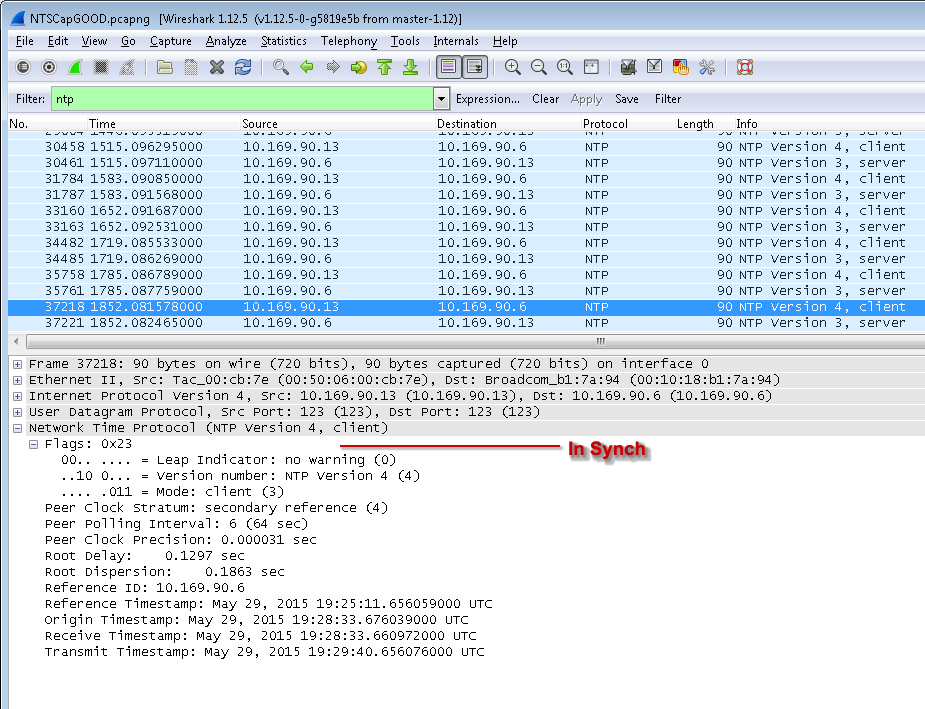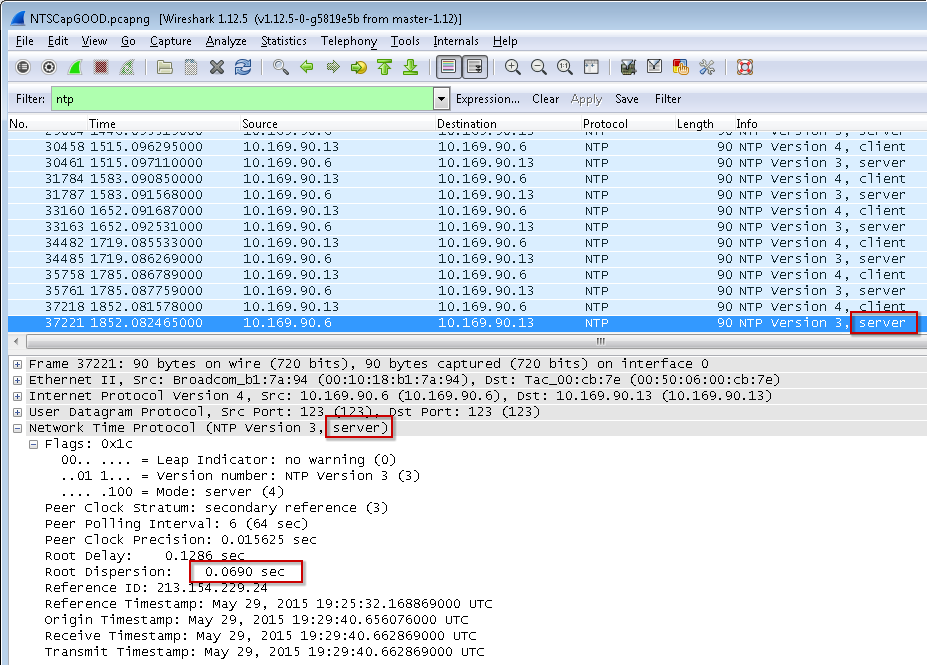Issue
After configuring the system per Setting up a Local / Internal NTP Server, the Automation Server's time would not sync to the local NTP computer's time. Wireshark capture shows a 'Root Dispersion' greater than 10 seconds.
In the screenshots below, 10.169.90.13 is an Automation Server (NTP client), and 10.169.90.6 is the NTP server.
CLIENT REQUEST
SERVER REPLY
This behavior of adding 10 seconds to the root dispersion is only observable when using the internal clock otherwise it is 0. This appears to be the intended behavior by Microsoft so that this NTP server would rank lower if using multiple NTP servers that might have more reliable time.
Product Line
EcoStruxure Building Operation
Environment
- Automation Server (AS)
- Network Time Protocol (NTP)
Cause
The NTP client in the AS ignores the time sent by the NTP server if the root dispersion is greater than 'X' seconds (not known at this time)
Resolution
In the Windows registry of the machine being used as the time server, make the following change:
HKEY_LOCAL_MACHINE\SYSTEM\CurrentControlSet\Services\W32Time\Config\LocalClockDispersion
The default for this key is “A” in hex. Change this to “0” and then restart the Windows Time service. Do this by running the following command net stop w32time && net start w32time.
Here is what Wireshark shows after the time has been synchronized.
SERVER REPLY